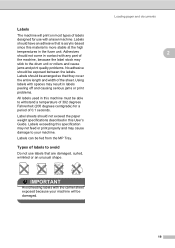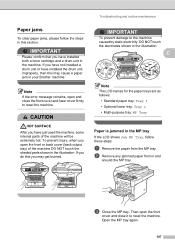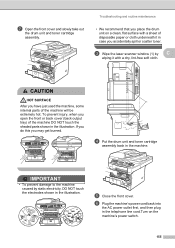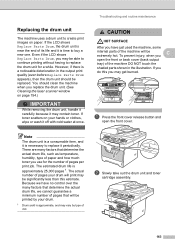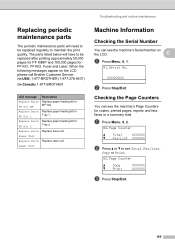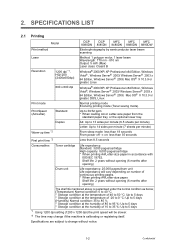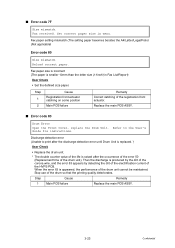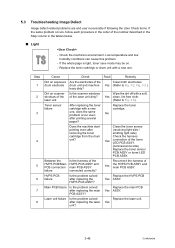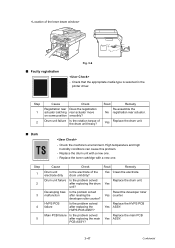Brother International MFC 8890DW Support Question
Find answers below for this question about Brother International MFC 8890DW - B/W Laser - All-in-One.Need a Brother International MFC 8890DW manual? We have 6 online manuals for this item!
Question posted by drmiam on August 21st, 2014
Can You Reset The Counter On The Drum Unit On A Mfc8890dw
The person who posted this question about this Brother International product did not include a detailed explanation. Please use the "Request More Information" button to the right if more details would help you to answer this question.
Current Answers
Answer #1: Posted by freginold on October 14th, 2014 3:44 PM
Hi, you can find instructions for replacing an MFC-8480 or MFC-8890 drum unit (as well as instructions for resetting the drum maintenance counter) starting on page 164 of the printer's user manual. If you don't have a copy of the manual, you can download it here.
If this answer helped you to solve your problem and/or answer your question, please let us know by clicking on the “Helpful” icon below. If your question wasn’t answered to your satisfaction, feel free to resubmit your question with more information. Thank you for using HelpOwl!
If this answer helped you to solve your problem and/or answer your question, please let us know by clicking on the “Helpful” icon below. If your question wasn’t answered to your satisfaction, feel free to resubmit your question with more information. Thank you for using HelpOwl!
Related Brother International MFC 8890DW Manual Pages
Similar Questions
How To Reset The Drum Counter In A Brother Mfc 8890
(Posted by ranastri 9 years ago)
How To Reset The Drum Unit On The Brother Mfc-9840cdw
(Posted by vecasai 10 years ago)
How Reset Change Drum Unit On 7440 Mfc
(Posted by swinbri 10 years ago)
How Do I Reset The Drum Counter?
My menu does not show "reset drum counter" that I can see.
My menu does not show "reset drum counter" that I can see.
(Posted by pstokol 11 years ago)