Brother International MFC 8890DW Support Question
Find answers below for this question about Brother International MFC 8890DW - B/W Laser - All-in-One.Need a Brother International MFC 8890DW manual? We have 6 online manuals for this item!
Question posted by Annrui on December 30th, 2013
Mfc 8890dw How To Reset The Toner
The person who posted this question about this Brother International product did not include a detailed explanation. Please use the "Request More Information" button to the right if more details would help you to answer this question.
Current Answers
There are currently no answers that have been posted for this question.
Be the first to post an answer! Remember that you can earn up to 1,100 points for every answer you submit. The better the quality of your answer, the better chance it has to be accepted.
Be the first to post an answer! Remember that you can earn up to 1,100 points for every answer you submit. The better the quality of your answer, the better chance it has to be accepted.
Related Brother International MFC 8890DW Manual Pages
Network Users Manual - English - Page 41
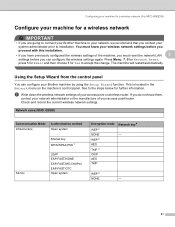
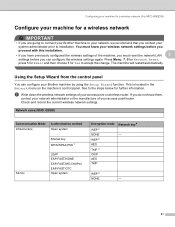
... will restart automatically.
WEP 2
NONE
-
31 You must reset the network LAN 3
settings before you contact your system administrator prior to installation. Using the Setup Wizard from the control panel 3
You can configure the wireless settings again. Configuring your machine for a wireless network (For MFC-8890DW)
Configure your machine for a wireless network 3
IMPORTANT...
Network Users Manual - English - Page 47
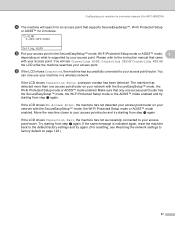
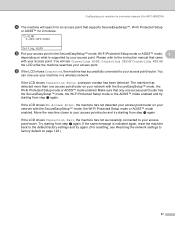
...mode, 3
depending on what is indicated again, reset the machine back to the default factory settings and try again. (For resetting, see Connecting AOSS, Connecting SES or Connecting WPS ...same message is supported by your access point. Configuring your machine for a wireless network (For MFC-8890DW)
d The machine will see Restoring the network settings to your access point/router and try ...
Network Users Manual - English - Page 48
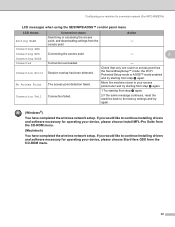
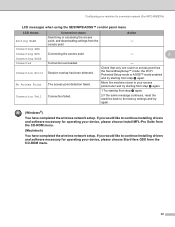
... to continue installing drivers and software necessary for operating your device, please choose Start Here OSX from the CD-ROM menu.
38 Connecting SES
Connecting WPS Connecting AOSS Connected
Connecting the access point Connection succeeded.
Configuring your machine for a wireless network (For MFC-8890DW)
LCD messages when using the SES/WPS/AOSS™...
Network Users Manual - English - Page 50


...to the default factory settings and try again. (For resetting, see Wireless configuration for Windows® using the Brother installer application (For MFC-8890DW) in Chapter 5.
40 f If the LCD shows ... closer to , and then click Next.
6 Click Close. Configuring your machine for operating your device, please choose Start Here OSX from the CD-ROM menu. You
can now use a Windows Vista...
Network Users Manual - English - Page 52


... more characters in an ASCII or HEXADECIMAL format.
Press Menu, 7, 0 for Network Reset, press 1 for Reset and then choose 1 for WPA-PSK only. 4 Encryption key, WEP key, Passphrase. Wireless configuration for Windows® using the Brother installer application (For MFC-8890DW)
1 WPA/WPA2-PSK is a Wi-Fi Protected Access Pre-Shared Key, which lets...
Network Users Manual - English - Page 59
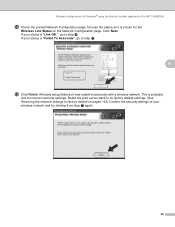
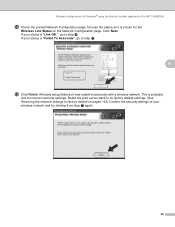
If your status is "Failed To Associate", go to step p. This is shown for Windows® using the Brother installer application (For MFC-8890DW)
n Check the printed Network Configuration page. Click Next. Reset the print server back to its factory default settings. (See Restoring the network settings to step o.
4
o Click Finish. If your status...
Network Users Manual - English - Page 61
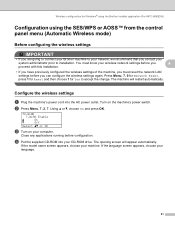
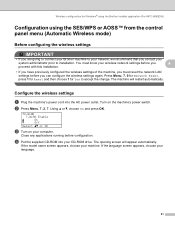
... you have previously configured the wireless settings of the machine, you must reset the network LAN settings before configuration.
The opening screen will restart automatically...appear automatically. Press Menu, 7, 0 for Network Reset, press 1 for Reset and then choose 1 for Windows® using the Brother installer application (For MFC-8890DW)
Configuration using the SES/WPS or AOSS™ ...
Network Users Manual - English - Page 64
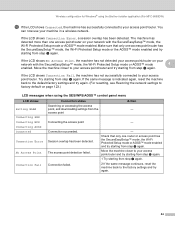
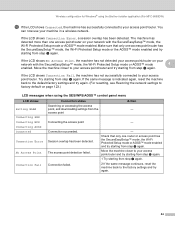
... access point/router on page 123.)
LCD messages when using the Brother installer application (For MFC-8890DW)
l If the LCD shows Connected, the machine has successfully connected to your access point/...and try starting from the access point
Action - If the same message is indicated again, reset the machine back to factory default on your network with the SecureEasySetup™ mode, the...
Network Users Manual - English - Page 66
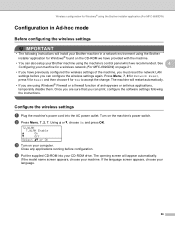
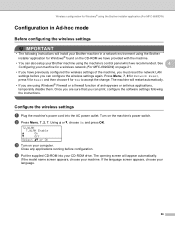
Wireless configuration for Windows® using the Brother installer application (For MFC-8890DW)
Configuration in a network environment using Windows® Firewall or a firewall function of the machine, you must reset the network LAN
settings before configuration.
b Press Menu, 7, 2, 7. Close any applications running before you have provided with the machine.
• You can also ...
Network Users Manual - English - Page 76
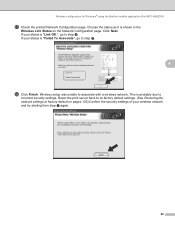
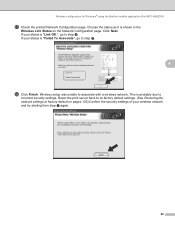
... setup was unable to factory default on the Network Configuration page. Wireless configuration for Windows® using the Brother installer application (For MFC-8890DW)
q Check the printed Network Configuration page. Reset the print server back to its factory default settings. (See Restoring the network settings to associate with a wireless network. Click Next. Choose...
Network Users Manual - English - Page 79
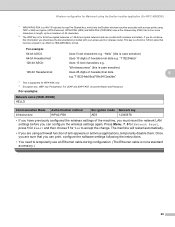
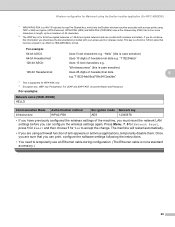
...(AES) and WPA-PSK (TKIP/AES) uses a Pre-Shared Key (PSK) that must reset the network LAN settings before you can print, configure the software settings following the instructions.
•...71f2234aba" Uses 13 text characters e.g. Wireless configuration for Macintosh using the Brother installer application (For MFC-8890DW)
1 WPA/WPA2-PSK is a Wi-Fi Protected Access Pre-Shared Key, which lets the...
Network Users Manual - English - Page 86
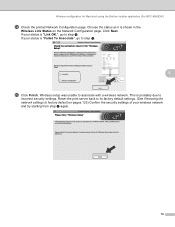
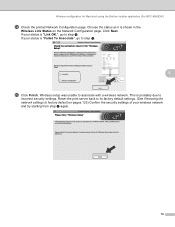
...on pages 123) Confirm the security settings of your status is probably due to step o.
5
o Click Finish. Reset the print server back to its factory default settings. (See Restoring the network settings to associate with a wireless network...to step p. Wireless configuration for Macintosh using the Brother installer application (For MFC-8890DW)
n Check the printed Network Configuration page.
Network Users Manual - English - Page 88


...8226; If you have previously configured the wireless settings of the machine, you must reset the network LAN settings before you contact your CD-ROM drive. Double-click the ... accept the change. Press Menu, 7, 0 for Network Reset, press 1 for Reset and then choose 1 for Macintosh using the Brother installer application (For MFC-8890DW)
Configuration using the SES/WPS or AOSS™ from the...
Network Users Manual - English - Page 90
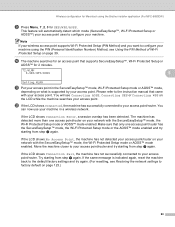
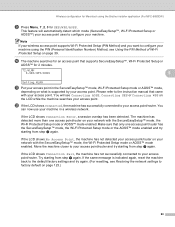
... again. (For resetting, see Connecting AOSS, Connecting SES or Connecting WPS on page 123.)
80 This feature will see Restoring the network settings to your access point/router.
Move the machine closer to factory default on the LCD while the machine searches your machine using the Brother installer application (For MFC-8890DW)
i Press...
Network Users Manual - English - Page 91


....
-
m Click Next.
81 Wireless configuration for Macintosh using the Brother installer application (For MFC-8890DW)
LCD messages when using the SES/WPS/AOSS™ control panel menu
5
LCD shows Setting...the access point, and downloading settings from step i again.
2 If the same message continues, reset the machine back to your access point/router and try starting from step i again.
1 Try...
Network Users Manual - English - Page 93
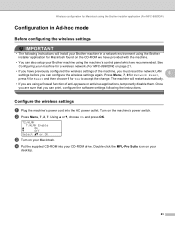
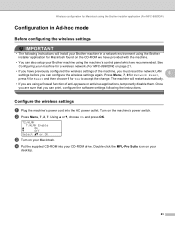
...the machine.
• You can also setup your machine for a wireless network (For MFC-8890DW) on page 21.
• If you can configure the wireless settings again.
Configure the... (For MFC-8890DW)
Configuration in Ad-hoc mode 5
Before configuring the wireless settings 5
IMPORTANT
• The following the instructions. Press Menu, 7, 0 for Network Reset,
5
press 1 for Reset and then...
Network Users Manual - English - Page 101
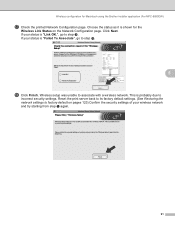
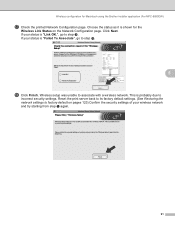
If your status is shown for Macintosh using the Brother installer application (For MFC-8890DW)
q Check the printed Network Configuration page. Reset the print server back to its factory default settings. (See Restoring the network settings to factory default on the Network Configuration page. Choose the status ...
Network Users Manual - English - Page 111
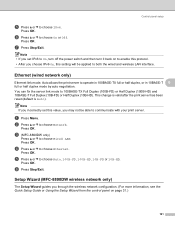
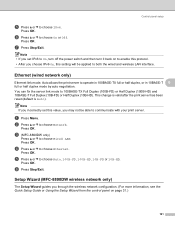
...and wireless LAN interface.
Press OK. e Press a or b to choose Wired LAN.
Press OK. c (MFC-8890DW only)
Press a or b to choose Auto, 100B-FD, 100B-HD, 10B-FD or 10B-HD.
f... the print server has been reset (default is Auto). b Press a or b to choose On or Off.
Ethernet (wired network only) 6
Ethernet link mode.
Press OK. Setup Wizard (MFC-8890DW wireless network only) 6
The...
Network Users Manual - English - Page 114
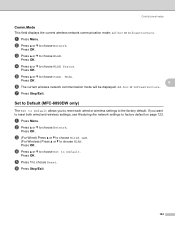
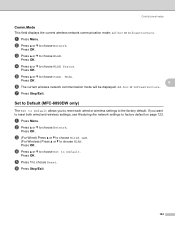
... to choose Comm.
Ad-hoc or Infrastructure. Set to Default (MFC-8890DW only) 6
The Set to Default allows you want to reset both wired and wireless settings, see Restoring the network settings to ...choose WLAN. Mode. a Press Menu.
e Press 1 to choose WLAN Status.
d Press a or b to choose Reset. Press OK. g Press Stop/Exit.
d Press a or b to choose Set to choose Network.
b Press a...
Network Users Manual - English - Page 201


... How to reset the Brother print server back to the factory default
15
You can reset the print server back to its factory default settings (resetting all information such...and PC Fax problems „ Protocol-specific troubleshooting „ Wireless network specific troubleshooting (For MFC-8890DW)
General problems 15
CD-ROM is selected. b Click Windows Firewall.
15 Troubleshooting
15
...
Similar Questions
How Do You Reset Toner For 7065dn Laser
(Posted by lxvik 9 years ago)
How To Reset Toner Cartridge Brother Mfc-9120cn
(Posted by joejza 9 years ago)
How To Reset Toner For Brother 8890
(Posted by kycamg 10 years ago)
How To Reset Toner On Brother Printer Mfc 8890dw
(Posted by vihegJVM 10 years ago)
How To Reset Toner Brother Mfc-8890dw
(Posted by marlel 10 years ago)

