Brother International MFC 8890DW Support Question
Find answers below for this question about Brother International MFC 8890DW - B/W Laser - All-in-One.Need a Brother International MFC 8890DW manual? We have 6 online manuals for this item!
Question posted by rsecvotum on October 21st, 2013
How Can I Change The Scan Setting On A Brother Mfc-8890dw Not Connected To A
network
Current Answers
There are currently no answers that have been posted for this question.
Be the first to post an answer! Remember that you can earn up to 1,100 points for every answer you submit. The better the quality of your answer, the better chance it has to be accepted.
Be the first to post an answer! Remember that you can earn up to 1,100 points for every answer you submit. The better the quality of your answer, the better chance it has to be accepted.
Related Brother International MFC 8890DW Manual Pages
Network Users Manual - English - Page 7


... application on the CD-ROM to configure your machine for a wireless network ...40
4 Wireless configuration for Windows® using the Brother installer application
(For MFC-8890DW)
41
Configuration in Infrastructure mode ...41 Before configuring the wireless settings 41 Configure the wireless settings...43
Configuration using the SES/WPS or AOSS™ from the control panel menu...
Network Users Manual - English - Page 13


... 3 is a utility for managing network connected Brother devices. If a different web browser is used, make sure that changes color identifying the status of Brother network management tools to download the software, visit us at http://solutions.brother.com/.
The BRPrint Auditor can then pass this utility can configure network
and device settings along with the device itself.
Network Users Manual - English - Page 28


...machine for a network
Changing the print server settings 2
Note
(MFC-8890DW only) For wireless network users, you need to configure the wireless settings to change
the print server settings.
2
See Configure your machine for a wireless network. ("xxxxxxxxxxxx" is your machine's MAC Address / Ethernet Address.)
18
e You can print, configure the software settings following the instructions...
Network Users Manual - English - Page 30


... Programs 1, Brother, MFC-XXXX LAN, then Remote Setup.
1 Programs for Windows®
2
The Remote Setup application allows you to configure many MFC settings from a Windows® application. c Click TCP/IP.
d Click TCP/IP. c Enter a password. Using other methods to change print server settings 2
You can now change the print server settings. d You can configure your network printer...
Network Users Manual - English - Page 31


... wireless network settings. Large objects and walls between the two devices as well as possible with normal everyday document printing, place the Brother machine as close
to the network access point/router as interference from Windows®: basic TCP/IP Peer-to-Peer printing on your computer. 3 Configuring your machine for a wireless network (For MFC-8890DW) 3
Overview 3
To connect...
Network Users Manual - English - Page 32


...Configuring your machine for a wireless network (For MFC-8890DW)
Wireless network terms and concepts 3
If you want to use your machine in many countries the number of security settings. When your wireless network device receives a beacon, you want to connect to associate with access points using a wireless network.
SSID (Service Set Identifier) and channels
3 3
You need to configure...
Network Users Manual - English - Page 41
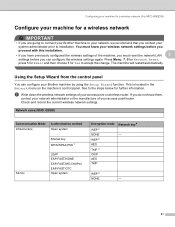
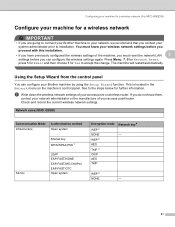
...have previously configured the wireless settings of the machine, you must know them,
contact your network administrator or the manufacture of your access point or wireless router. You must reset the network LAN 3
settings before you contact your system administrator prior to installation.
Configuring your machine for a wireless network (For MFC-8890DW)
Configure your machine for further...
Network Users Manual - English - Page 163
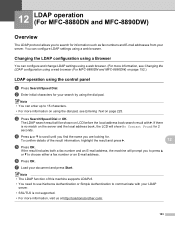
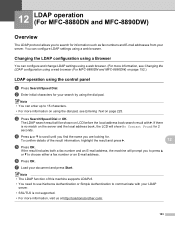
...brother.com/.
153 d Press a or b to scroll until you find the name you are looking for your LDAP
server. • SSL/TLS is no match on page 152.)
LDAP operation using a web browser.
Changing.... Note • You can configure and change LDAP settings using a web browser. (For more information on using a web browser (For MFC-8880DN and MFC-8890DW) on the server and the local address ...
Software Users Manual - English - Page 11
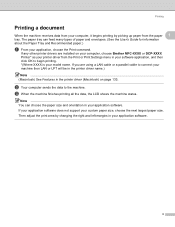
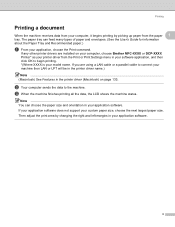
...sends the data to connect your machine then ...adjust the print area by picking up paper from the Print or Print Settings menu in your application software. c When the machine finishes printing all the... from your computer, it begins printing by changing the right and left margins in the printer driver (Macintosh) on your computer, choose Brother MFC-XXXX or DCP-XXXX Printer* as your printer...
Software Users Manual - English - Page 56


...® or when using the duplex scanning feature, you need to put the document in
network) on page 84.
2
You can use
(Scan) on your PC. Scanning by
(Scan) follows the configuration on
Device Button tab of ControlCenter3. (See SCAN on page 62.) For details about how to configure the scan
settings of the ControlCenter3 buttons and to launch...
Software Users Manual - English - Page 67


... settings available to manually launch specific applications. Custom Scan buttons let you quickly and easily access your device. (5) f You can choose which machine ControlCenter3 will connect with from the Model drop-down list. (6) g You can also open the configuration window for each function and a link to the
Brother Solutions Center by the DCP-8080DN and MFC...
Software Users Manual - English - Page 97
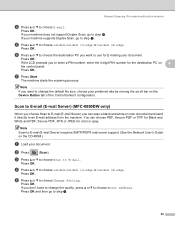
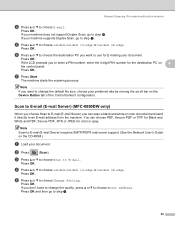
...Scan, go to step e. e Press a or b to E-mail. Scan to E-mail (E-mail Server) (MFC-8890DW only) 4
When you choose Scan to E-mail (E-mail Server) you want to change the quality, press a or b to step f. c Press a or b to choose Scan...destination PC on 4
the control panel.
Network Scanning (For models with built-in network)
d Press a or b to choose Change Setting. Press OK. e Press a or...
Software Users Manual - English - Page 109


Click the Start button, All Programs, Brother, MFC-XXXX (or MFC-XXXX LAN/MFC-XXXX LPT) and Remote Setup. If you change this password (See the Network Users Guide for details).
„ OK Lets you start this application, the settings on your machine will be downloaded automatically to your PC and displayed on your password.
• The default...
Software Users Manual - English - Page 209
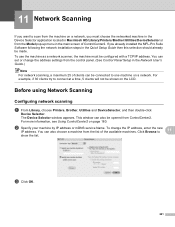
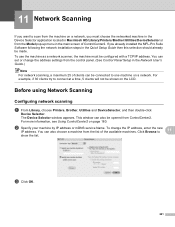
... choose the networked machine in the Device Selector application located in Macintosh HD/Library/Printers/Brother/Utilities/DeviceSelector or from the Model pop-up menu in the Network User's Guide.)
Note For network scanning, a maximum 25 of the available machines. You can set or change the IP address, enter the new
IP address. To change the address settings from ControlCenter2...
Software Users Manual - English - Page 212
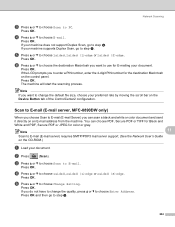
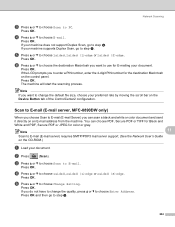
... do not have to change the default file size, choose your machine supports Duplex Scan, go to enter a PIN number, enter the 4-digit PIN number for E-mailing your document. Press OK.
b Press
(Scan).
Press OK.
Press OK. e Press a or b to PC. Press OK. If you to step e. Network Scanning
c Press a or b to choose Scan to choose Change Setting.
Users Manual - English - Page 83
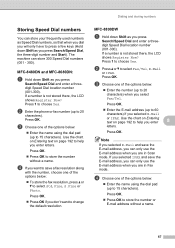
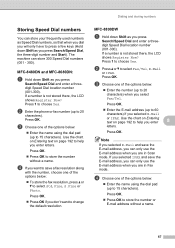
...Mail and save the E-mail address, you can only use the E-mail address when you are in Scan mode.
MFC-8890DW
8
a Hold down Shift as you press
Search/Speed Dial and enter a threedigit Speed Dial location ...numbers as Speed Dial numbers, so that when you dial you will only have to change the default resolution. c Choose one of the options below :
„ To store the fax resolution,...
Users Manual - English - Page 110
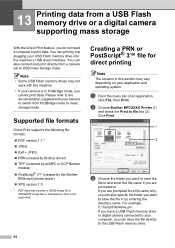
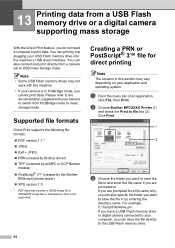
...connected to your camera is not supported.
If you are prompted for direct printing
13
Note
The screens in by entering the directory name. 13 Printing data from a camera set to USB mass storage mode.
b Choose Brother... JPEG „ Exif + JPEG „ PRN (created by Brother driver) „ TIFF (scanned by all MFC or DCP Brother
models)
„ PostScript® 3™ (created by just ...
Users Manual - English - Page 116
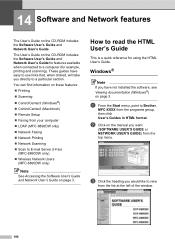
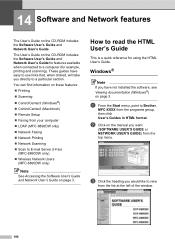
... „ Faxing from the programs group, then click User's Guides in HTML format. You can find information on page 3.
a From the Start menu, point to Brother,
MFC-XXXX from your computer „ LDAP (MFC-8890DW only) „ Network Faxing „ Network Printing „ Network Scanning „ Scan to a particular section.
Users Manual - English - Page 205
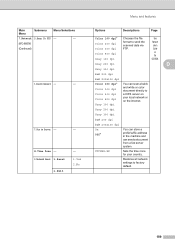
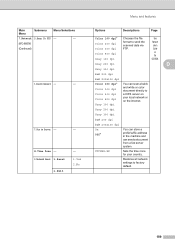
...fax server system. See Network User's Guide
on the internet. Main Menu
Submenu Menu Selections
7.Network 5.Scan To FTP -
-
(MFC-8890DW)
(Continued)
6.ScanTo Network -
-
7.Fax to Server -
-
8.Time Zone - 0.Network Reset 1.Reset
2.Exit...scan a balck and white or color document directly to a CIFS server on your country.
Restores all network settings to send the scanned data via FTP.
Quick Setup Guide - English - Page 28


... accept the change. Insert the Brother CD-ROM into your machine, press Menu. The CD-ROM main menu will guide you must reset the network (LAN) settings before you may not be used at a time.
• If you can find instructions in any other electronic devices can affect the data transfer speed of the connection methods...
Similar Questions
How To Change Ftp Settings Brother Mfc-8890dw
(Posted by claniot 9 years ago)
Error When Scanning In Brother Mfc-8890dw
(Posted by pevebree 10 years ago)
Is There Any Way To Scan To Brother Mfc 8890dw To Windows 8
(Posted by llewisbrbrozack 10 years ago)
How To Set Brother Mfc 8890dw To Scan To My Scands
(Posted by Nezrobdel 10 years ago)
How To Scan In Brother Mfc 8890dw
(Posted by JEMafiaYak 10 years ago)

