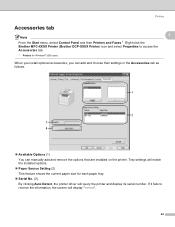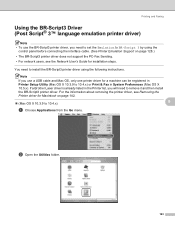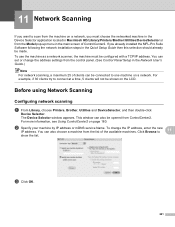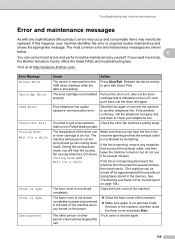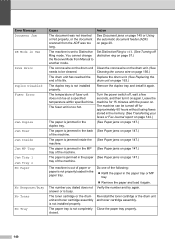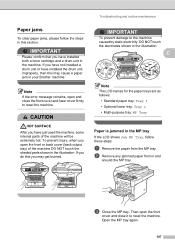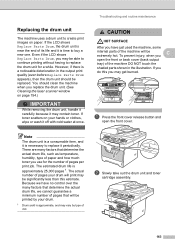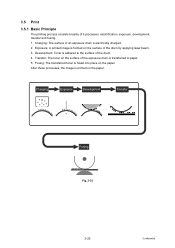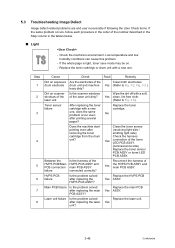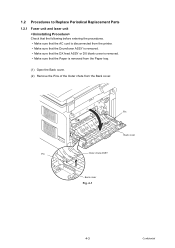Brother International MFC 8890DW Support Question
Find answers below for this question about Brother International MFC 8890DW - B/W Laser - All-in-One.Need a Brother International MFC 8890DW manual? We have 6 online manuals for this item!
Question posted by AMBatis on August 25th, 2014
Brother Mfc8890dw How To Remove Drum
The person who posted this question about this Brother International product did not include a detailed explanation. Please use the "Request More Information" button to the right if more details would help you to answer this question.
Current Answers
Answer #1: Posted by freginold on October 14th, 2014 3:44 PM
Hi, you can find instructions for replacing an MFC-8480 or MFC-8890 drum unit (as well as instructions for resetting the drum maintenance counter) starting on page 164 of the printer's user manual. If you don't have a copy of the manual, you can download it here.
If this answer helped you to solve your problem and/or answer your question, please let us know by clicking on the “Helpful” icon below. If your question wasn’t answered to your satisfaction, feel free to resubmit your question with more information. Thank you for using HelpOwl!
If this answer helped you to solve your problem and/or answer your question, please let us know by clicking on the “Helpful” icon below. If your question wasn’t answered to your satisfaction, feel free to resubmit your question with more information. Thank you for using HelpOwl!
Related Brother International MFC 8890DW Manual Pages
Similar Questions
How To Replace Brother Mfc8890dw Drum
(Posted by ddkitGlanz 10 years ago)
How To Remove Drum From Brother 8890dw
(Posted by Instahome 10 years ago)
How To Reset Drum On Brother Mfc8890dw
(Posted by srfdima 10 years ago)
How To Remove Drum On Brother Mfc 7360n
(Posted by bud1abj 10 years ago)
Returning Brother Dr-3215 Drum Unit
We would like to return a Brother DR-3215 Drum Unit. Please advise instructions on how you would lik...
We would like to return a Brother DR-3215 Drum Unit. Please advise instructions on how you would lik...
(Posted by accounts79404 10 years ago)