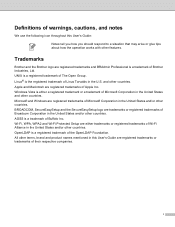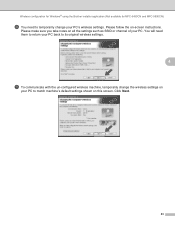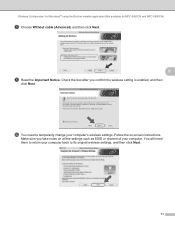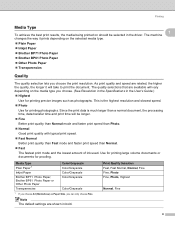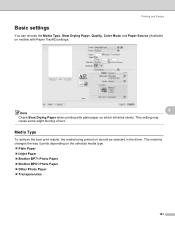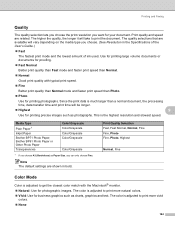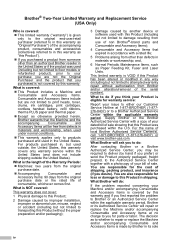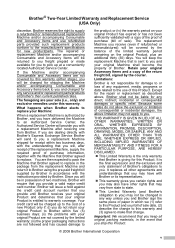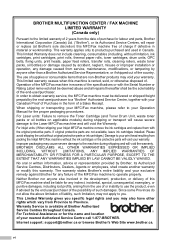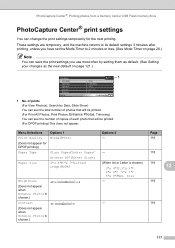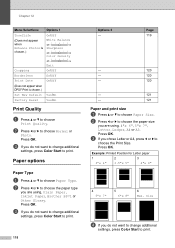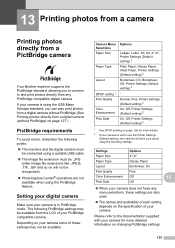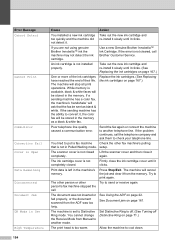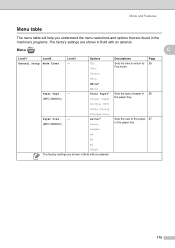Brother International MFC 6490CW Support Question
Find answers below for this question about Brother International MFC 6490CW - Color Inkjet - All-in-One.Need a Brother International MFC 6490CW manual? We have 8 online manuals for this item!
Question posted by accounts79404 on October 3rd, 2013
Returning Brother Dr-3215 Drum Unit
We would like to return a Brother DR-3215 Drum Unit. Please advise instructions on how you would like us to return the drum Thankyou Teena Spiers
Current Answers
Answer #1: Posted by TommyKervz on October 3rd, 2013 10:39 PM
Greetings. Follow the link below. Do create an account if you do not have one.
https://www.brother-usa.com/environment/ReturnRequestLogin.aspx ;
Related Brother International MFC 6490CW Manual Pages
Similar Questions
Hi, My Name Is Robert My Brother -all In One -color Inkjet 5460cn Codeis 46?
(Posted by robcrumtom7 10 years ago)
Can I Install Brother Mfc-j430w Color Inkjet Printer Without Cd
(Posted by gracebrid 10 years ago)
Brother Mfc6490cw I Need A New Printer Head. Where Can I Purchase This:
Where to purchase above printer head for mfc 6490cw brother printer
Where to purchase above printer head for mfc 6490cw brother printer
(Posted by joaowe 10 years ago)
Brother Mfc-6490cw For Os Mac 10.5 Driver Download
I need to instal the drivers for my MFC-6490CW on my mac OS 10.5
I need to instal the drivers for my MFC-6490CW on my mac OS 10.5
(Posted by scotsmartin 11 years ago)
Steps To Fax From A Brother Mfc-cw Printer
What are the step by step directions to fax from a Brother MFC-cw printer?
What are the step by step directions to fax from a Brother MFC-cw printer?
(Posted by vernondavis91 13 years ago)