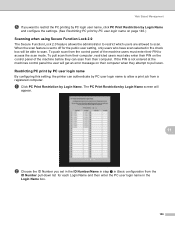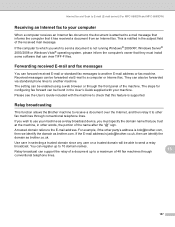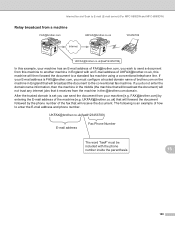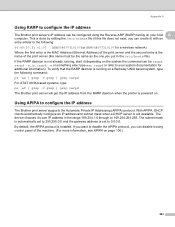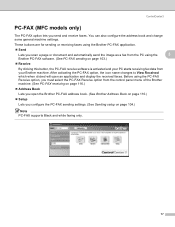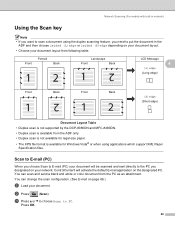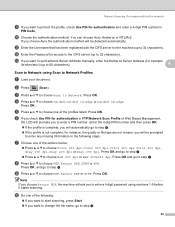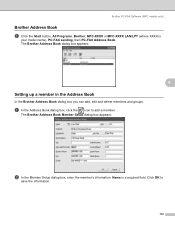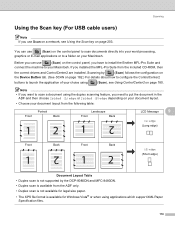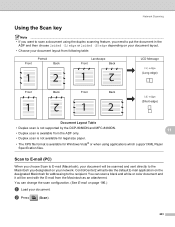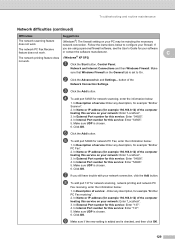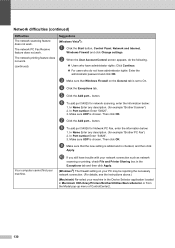Brother International MFC 8890DW Support Question
Find answers below for this question about Brother International MFC 8890DW - B/W Laser - All-in-One.Need a Brother International MFC 8890DW manual? We have 6 online manuals for this item!
Question posted by dianesmith on February 20th, 2013
How Can I Add Another Email Address So I Can Scan To The New Address
how can i add an additional email address to the scan feature in my Brother MFC 8890DW
Current Answers
Related Brother International MFC 8890DW Manual Pages
Similar Questions
How To Find The Mac Address On My Brother Mfc 8890dw
(Posted by chabe 9 years ago)
How To Add Email Address To Address Book On Brother Mfc-printer-9970cdw
(Posted by solelrisa 9 years ago)
How To Enter Email Address In A Brother Mfc8890dw
(Posted by Mucoza 10 years ago)
How To Add Email To Address Book On Brother Mfc 9970cdw Scan
(Posted by libenLa 10 years ago)