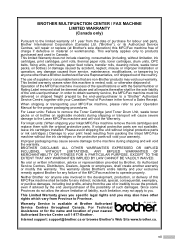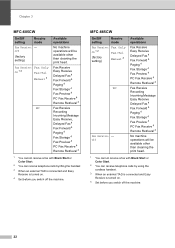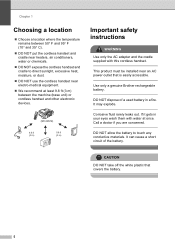Brother International MFC 885CW Support Question
Find answers below for this question about Brother International MFC 885CW - Color Inkjet - All-in-One.Need a Brother International MFC 885CW manual? We have 4 online manuals for this item!
Question posted by littlejohn on July 27th, 2011
Need A Operator Manual For A Brother 885 Mc Fax
The person who posted this question about this Brother International product did not include a detailed explanation. Please use the "Request More Information" button to the right if more details would help you to answer this question.
Current Answers
Answer #1: Posted by Odin on July 27th, 2011 7:59 AM
Get it here.
Hope this is useful. Please don't forget to click the Accept This Answer button if you do accept it. My aim is to provide reliable helpful answers, not just a lot of them. See https://www.helpowl.com/profile/Odin.
Related Brother International MFC 885CW Manual Pages
Similar Questions
Uninstall Brother 7360n Pc-fax
how can I uninstall pc-fax from Widows 8.1? I need to do this for a friend. there is a document that...
how can I uninstall pc-fax from Widows 8.1? I need to do this for a friend. there is a document that...
(Posted by t30657 9 years ago)
Error Message No Paper Fed On Brother Mfc 885
There is paper in my printer and the error message comes up as no paper fed!
There is paper in my printer and the error message comes up as no paper fed!
(Posted by mmmrrrlee 9 years ago)
Hi, My Name Is Robert My Brother -all In One -color Inkjet 5460cn Codeis 46?
(Posted by robcrumtom7 10 years ago)
How To Embroider More Than One Line On A Brother 885-v31/v33 Machine
(Posted by memep47 10 years ago)
Brother Phone/fax/copy Machine Only Prints Blank Pieces Of Paper, How Do I Fix?
MFC-885CW Model Number It communicates with the computer, fax and copy options, but only prints out...
MFC-885CW Model Number It communicates with the computer, fax and copy options, but only prints out...
(Posted by Anonymous-43399 12 years ago)