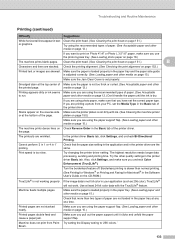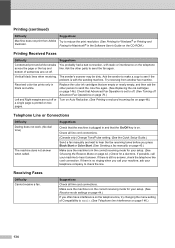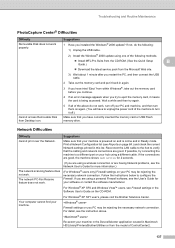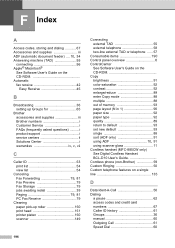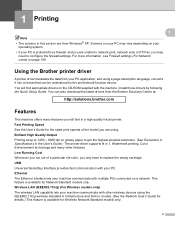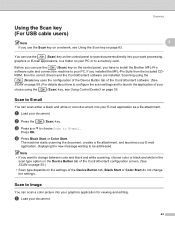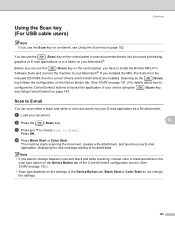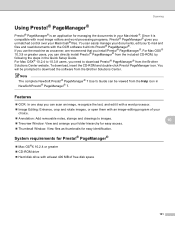Brother International MFC 885CW Support Question
Find answers below for this question about Brother International MFC 885CW - Color Inkjet - All-in-One.Need a Brother International MFC 885CW manual? We have 4 online manuals for this item!
Question posted by trineholmmunk on June 18th, 2011
My Install Cd Doesn't Work For My New Mac
Hi. I bought this printer some years ago, but now I have bought a new computer (mac), and as it says in the installation guide the cd rom should work for macintosh? maybe the installation cd is too old? Cause I can't open it correctly on my mac.. So where can i download the correct driver software needed? And do I have to pay for it?
Best regards Trine
serie number: BRW 001E4C9159DF
Current Answers
Related Brother International MFC 885CW Manual Pages
Similar Questions
Install Pedesign 5
Error Installing Pedesign 5 Tried Uninstalling And Message Says 'catastrophic Failure ' What Does Th...
Error Installing Pedesign 5 Tried Uninstalling And Message Says 'catastrophic Failure ' What Does Th...
(Posted by ginggaw 7 years ago)
My Mac Cannot Find Driver Software For Brother Mfc 7860 Printer
(Posted by leBilso 10 years ago)
Where Can I Download The Drivers For The Brother Mfc 7460 Dn
I bought a Brother MFC 7460 dn printer all in one and the drivers do not download. Where can I get t...
I bought a Brother MFC 7460 dn printer all in one and the drivers do not download. Where can I get t...
(Posted by gag354 11 years ago)
The Disc That Came With The Dcp7065dn Printer Won't Load The Pro Suite On My Mac
I'm running LION OS 10.7
I'm running LION OS 10.7
(Posted by rbachand 12 years ago)