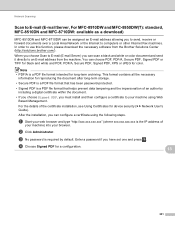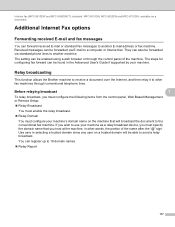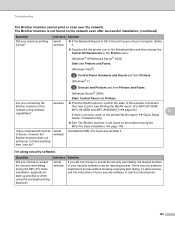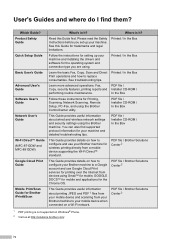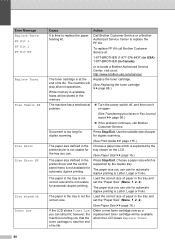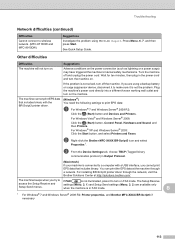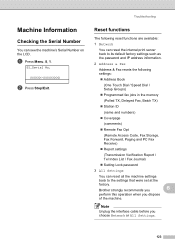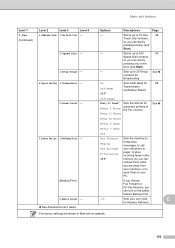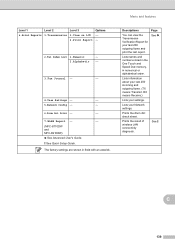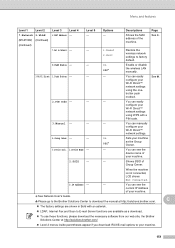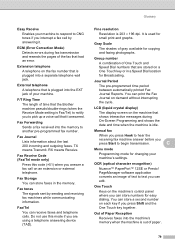Brother International MFC-8710DW Support Question
Find answers below for this question about Brother International MFC-8710DW.Need a Brother International MFC-8710DW manual? We have 9 online manuals for this item!
Question posted by Anonymous-147127 on December 10th, 2014
How To Retrevie A Fax Journal From Nov
The person who posted this question about this Brother International product did not include a detailed explanation. Please use the "Request More Information" button to the right if more details would help you to answer this question.
Current Answers
Answer #1: Posted by sabrie on December 12th, 2014 12:44 AM
Please view the document below
http://www.manualslib.com/manual/483989/Brother-International-Mfc-8510dn.html?page=52
www.techboss.co.za
Related Brother International MFC-8710DW Manual Pages
Similar Questions
Printing A Fax Transmission History
How do I print a history of fax transmissions from a Brother MFC 8710DW?
How do I print a history of fax transmissions from a Brother MFC 8710DW?
(Posted by mdavidson91811 9 years ago)
How To Setup Wireless Fax Machine Mfc 8710dw
(Posted by wchinFire 9 years ago)
Can I Get A Fax Journal For 6 Mths Back?
need to retrieve fax journal for march 2014 of this year. can this be done? if so HOW
need to retrieve fax journal for march 2014 of this year. can this be done? if so HOW
(Posted by sandra99356 9 years ago)
How To Retrieve Fax Journal Brothers Mfc 8890dw
(Posted by sonadamb 10 years ago)