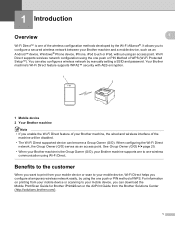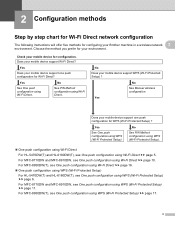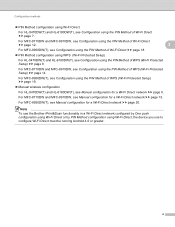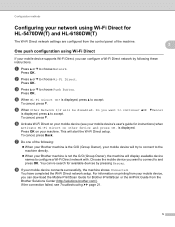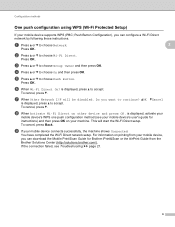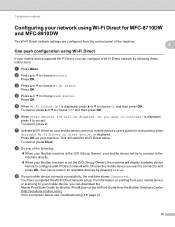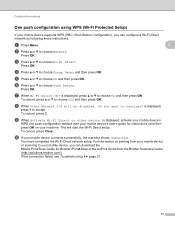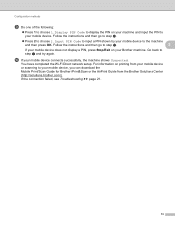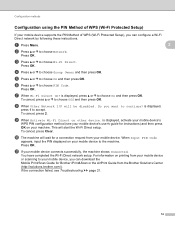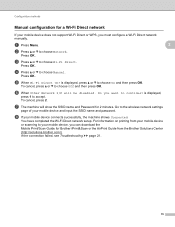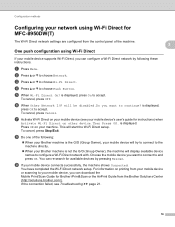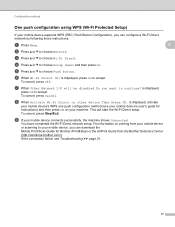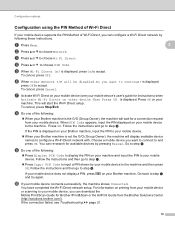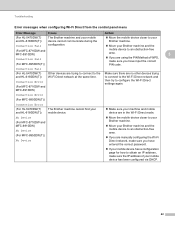Brother International MFC-8710DW Support Question
Find answers below for this question about Brother International MFC-8710DW.Need a Brother International MFC-8710DW manual? We have 9 online manuals for this item!
Question posted by info83707 on January 13th, 2015
Paper Jamb
Every time we print, there is a paper jamb. What can be wrong?
Current Answers
Answer #1: Posted by waelsaidani1 on January 13th, 2015 5:05 PM
Hello refer here for help: http://www.brother-usa.com/FAQs/Solution.aspx?FAQID=200000040628&ProductID=MFCJ4710DW&Keyword=#.VLWyCiusUYM
Related Brother International MFC-8710DW Manual Pages
Similar Questions
Mfc-8710dw Will Not Scan To Network Folder
(Posted by jumas 10 years ago)
Internal Reset Button On Brother Mfc 8710dw
We had a power surge this AM and this printer will not come back on. changed power cords, outlet...u...
We had a power surge this AM and this printer will not come back on. changed power cords, outlet...u...
(Posted by moorhousechiropractic 10 years ago)
How To Make My Brother Mfc-7360n To Print Single Paper
(Posted by marypjt 10 years ago)
Brother Mfc-8710dw Cool Down Frequency
Why is my MFC-8710DW pausing so often to "cool down"?
Why is my MFC-8710DW pausing so often to "cool down"?
(Posted by hart7000 11 years ago)
My Mfc 3360c Printer Print Blank Page After Installing New Filled Catrige. When
my mfc 3360c printer print blank page after installing new filled catrige. when i do cleaning and th...
my mfc 3360c printer print blank page after installing new filled catrige. when i do cleaning and th...
(Posted by aligberuth 12 years ago)