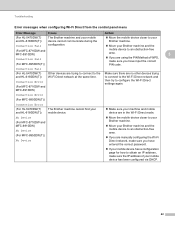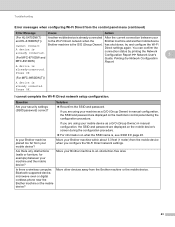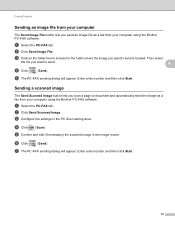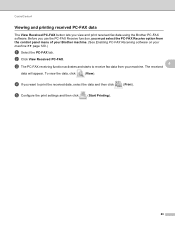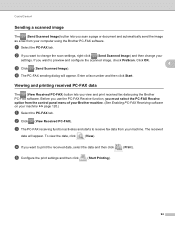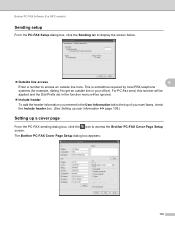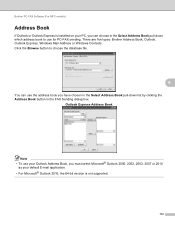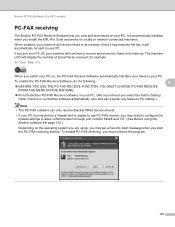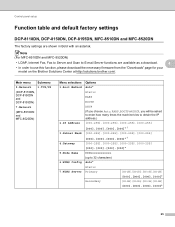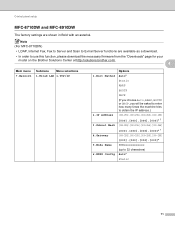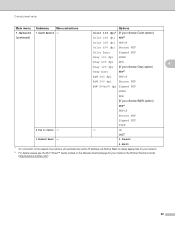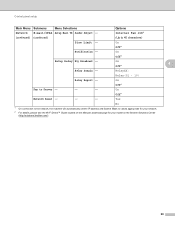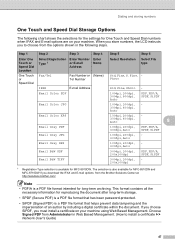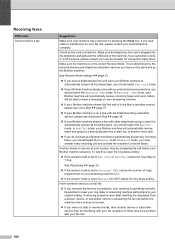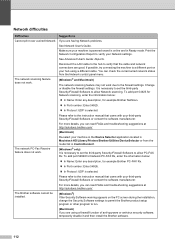Brother International MFC-8710DW Support Question
Find answers below for this question about Brother International MFC-8710DW.Need a Brother International MFC-8710DW manual? We have 9 online manuals for this item!
Question posted by dmilbreat on August 29th, 2014
Brother 8710dw Fax How To Adjust Menu Selection Noise
The person who posted this question about this Brother International product did not include a detailed explanation. Please use the "Request More Information" button to the right if more details would help you to answer this question.
Current Answers
Related Brother International MFC-8710DW Manual Pages
Similar Questions
Brother 8360p Fax, 7 Faxes In The Memory Won't Print, Using Menu 2,5,4 Set Print
(Posted by keithphillips 9 years ago)
How To Do Factory Seting Up A Brother Printer Mfc-8710dw On A Wireless
(Posted by shcheIard 9 years ago)
Where Do I Find The Print Menu User Settings For Brother Mfc-8710dw In Web Mgmt
(Posted by FAITcath 9 years ago)
Brother Printer Fax Cuts Off Phone
Hi, when I plug my Brother MFC-J6510 into the phone extension socket my phone no longer works
Hi, when I plug my Brother MFC-J6510 into the phone extension socket my phone no longer works
(Posted by davidmarkwatts 9 years ago)
Brother Mfc-8710dw Cool Down Frequency
Why is my MFC-8710DW pausing so often to "cool down"?
Why is my MFC-8710DW pausing so often to "cool down"?
(Posted by hart7000 11 years ago)