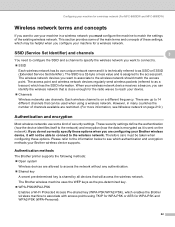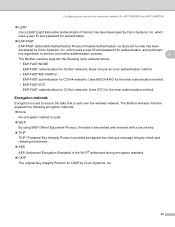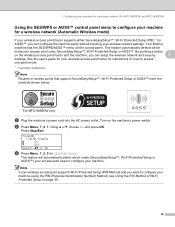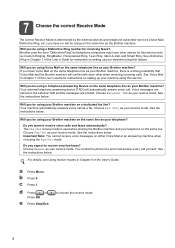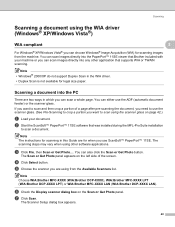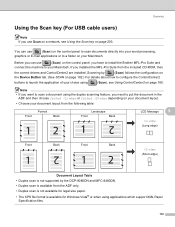Brother International MFC-8690DW Support Question
Find answers below for this question about Brother International MFC-8690DW.Need a Brother International MFC-8690DW manual? We have 4 online manuals for this item!
Question posted by rex92401 on April 3rd, 2012
How Do You Scan With This Machine? I Can Find Nothing In The Users Guide And Wh
The person who posted this question about this Brother International product did not include a detailed explanation. Please use the "Request More Information" button to the right if more details would help you to answer this question.
Current Answers
Related Brother International MFC-8690DW Manual Pages
Similar Questions
How To Reset Drum Count On Brother Mfc 8690
(Posted by kgbkdanie 9 years ago)
Lost User Guide
lost user guide,,,need to record message for answering machine
lost user guide,,,need to record message for answering machine
(Posted by greatsouthernprovisions 10 years ago)
User Guide For Brother Mfc-8890dw Showing How To Scan
(Posted by minetazpo 10 years ago)
Can I Store Email Addresses For Scanning From Brother Mfc-8690dw
(Posted by lemocolinp 10 years ago)
Brother Mfc-8690dw Will Print But Won't Scan?
The printer is able to receive and send faxes, as well as print. It will not let me scan a document ...
The printer is able to receive and send faxes, as well as print. It will not let me scan a document ...
(Posted by vkayex2 11 years ago)