Brother International MFC-8690DW Support Question
Find answers below for this question about Brother International MFC-8690DW.Need a Brother International MFC-8690DW manual? We have 4 online manuals for this item!
Question posted by dwhgoeac on September 15th, 2014
Mfc 8690 Does Is Print Color?
The person who posted this question about this Brother International product did not include a detailed explanation. Please use the "Request More Information" button to the right if more details would help you to answer this question.
Current Answers
There are currently no answers that have been posted for this question.
Be the first to post an answer! Remember that you can earn up to 1,100 points for every answer you submit. The better the quality of your answer, the better chance it has to be accepted.
Be the first to post an answer! Remember that you can earn up to 1,100 points for every answer you submit. The better the quality of your answer, the better chance it has to be accepted.
Related Brother International MFC-8690DW Manual Pages
Network Users Manual - English - Page 12
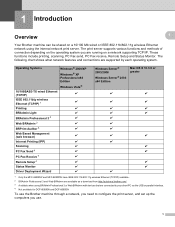
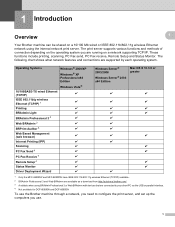
...Web BRAdmin with devices that are connected to configure the print server, and ...Printing (IPP)
r
Scanning
r
PC Fax Send 4
r
PC Pax Receive 4
r
Remote Setup 4
r
Status Monitor
r
Driver Deployment Wizard
r
Windows Server® 2003/2008
Windows Server® 2003 x64 Edition
Mac OS X 10.3.9 or greater
r
r
r
r
r
r
r
r
r
r
r
r
r
r r r
r r r
1 Only the MFC-8690DW and MFC...
Network Users Manual - English - Page 13
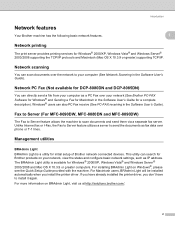
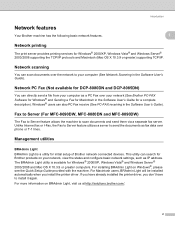
... Server (For MFC-8690DW, MFC-8880DN and MFC-8890DW) 1
...The Fax to Server feature allows the machine to send the documents as IP address. If you have already installed the printer driver, you install the printer driver. Introduction
Network features
Your Brother machine has the following basic network features.
1
1
Network printing 1
The print server provides printing...devices.
Network Users Manual - English - Page 14


...machines. This utility allows a client computer to monitor locally connected printers, install the Print Auditor Client software on your network and export the log data in
an HTML, ...view the device status from any client PC with the device itself. In addition to reporting to Brother network management applications this information to monitor printers that changes color identifying the ...
Network Users Manual - English - Page 21


LDAP (For MFC-8690DW, MFC-8880DN and MFC-8890DW only)... Transfer Protocol (FTP) allows the Brother machine to scan black and white or color documents directly to monitor its configuration settings using web services (Windows Vista®)...The Web Services also lets you use. Web server (HTTP)
1
The Brother print server is compatible with a built in web server that computer users share files ...
Network Users Manual - English - Page 29
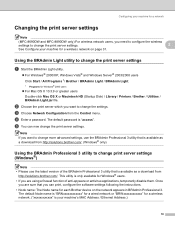
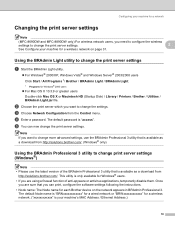
...each Brother device on page 31. Once
you are using a firewall function of the BRAdmin Professional 3 utility that you can now change the settings. b Choose the print server which...for a network
Changing the print server settings 2
Note
(MFC-8690DW and MFC-8890DW only) For wireless network users, you need to configure the wireless
settings to change the print server settings.
2
See ...
Network Users Manual - English - Page 32


...chapter for the fastest throughput speed. • Although the Brother MFC-8690DW and MFC-8890DW can be used in the Quick Setup
Guide using this method, you are printing large files, such as interference from the machine's control panel.... By using the Setup Wizard from other electronic devices can easily connect your machine to your documents. Large objects and walls between the two...
Network Users Manual - English - Page 56
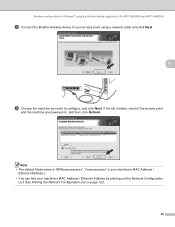
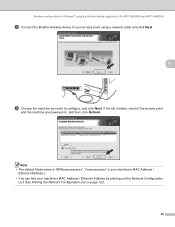
... your machine's MAC Address /
Ethernet Address.) • You can find your access point using the Brother installer application (For MFC-8690DW and MFC-8890DW)
h Connect the Brother wireless device to configure, and click Next. See Printing the Network Configuration List on , and then click Refresh. Wireless configuration for Windows® using a network cable and click...
Network Users Manual - English - Page 209


... back to its default factory settings and try
again. Troubleshooting
Wireless network troubleshooting (MFC-8690DW and MFC-8890DW only)
15
Wireless setup problems 15
The Brother print server is not found during setup by the Wireless Device Setup Wizard.
15
a Make sure that the machine is powered on, is recommended you temporarily connect the machine...
Network Users Manual - English - Page 218
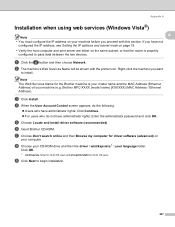
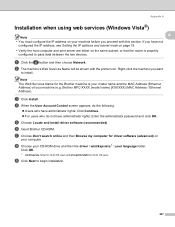
...Brother machine is properly configured to pass data between the two devices. e Choose Locate and install driver software (recommended). g Choose... address on your machine before you proceed with the printer icon. Brother MFC-XXXX (model name) [XXXXXX] (MAC Address / Ethernet Address). Click...on page 15. • Verify the host computer and print server are either on the same subnet, or that the...
Network Users Manual - English - Page 220
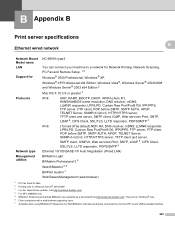
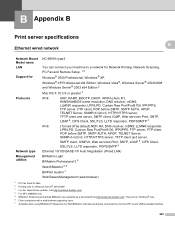
...BRAdmin with devices that are connected to your machine to a network for Network Printing, Network Scanning...and server, SMTP client, ICMP, Web services Print, SNTP, LDAP 4, CIFS Client, SSL/TLS,... server, SMTP client, ICMPv6, Web services Print, SNTP, LDAP 4, CIFS Client, SSL/... Fax Send for Mac 2 Printing only for
Protocols
Network type Management ...209 B Appendix B
B
Print server specifications B B
...
Network Users Manual - English - Page 222


... SecureEasySetup™ 7, Wi-Fi Protected Setup, AOSS™ utilities
1 PC Fax Send for Mac
B
2 Printing only for Windows® only.
5 Client computers with a web browser supporting Java.
6 Available when using BRAdmin Professional 3 or Web BRAdmin with devices that are available as a download from http://solutions.brother.com/. They are for Windows Server...
Quick Setup Guide - English - Page 30
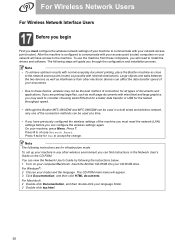
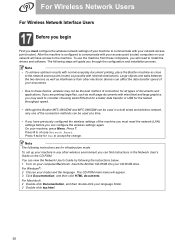
... then click HTML documents. Large objects and walls between the two devices as well as close
to communicate with your network access point (...for the fastest throughput speed.
• Although the Brother MFC-8690DW and MFC-8890DW can be used at a time.
• If ...can view the Network User's Guide by following instructions are printing large files, such as possible with mixed text and ...
Software Users Manual - English - Page 17


Note • You can check the device status at anytime by double-clicking the icon in Start/All Programs/Brother/MFC-XXXX (or DCP-XXXX) on your ...warning.
„ A red icon indicates a printing error has occurred. Monitoring the machine's status 1
The Status Monitor icon will change color depending on the desktop. in the Start/All Programs/Brother/MFC-XXXX (or DCP-XXXX) on your computer. ...
Software Users Manual - English - Page 97


...to E-mail (E-mail Server) requires SMTP/POP3 mail server support. (See the Network User's Guide on the Device Button tab of the ControlCenter3 configuration.
d Press a or b to choose Change Setting. e Press a or...color or gray. Press OK. If your document.
If the LCD prompts you want to change the quality, press a or b to step i.
89
Scan to E-mail (E-mail Server) (MFC-8690DW and MFC...
Software Users Manual - English - Page 110


Click Apply to upload the new data to the machine and then click Print.
„ Export Lets you save Quick Dial or all your settings for your machine...(See Firewall settings (For Network users) on the machine. You cannot print the data until it is uploaded to the machine. Remote Setup (MFC models only)
„ Print Lets you print the chosen items on page 121.) • If the Secure Function Lock...
Software Users Manual - English - Page 181


..., you are too many files stored on the USB Flash memory drive.
„ Unusable Device
This message will appear if your USB Flash memory drive is not supported by your Brother ...173
For DCP models, press Menu, 4, 2, 1.
Changing the default file name
a For MFC models, press Menu, 5, 2, 2. Press OK. „ For Color or Gray file format:
Press a or b to 6 characters.)
Press OK. b Press ...
Software Users Manual - English - Page 212


...mail server, MFC-8690DW and MFC-8890DW only) 11
When you choose Scan to E-mail (E-mail Server) you can choose PDF, Secure PDF or TIFF for Black and White and PDF, Secure PDF or JPEG for color or gray....(E-mail server) requires SMTP/POP3 mail server support. (See the Network User's Guide on the Device Button tab of the ControlCenter2 configuration. Note
11
Scan to enter a PIN number, enter the ...
Users Manual - English - Page 8


...www.brother.ca. BROTHER MULTIFUNCTION CENTER / FAX MACHINE
LIMITED WARRANTY
(Canada only)
Pursuant to the limited warranty of 1 year from packing the Inkjet MFC/Fax machine without the ...shipping the unit without limitation, ink cartridges, print cartridges, print rolls, thermal paper rolls, toner cartridges, drum units, OPC belts, fixing units, print heads, paper feed rollers, transfer rolls, ...
Users Manual - English - Page 11
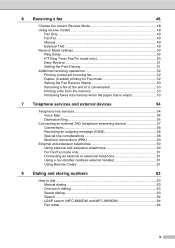
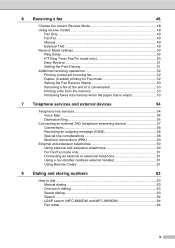
...53 Receiving a fax at the end of a conversation 53 Printing a fax from the memory 53 Receiving faxes into memory when the paper tray is empty 53
7 Telephone services and external devices
54
Telephone line services 54 Voice Mail ...54 Distinctive Ring ......63 Manual dialing 63 One touch dialing 63 Speed dialing 63 Search ...64 LDAP search (MFC-8690DW and MFC-8890DW 64 Fax redial...64
ix
Users Manual - English - Page 191
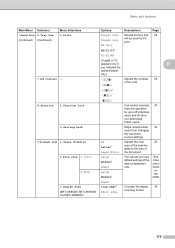
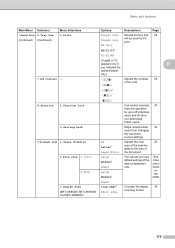
...30
34
40
See Software User's Guide
on the CD-ROM.
3.Duplex Scan
(MFC-8680DN, MFC-8690DW and MFC-8890DW)
Small Long edge* Short edge
Chooses the duplex 38 scanning format.
175
...Document Scan 1.Glass ScanSize
2.File size 1.Color 2.Gray
-onnnn+
A4 Letter* Legal/Folio Large Middle* Small Large Middle*
Can restrict selected machine operation for PC print. You can set your own default settings...
Similar Questions
Does The Brother Mfc 8690 Print Color
(Posted by wesfrmattm 10 years ago)
Brother Mfc-j410w Printer Is Only Printing Color How Do I Get It To Print Black
also
also
(Posted by vegtmac 10 years ago)
Printing Colore-dots And Stripes On Right-hand Side Of Paper
when printing color-documents (letters with colored letterheads) the machine prints dots and stripes...
when printing color-documents (letters with colored letterheads) the machine prints dots and stripes...
(Posted by hm20471 11 years ago)

