Brother International MFC-8680DN Support Question
Find answers below for this question about Brother International MFC-8680DN.Need a Brother International MFC-8680DN manual? We have 5 online manuals for this item!
Question posted by luxeni on September 14th, 2014
Mfc 8680dn How To Change Time
The person who posted this question about this Brother International product did not include a detailed explanation. Please use the "Request More Information" button to the right if more details would help you to answer this question.
Current Answers
There are currently no answers that have been posted for this question.
Be the first to post an answer! Remember that you can earn up to 1,100 points for every answer you submit. The better the quality of your answer, the better chance it has to be accepted.
Be the first to post an answer! Remember that you can earn up to 1,100 points for every answer you submit. The better the quality of your answer, the better chance it has to be accepted.
Related Brother International MFC-8680DN Manual Pages
Network Users Manual - English - Page 10


... Printing problems...194 Scanning and PC Fax problems ...196 Wireless network troubleshooting (MFC-8890DW only 198
Wireless setup problems ...198 Wireless connection problem ...199 Protocol-specific...Function table and default factory settings 212 DCP-8080DN, DCP-8085DN, MFC-8480DN and MFC-8680DN 212 MFC-8880DN ...215 MFC-8890DW...219
Entering Text ...225
C Appendix C
227
Open Source Licensing...
Network Users Manual - English - Page 103


...machine for your network configuration.
Press OK. (DCP-8080DN, DCP-8085DN, MFC-8480DN, MFC-8680DN and MFC-8880DN) Go to step d. (MFC-8890DW) Go to choose Network.
Boot Method
6
This selection controls how...prevent the print server from trying to obtain an IP address from any of these systems. To change the Boot Method, use the Wired LAN menu selections. d Press a or b to your...
Network Users Manual - English - Page 105
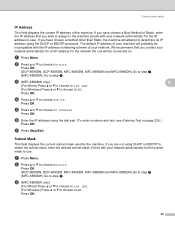
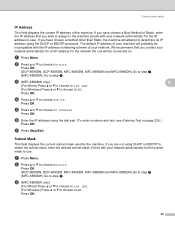
... IP address using DHCP or BOOTP to obtain the subnet mask, enter the desired subnet mask. Press OK. (DCP-8080DN, DCP-8085DN, MFC-8480DN, MFC-8680DN and MFC-8880DN) Go to step d. (MFC-8890DW) Go to choose Network.
Check with the IP address numbering scheme of your machine will probably be connected on page 225...
Network Users Manual - English - Page 107
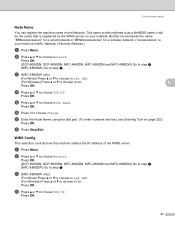
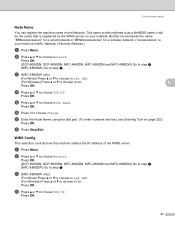
... Name
6
You can register the machine name on the Network. Press OK. Press OK.
Press OK. (DCP-8080DN, DCP-8085DN, MFC-8480DN, MFC-8680DN and MFC-8880DN) Go to step d. (MFC-8890DW) Go to choose Change. b Press a or b to choose TCP/IP. d Press a or b to choose Network. a Press Menu.
This name is your network. Press OK...
Network Users Manual - English - Page 110
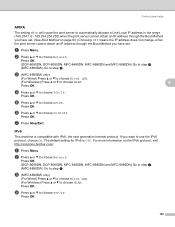
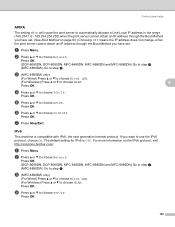
...OK.
a Press Menu. Press OK. Press OK. (DCP-8080DN, DCP-8085DN, MFC-8480DN, MFC-8680DN and MFC-8880DN) Go to step d. (MFC-8890DW) Go to choose APIPA.
Press OK. IPv6
6
This machine is Off. The...DCP-8085DN, MFC-8480DN, MFC-8680DN and MFC-8880DN) Go to step d. (MFC-8890DW) Go to choose WLAN.
For more information on page 93.) Choosing Off means the IP address does not change, when ...
Network Users Manual - English - Page 132
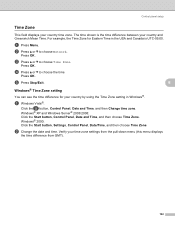
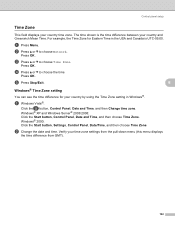
...® 2000: Click the Start button, Settings, Control Panel, Date/Time, and then choose Time Zone.
b Press a or b to choose the time. Press OK. a Windows Vista®:
Click the button, Control Panel, Date and Time, and then Change time zone. b Change the date and time. Verify your country time zone.
Windows® XP and Windows Server® 2003/2008...
Network Users Manual - English - Page 222
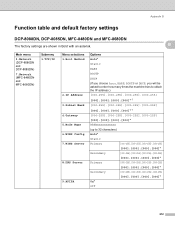
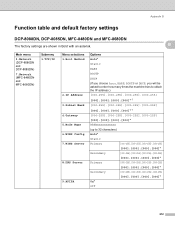
... (DCP-8080DN and DCP-8085DN)
7.Network (MFC-8480DN and MFC-8680DN)
Submenu 1.TCP/IP
Menu selections 1.Boot Method...
2.IP Address 3.Subnet Mask 4.Gateway 5.Node Name 6.WINS Config 7.WINS Server
8.DNS Server
9.APIPA
Options Auto*
Static
RARP
BOOTP
DHCP
(If you choose Auto, RARP, BOOTP or DHCP, you will be asked to enter how many times...
Network Users Manual - English - Page 224
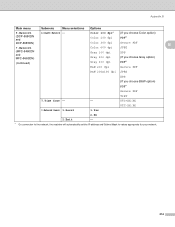
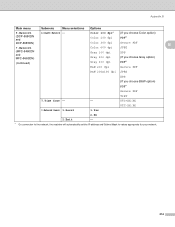
Appendix B
Main menu
Submenu
Menu selections Options
5.Network (DCP-8080DN and DCP-8085DN)
7.Network (MFC-8480DN and MFC-8680DN)
(continued)
4.ScanTo Network - TIFF UTC+XX:XX
UTC-XX:XX
0.Network Reset 1.Reset
1.Yes
2.No
2.Exit
-
1 On connection to...Gray 300 dpi
PDF*
B&W 200 dpi
Secure PDF
B&W 200x100 dpi JPEG
XPS
(If you choose B&W option)
PDF*
Secure PDF
7.Time Zone -
-
Quick Setup Guide - English - Page 2


...on the supplied CD-ROM.
2 Buy the appropriate interface cable for all packing materials and the box in this time.
Hot Surface icons warn you want to use (USB, Parallel or Network).
Network cable Use a straight-through ... for any reason you must follow or avoid to a possible electrical shock. The MFC-8680DN includes a USB 2.0 interface cable as a standard accessory.
Users Manual - English - Page 10


...Sending a single-sided fax from the ADF 38 Sending a 2-sided fax from the ADF (MFC-8680DN and MFC-8890DW) .....38 Sending a fax from the scanner glass 39 Faxing A4/Legal/Folio size documents...faxes using multiple settings 42 Electronic cover page 42 Contrast ...44 Changing Fax Resolution 44 Dual access 45 Real Time Transmission 45 Overseas Mode 46 Delayed Fax 46 Delayed batch transmission ...
Users Manual - English - Page 22
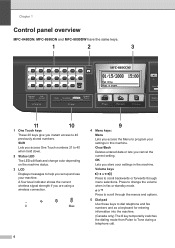
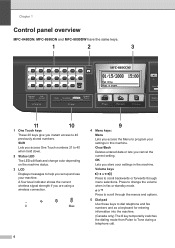
Chapter 1
Control panel overview 1
MFC-8480DN, MFC-8680DN and MFC-8890DW have the same keys.
1 One Touch keys These 20 keys give you ... wireless signal strength if you are using a wireless connection.
0
Max
4 Menu keys: Menu Lets you store your machine. Press to change color depending on the machine status.
3 LCD Displays messages to Tone during a telephone call.
6 a or b Press to 40 when...
Users Manual - English - Page 81
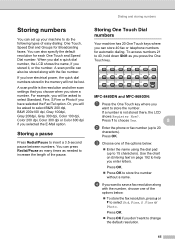
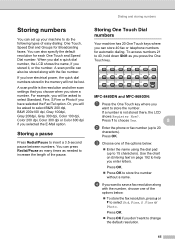
...times as you enter letters.
Press OK.
When you dial a quick dial number, the LCD shows the name, if you will be stored along
with the fax number. If you have selected the Fax/Tel option. Storing a pause 8
Press Redial/Pause to 20
characters).
MFC-8480DN and MFC-8680DN... faxes.
d If you will not be asked to change the default resolution.
65 Or, you want to 15...
Users Manual - English - Page 83
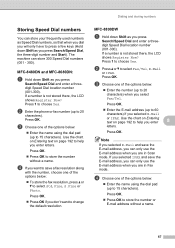
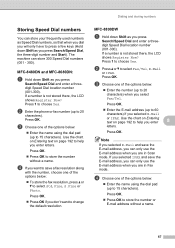
...name. Press OK.
„ Enter the E-mail address (up to 60
characters) if you want to change the default resolution.
d Choose one of the options below :
„ To store the fax resolution, press... Press a or b to choose Yes. MFC-8480DN and MFC-8680DN:
8
a Hold down Shift as you are in Scan mode. Press 1 to select Fax/Tel, E-Mail
or IFAX. MFC-8890DW
8
a Hold down Shift as you...
Users Manual - English - Page 84


... fax forwarding number, the LCD will ask you if you want to change a stored Speed Dial number, press Menu, 2, 3, 2. Changing One Touch and Speed Dial numbers
8
If you try to store a ... :
„ To change the stored number, press 1.
„ To exit without making a change, press 2.
23.Address Book #005:MIKE
a 1.Change b 2.Exit Select ab or OK
MFC-8480DN and MFC-8680DN, go to d MFC-8890DW, go to step...
Users Manual - English - Page 85
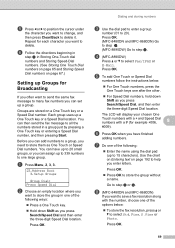
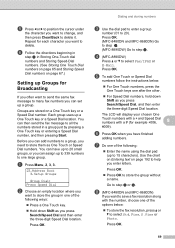
... :
„ To store the fax resolution, press a or b to step h or i.
h (MFC-8480DN and MFC-8680DN)
If you want to save a fax resolution along with a # (for
Broadcasting
8
If you often want...Dial location.
e Press d or c to position the cursor under
the character you want to change, and then press Clear/Back to help you enter letters.
Press OK.
69
Use the chart ...
Users Manual - English - Page 190
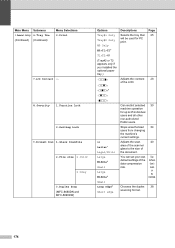
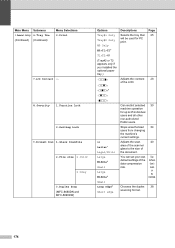
... from changing the machine's current settings.
Small Long edge* Short edge
Chooses the duplex 38 scanning format.
174
Main Menu Submenu 1.General Setup 6.Tray Use (Continued) (Continued)
Menu Selections 3.Print
7.LCD Contrast -
8.Security 1.Function Lock
2.Setting Lock 9.Document Scan 1.Glass ScanSize
2.File size 1.Color 2.Gray
3.Duplex Scan (MFC-8680DN and MFC-8890DW)
Options...
Users Manual - English - Page 199
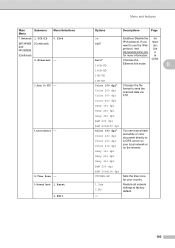
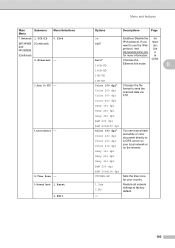
Sets the time zone for more information. Ethernet link mode. Color 600 dpi
Gray 100 dpi...or on
for your country.
Main Menu
Submenu Menu Selections
7.Network 1.TCP/IP 0.IPv6
(MFC-8480DN (Continued) and MFC-8680DN)
(Continued)
2.Ethernet -
3.Scan To FTP -
4.ScanTo Network -
5.Time Zone - 0.Network Reset 1.Reset
2.Exit
Menu and features
Options
Descriptions
Page
On Off*
...
Users Manual - English - Page 214


Specifications and printed materials are subject to change without prior notice.
2 'Pages' refers to the 'ITU-T Test Chart #1' (a typical business letter, Standard resolution, JBIG code). Fax E
Compatibility Duplex Fax (Receive) Coding System Modem Speed Single-Sided Document Size
2-Sided (Duplex) Document Size (MFC-8680DN and MFC-8890DW) Scanning Width Printing Width Gray Scale Polling ...
Users Manual - English - Page 215
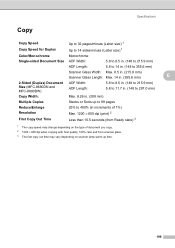
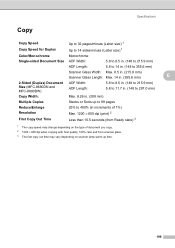
... 8.5 in. (215.9 mm)
Scanner Glass Length: Max. 14 in. (355.6 mm)
E
2-Sided (Duplex) Document Size (MFC-8680DN and MFC-8890DW)
ADF Width: ADF Length:
5.8 to 8.5 in. (148 to 215.9 mm) 5.8 to 11.7 in. (148 to ...Max. 1200 × 600 dpi (print) 2
First Copy Out Time
Less than 10.5 seconds (from Ready state) 3
1 The copy speed may change depending on the type of document you copy. 2 1200 ×...
Parts List - Page 1
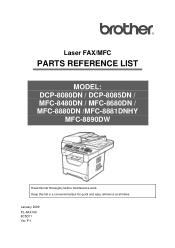
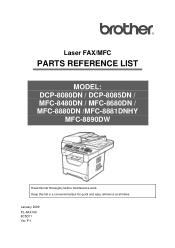
January 2009 PL-FAX160 8C5D11 Ver. Laser FAX/MFC
PARTS REFERENCE LIST
MODEL: DCP-8080DN / DCP-8085DN / MFC-8480DN / MFC-8680DN / MFC-8880DN /MFC-8881DNHY
MFC-8890DW
Read this list in a convenient place for quick and easy reference at all times. P-1 Keep this list thoroughly before maintenance work.
Similar Questions
How Do I Change Time On Brother Mfc-7360n
(Posted by dyielegom 9 years ago)
How Do You Change Your Fax Number On The Brother Mfc-8680dn
(Posted by coadkins 10 years ago)
How To Change Toner In Brother Mfc-8680dn
(Posted by couNOENG 10 years ago)
Brother Fax Machine Mfc 8680dn How To Change Scan To Legal Size
(Posted by tnbmalang 10 years ago)

