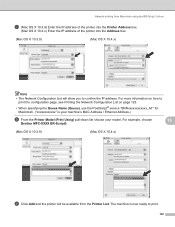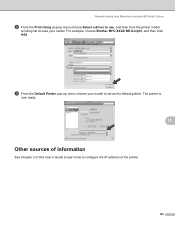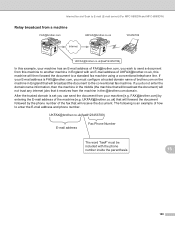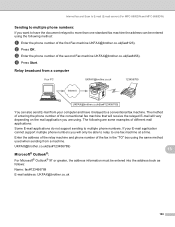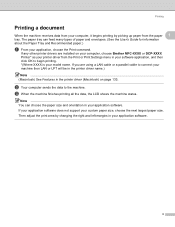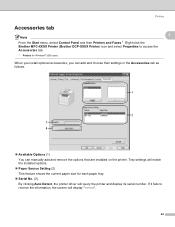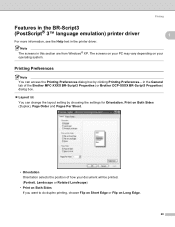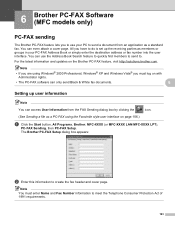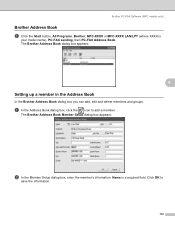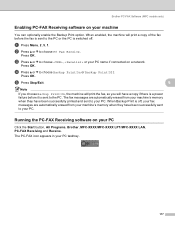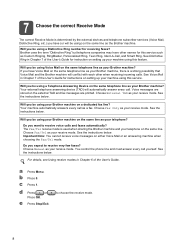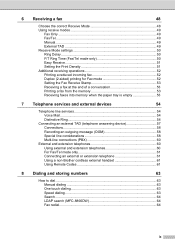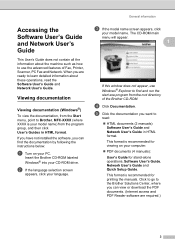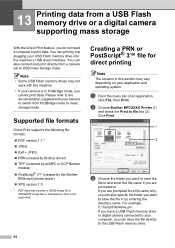Brother International MFC-8680DN Support Question
Find answers below for this question about Brother International MFC-8680DN.Need a Brother International MFC-8680DN manual? We have 5 online manuals for this item!
Question posted by Mb3fran on August 23rd, 2014
Why Is My Brother Mfc Printer Always On Fax Mode
The person who posted this question about this Brother International product did not include a detailed explanation. Please use the "Request More Information" button to the right if more details would help you to answer this question.
Current Answers
Related Brother International MFC-8680DN Manual Pages
Similar Questions
How To Change Brother Mfc Printer To Default On The Copy Button
(Posted by sotesh 9 years ago)
How Do I Change The Phone Number On The Fax Machine Brother Mfc-8680dn
(Posted by jimmaevc 10 years ago)
Brother Mfc 8680dn The Brother Fax Receive Program Must Be Started For You To
receive pc faxes
receive pc faxes
(Posted by ralphbr 10 years ago)
How To Reset A Brother Copier Printer Fax When It Asks For Parts
(Posted by Misphasa 10 years ago)
Brother Mfc-j615w Fax Confirmation Sheet?
Hello I bought an opened Brother MFC-J615W from office depot, it did not have a box or a manuel. Now...
Hello I bought an opened Brother MFC-J615W from office depot, it did not have a box or a manuel. Now...
(Posted by chris610 12 years ago)