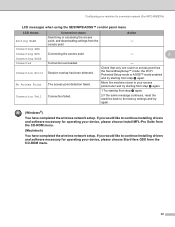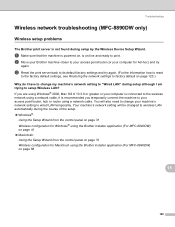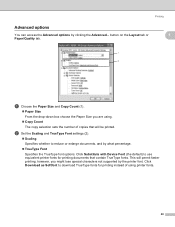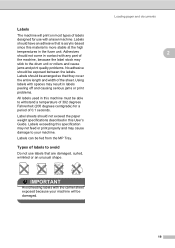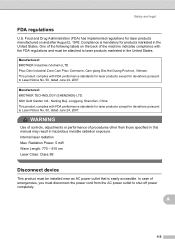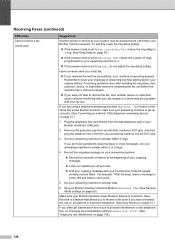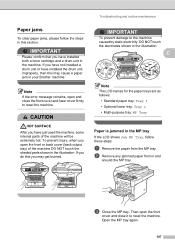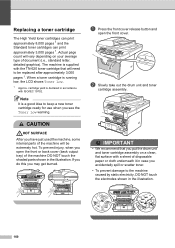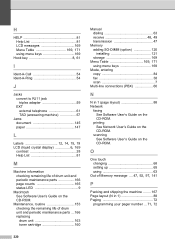Brother International MFC-8480DN Support Question
Find answers below for this question about Brother International MFC-8480DN - B/W Laser - All-in-One.Need a Brother International MFC-8480DN manual? We have 4 online manuals for this item!
Question posted by mfinney on April 29th, 2015
Reset Drum Count
I replaced the drum units, How do I reset the count so it doesn't say "replace drums soon"?
Current Answers
Answer #1: Posted by Odin on April 29th, 2015 7:53 AM
Various answers are at http://www.fixya.com/support/t135769-reset_change_drum_soon_display. One of them (or more?) should solve.
Hope this is useful. Please don't forget to click the Accept This Answer button if you do accept it. My aim is to provide reliable helpful answers, not just a lot of them. See https://www.helpowl.com/profile/Odin.
Related Brother International MFC-8480DN Manual Pages
Similar Questions
How To Reset Replace The Laser Signal Brother Mfc 8890dw
(Posted by inkzuall 9 years ago)
Brother Mfc 7440n Replace Drum How To Reset
(Posted by chuenrmhi 9 years ago)
How Much Is Laser Fuser For Mfc 8480dn
(Posted by someja 9 years ago)
How To Reset A Laser Life On Mfc-8480dn
(Posted by heMaro 10 years ago)