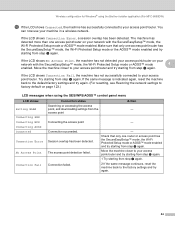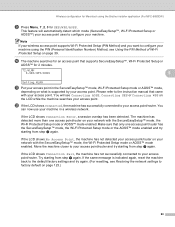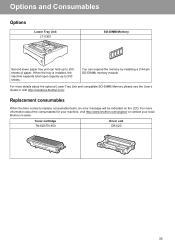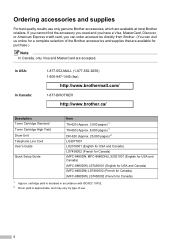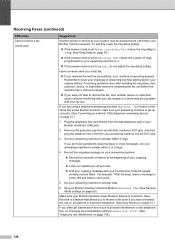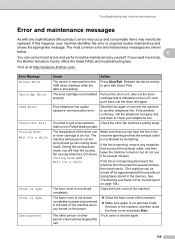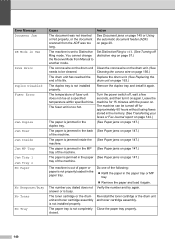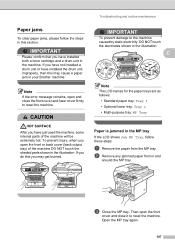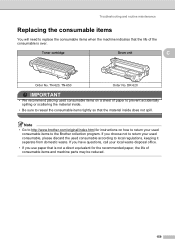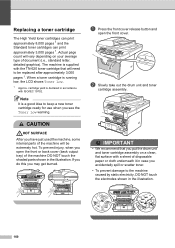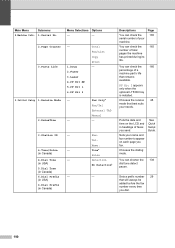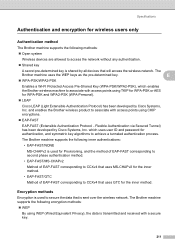Brother International MFC-8480DN Support Question
Find answers below for this question about Brother International MFC-8480DN - B/W Laser - All-in-One.Need a Brother International MFC-8480DN manual? We have 4 online manuals for this item!
Question posted by kintaCools on May 17th, 2014
How To Reset Brother Tn-620 Drum Error
The person who posted this question about this Brother International product did not include a detailed explanation. Please use the "Request More Information" button to the right if more details would help you to answer this question.
Current Answers
Related Brother International MFC-8480DN Manual Pages
Similar Questions
Brother Tn 620 Drum How 2 Change'
(Posted by robb6ep 9 years ago)
Brother Tn 620 How To Replace Drum
(Posted by Catzemo 9 years ago)
How To Reset Brother Tn 620 Drum
(Posted by hbsrpxero 9 years ago)
How Do You Change A Drum Brother Tn-620
(Posted by albGr 10 years ago)
How To Replace Drum On Brother Tn-620 Printer
(Posted by gstpat 10 years ago)