Brother International MFC-8480DN Support Question
Find answers below for this question about Brother International MFC-8480DN - B/W Laser - All-in-One.Need a Brother International MFC-8480DN manual? We have 4 online manuals for this item!
Question posted by jillandjack52008 on September 2nd, 2013
Brother 8480dn Drum Reset How Do I Reset The Drum?
How do i reset the drum, confused
Current Answers
There are currently no answers that have been posted for this question.
Be the first to post an answer! Remember that you can earn up to 1,100 points for every answer you submit. The better the quality of your answer, the better chance it has to be accepted.
Be the first to post an answer! Remember that you can earn up to 1,100 points for every answer you submit. The better the quality of your answer, the better chance it has to be accepted.
Related Brother International MFC-8480DN Manual Pages
Network Users Manual - English - Page 13


...brother devices ...device. In addition to reporting to Brother...Brother products on your network and view the device status from a MFC or DCP connected via the USB or parallel interface from any client PC with the device... Brother devices. For users who want to...Brother printer's status or change some of network connected Brother devices...are connected to update device firmware from a ...
Network Users Manual - English - Page 41
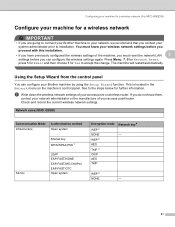
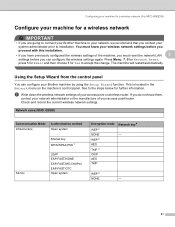
... Configuring your machine for a wireless network (For MFC-8890DW)
Configure your machine for a wireless network 3
IMPORTANT
• If you are going to connect your Brother machine to your network, we recommend that you ...AES TKIP 3 CKIP AES TKIP
Network key 4 -
You must reset the network LAN 3
settings before you can configure your access point or wireless router. Press Menu, 7, 0...
Network Users Manual - English - Page 50


... button and then Network.
2 Click Add a wireless device.
3
3 Choose your printer and click Next.
4 Input the PIN which the LCD shows in a wireless network.
Retype the correct PIN and try again. (For resetting, see Wireless configuration for Windows® using the Brother installer application (For MFC-8890DW) in Chapter 4 and Wireless configuration for Macintosh...
Network Users Manual - English - Page 52


... 128-bit ASCII:
128-bit Hexadecimal:
Uses 5 text characters e.g. Once you are using the Brother installer application (For MFC-8890DW)
1 WPA/WPA2-PSK is for WPA-PSK only. 4 Encryption key, WEP key, Passphrase...encryption (WPA-Personal). Press Menu, 7, 0 for Network Reset, press 1 for Reset and then choose 1 for Windows® using Windows® Firewall or a firewall function of ...
Network Users Manual - English - Page 59
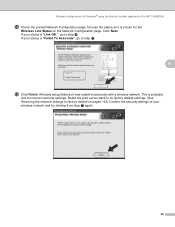
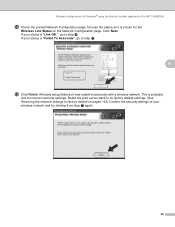
... step e again.
49 This is "Failed To Associate", go to incorrect security settings. Reset the print server back to its factory default settings. (See Restoring the network settings to ...
4
o Click Finish. If your status is shown for Windows® using the Brother installer application (For MFC-8890DW)
n Check the printed Network Configuration page. If your status is probably
due to...
Network Users Manual - English - Page 61
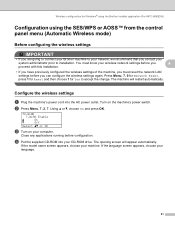
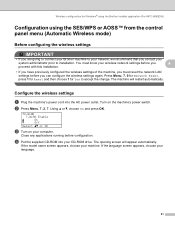
... that you can configure the wireless settings again. The opening screen will restart automatically. Press Menu, 7, 0 for Network Reset, press 1 for Reset and then choose 1 for Windows® using the Brother installer application (For MFC-8890DW)
Configuration using the SES/WPS or AOSS™ from the control panel menu (Automatic Wireless mode)
4
Before configuring...
Network Users Manual - English - Page 64
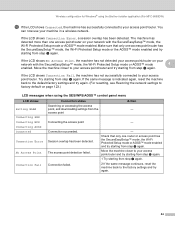
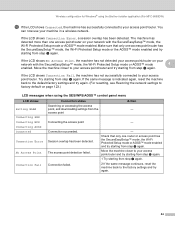
...that only one access point/router on page 123.)
LCD messages when using the Brother installer application (For MFC-8890DW)
l If the LCD shows Connected, the machine has successfully connected to...failed.
2 If the same message continues, reset the machine back to your machine in a wireless network. If the same message is indicated again, reset the machine back to the default factory settings...
Network Users Manual - English - Page 66
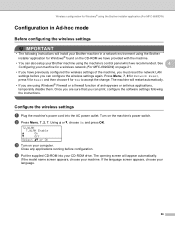
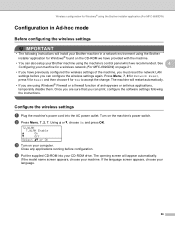
... the instructions.
Wireless configuration for Windows® using the Brother installer application (For MFC-8890DW)
Configuration in a network environment using Windows® Firewall or a firewall function of the machine, you must reset the network LAN
settings before configuration. Press Menu, 7, 0 for Network Reset, press 1 for Reset and then choose 1 for Yes to accept the change...
Network Users Manual - English - Page 76
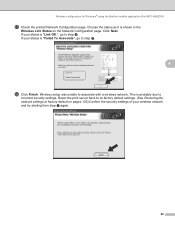
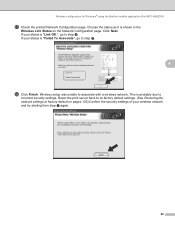
Wireless configuration for Windows® using the Brother installer application (For MFC-8890DW)
q Check the printed Network Configuration page. Wireless setup was unable to
incorrect security settings. Reset the print server back to its factory default settings. (See Restoring the network settings to factory default on the Network Configuration page. If your status ...
Network Users Manual - English - Page 79
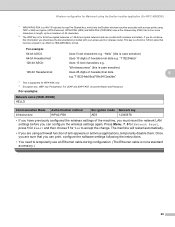
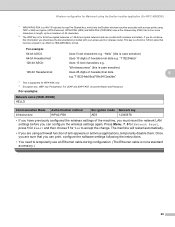
... application (For MFC-8890DW)
1 WPA/WPA2-PSK is a Wi-Fi Protected Access Pre-Shared Key, which lets the Brother wireless machine associate with your access point or wireless router.
"71f2234aba" Uses 13 text characters e.g. WPA2-PSK (AES) and WPA-PSK (TKIP/AES) uses a Pre-Shared Key (PSK) that must reset the network LAN...
Network Users Manual - English - Page 86
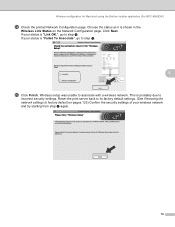
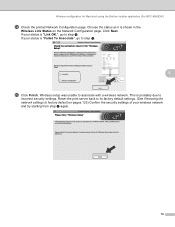
This is "Link OK.", go to associate with a wireless network. Wireless configuration for Macintosh using the Brother installer application (For MFC-8890DW)
n Check the printed Network Configuration page. Reset the print server back to its factory default settings. (See Restoring the network settings to
incorrect security settings. Click Next. If your wireless network and...
Network Users Manual - English - Page 88


...Reset, press 1 for Reset and then choose 1 for Macintosh using the Brother installer application (For MFC-8890DW)
Configuration using the SES/WPS or AOSS™ from the control panel menu (Automatic Wireless mode)
5
IMPORTANT
• If you are going to connect your Brother...configured the wireless settings of the machine, you must reset the network LAN settings before you contact your system ...
Network Users Manual - English - Page 90
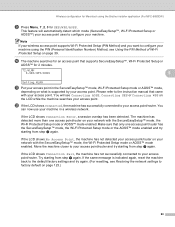
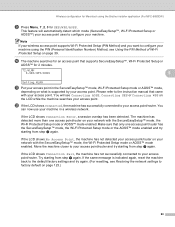
...feature will see Restoring the network settings to factory default on what is indicated again, reset the machine back to the default factory settings and try starting from step i again...mode or AOSS™ mode enabled. Move the machine closer to configure your machine using the Brother installer application (For MFC-8890DW)
i Press Menu, 7, 2, 3 for 2 minutes.
72.WLAN
3.SES/WPS/AOSS
5...
Network Users Manual - English - Page 91


...Wireless configuration for Macintosh using the Brother installer application (For MFC-8890DW)
LCD messages when using ...the SES/WPS/AOSS™ control panel menu
5
LCD shows Setting WLAN Connecting SES Connecting WPS
Connection status Searching or accessing the access point, and downloading settings from step i again.
2 If the same message continues, reset...
Quick Setup Guide - English - Page 1
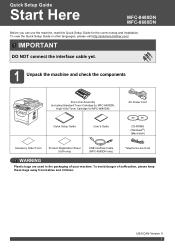
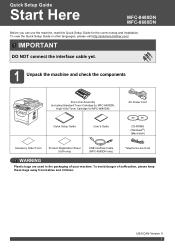
... (USA only)
USB Interface Cable (MFC-8680DN only)
Telephone Line Cord
WARNING
Plastic bags are used in other languages, please visit http://solutions.brother.com/. IMPORTANT
DO NOT connect the interface cable yet.
1 Unpack the machine and check the components
Drum Unit Assembly (including Standard Toner Cartridge for MFC-8480DN,
High-Yield Toner Cartridge for...
Users Manual - English - Page 4
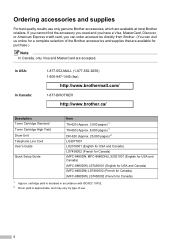
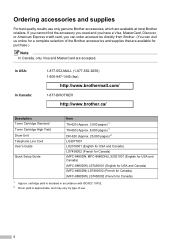
...://www.brother.ca/
Description Toner Cartridge Standard Toner Cartridge High Yield Drum Unit Telephone Line Cord User's Guide
Quick Setup Guide
Item TN-620 (Approx. 3,000 pages) 1 TN-650 (Approx. 8,000 pages) 1 DR-620 (Approx. 25,000 pages) 2 LG3077001 LX2016001 (English for USA and Canada) LS7438002 (French for Canada) (MFC-8480DN, MFC-8680DN) LX2021001 (English...
Users Manual - English - Page 157


... counter was not reset when a new drum was installed.
1 Open the front cover, and then press Clear/Back.
2 Press 1 to send or copy the scanned pages.
Call Brother Customer Service to replace the fuser unit.
Replace Parts
The drum unit is the end of Memory
The machine's memory is time to replace the fuser...
Users Manual - English - Page 163
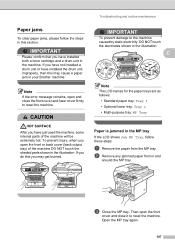
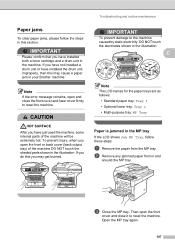
IMPORTANT
Please confirm that you have installed both a toner cartridge and a drum unit in your Brother machine.
Then open the front
cover and close the front cover and fuser cover firmly to reset the machine. Note
If the error message remains, open the front or back cover (back output tray) of the machine will...
Users Manual - English - Page 182


c Press Stop/Exit.
Brother strongly recommends you use this operation when you choose Network or All Settings.
166 a Press Menu, 8, 3.
83.Parts Life 1.Drum 2.Fuser 3.Laser
Select ab or OK
b Press a or b to the settings that part's life counter was reset during the life of the used part. Press OK.
83.Parts Life 1.Drum
Remaining: XX...
Users Manual - English - Page 199
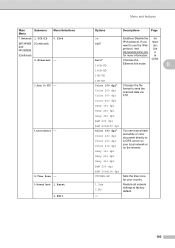
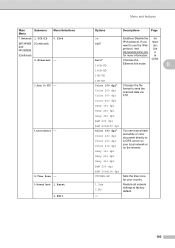
...use the IPv6 User's
protocol, visit
Guide
http://solutions.brother.com/ on
for your local network or on your country.
Main Menu
Submenu Menu Selections
7.Network 1.TCP/IP 0.IPv6
(MFC-8480DN (Continued) and MFC-8680DN)
(Continued)
2.Ethernet -
3.Scan To FTP -
4.ScanTo Network -
5.Time Zone - 0.Network Reset 1.Reset
2.Exit
Menu and features
Options
Descriptions
Page
On Off...
Similar Questions
How To Reset Ip Address In Brother 8480dn
(Posted by sharoBAR 9 years ago)
How To Reset Brother Printer Drum Reset Mfc 7220
(Posted by cpmqpotap 9 years ago)
Brother 8890dw Drum Reset And Cant Copy
(Posted by Jpittdcccnm 9 years ago)
How To Reset Drum On Brother 8480dn Counter
(Posted by caDyson 10 years ago)
How To Reset Replace Drum On Brother 8480dn
(Posted by eeRomo 10 years ago)

