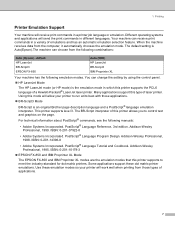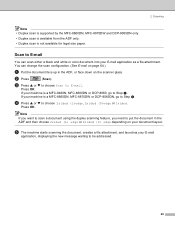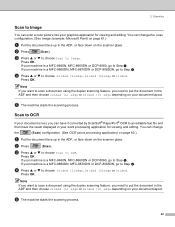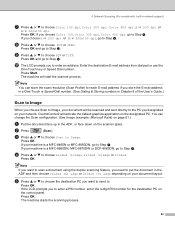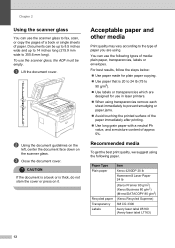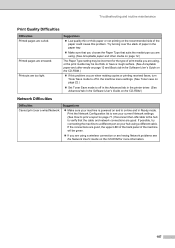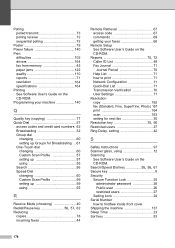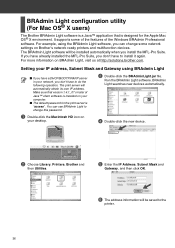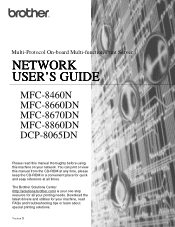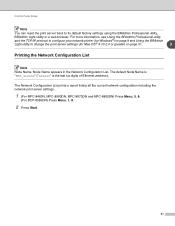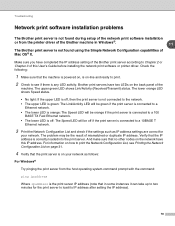Brother International MFC-8460n Support Question
Find answers below for this question about Brother International MFC-8460n - Network All-in-One Laser Printer.Need a Brother International MFC-8460n manual? We have 4 online manuals for this item!
Question posted by joehev on April 3rd, 2013
Orange Light Comes On Printing Business Cards On 8460n. Other Stuff Prints Ok.
Using Word 2007 with standard Avery business card form.
Current Answers
Related Brother International MFC-8460n Manual Pages
Similar Questions
How To Expand Memory On Printer Brother Model Mfc 8460n
(Posted by hajriglo 9 years ago)
How To Scan A Document On Mfc 8460n Using Feeder
(Posted by ZOHEjd 9 years ago)
How To Remove Fuser On Brother 8460n Laser Printer
(Posted by buanaakan 9 years ago)
Why Won't My Printer Mfc 8480dn Print But He Orange Light Will Turn On
(Posted by rastere 10 years ago)
Printer Connected Via Cat5 To A Cisco E1550 Router. Prints Ok. Won't Scan
printer connected via cat5 to a cisco e1550 router. prints ok. won't scan. access thru control cente...
printer connected via cat5 to a cisco e1550 router. prints ok. won't scan. access thru control cente...
(Posted by jmowat70169 11 years ago)