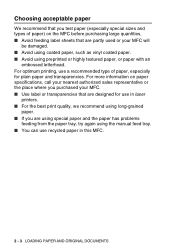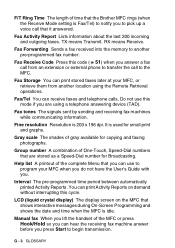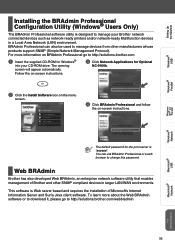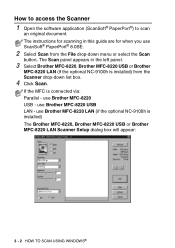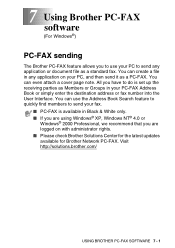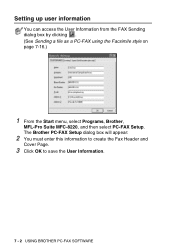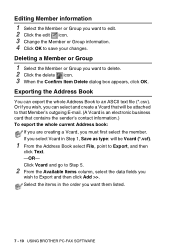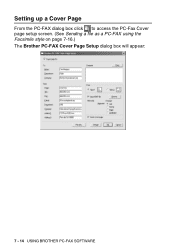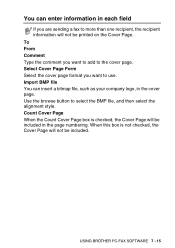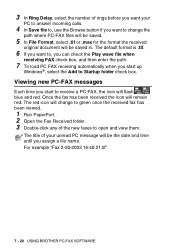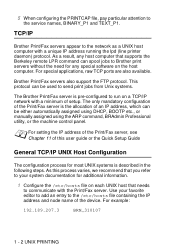Brother International MFC-8220 Support Question
Find answers below for this question about Brother International MFC-8220 - B/W Laser - All-in-One.Need a Brother International MFC-8220 manual? We have 4 online manuals for this item!
Question posted by margarethearon on July 5th, 2012
Scan To Pdf File
I have windows 7 and using a Brother MFC 8220. According to the manual, this version of Windows is not mentioned when referencing scanning setup. So far, all I can scan is a Jpeg file. Can you help me with this?
Current Answers
Related Brother International MFC-8220 Manual Pages
Similar Questions
How To Scan To Pdf File With Mfc-8220
(Posted by alzorgl 9 years ago)
How To Scan Brother Mfc 8220 To Pdf File
(Posted by edbjohn 10 years ago)
How Do I Make My Brother Mfc 8220 Scan To A Pdf File?
(Posted by andy70660 10 years ago)
Brother Multifunction Printer Mfc-465cn Service Manual
(Posted by rafa52 12 years ago)
Scan A Document And Save As A .pdf File Instead Of A Image File
How do you save a scanned document as a .pdf file.
How do you save a scanned document as a .pdf file.
(Posted by vmelton 12 years ago)