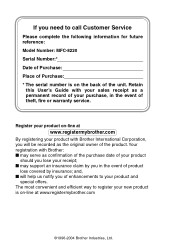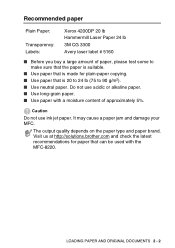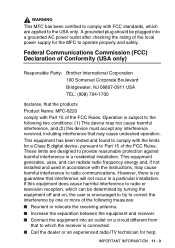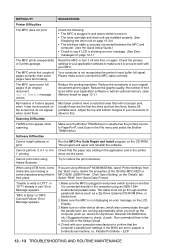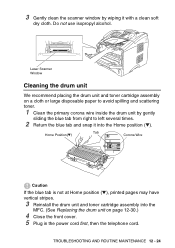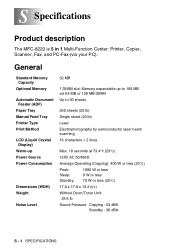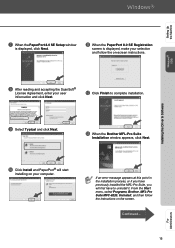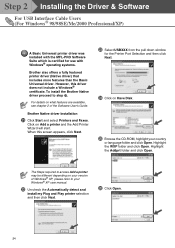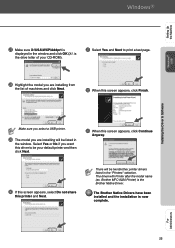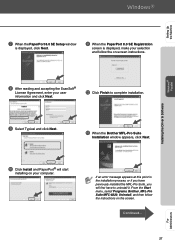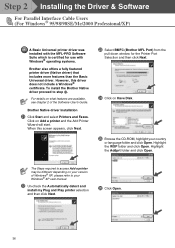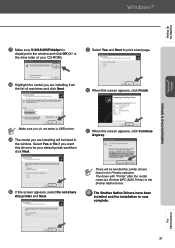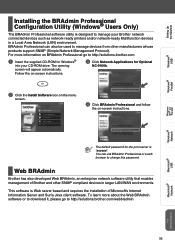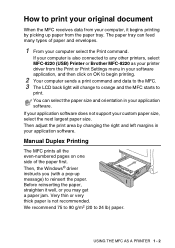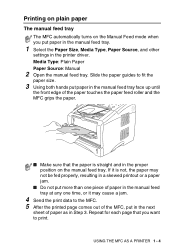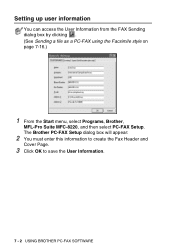Brother International MFC-8220 Support Question
Find answers below for this question about Brother International MFC-8220 - B/W Laser - All-in-One.Need a Brother International MFC-8220 manual? We have 4 online manuals for this item!
Question posted by jtrroger on June 9th, 2014
Mfc 8220 How To Replace Fuser User Manual
The person who posted this question about this Brother International product did not include a detailed explanation. Please use the "Request More Information" button to the right if more details would help you to answer this question.
Current Answers
Related Brother International MFC-8220 Manual Pages
Similar Questions
How To Replace Fuser On Mfc 8670dn
how to replace fuser on mfc 8670dn
how to replace fuser on mfc 8670dn
(Posted by ortegaconrad 8 years ago)
Signal Of Replace Fuser
How To Trouble Shoot The Signal Of Replace Fuser fm Mfc 8870dw? Or To Reset The Signal?
How To Trouble Shoot The Signal Of Replace Fuser fm Mfc 8870dw? Or To Reset The Signal?
(Posted by llee58754 9 years ago)
Mfc 8220 How To Replace Fuser
(Posted by bunPat 9 years ago)
How Ti Set Date And Time On Laser Mfc-8220
need to know the steps to setting up the date and time on MFC- 8220 printer. everthing working just ...
need to know the steps to setting up the date and time on MFC- 8220 printer. everthing working just ...
(Posted by delinajo 9 years ago)
Driver For Scanner Brother Mfc 8220
G00g greetig, Please ,how can me driver for scanngr , Brother MFC 8220. Please give me mo...
G00g greetig, Please ,how can me driver for scanngr , Brother MFC 8220. Please give me mo...
(Posted by fourseasonsexport 12 years ago)