Brother International MFC-7860DW Support Question
Find answers below for this question about Brother International MFC-7860DW.Need a Brother International MFC-7860DW manual? We have 5 online manuals for this item!
Question posted by davkea on January 21st, 2014
How To Set My Laptop To Print Wireless To My Mfc-7860dw
The person who posted this question about this Brother International product did not include a detailed explanation. Please use the "Request More Information" button to the right if more details would help you to answer this question.
Current Answers
There are currently no answers that have been posted for this question.
Be the first to post an answer! Remember that you can earn up to 1,100 points for every answer you submit. The better the quality of your answer, the better chance it has to be accepted.
Be the first to post an answer! Remember that you can earn up to 1,100 points for every answer you submit. The better the quality of your answer, the better chance it has to be accepted.
Related Brother International MFC-7860DW Manual Pages
Network Users Manual - English - Page 4


... WPS w/PIN Code (wireless network only 28 WLAN Status (wireless network only 28 MAC Address ...29 Set to Default (For HL-2280DW, DCP-7070DW and MFC-7860DW 29 Wired Enable (For HL-2280DW, DCP-7070DW and MFC-7860DW 29 WLAN Enable (For HL-2280DW, DCP-7070DW and MFC-7860DW 29 E-mail / IFAX (For MFC-7460DN, MFC-7860DN and MFC-7860DW (if you download...
Network Users Manual - English - Page 11


...wireless network. ("xxxxxxxxxxxx" is your network and export the log data in BRAdmin Professional 3. You can be used to change your network settings using these utilities.
2
Web Based Management (web browser) 2
A standard web browser can configure network and device settings... devices. You can
change your LAN. Once you can search for Brother products on your print server settings ...
Network Users Manual - English - Page 13


...the wireless network settings. Note • To achieve optimum results with normal everyday document printing, ...wireless network (For HL-2280DW, DCP-7070DW and MFC-7860DW) 3
Overview 3
To connect your machine to your wireless network, we recommend you to know your Network name: (SSID, ESSID) and Network Key.
8 If you are printing large files, such as interference from other electronic devices...
Network Users Manual - English - Page 24


... wireless device you chose Yes, go back to step g. If the connection failed, check the error code on the printed report and refer to Troubleshooting in step a. If you wrote down in step a and press OK. The machine will print the WLAN Report.
Configuring your machine for a wireless network (For HL-2280DW, DCP-7070DW and MFC-7860DW...
Network Users Manual - English - Page 27


... disable them , contact your network administrator or the manufacturer of the machine, you must know them .
4 Wireless configuration using the Brother installer application (For HL-2280DW, DCP-7070DW and MFC-7860DW) 4
Before configuring the wireless settings 4
IMPORTANT
4
• The following instructions will install your Brother machine in the supplied Quick Setup Guide...
Network Users Manual - English - Page 73


...still cannot complete the wireless
print or scan over the network. of the WLAN access point/router may be used as the default security settings.
• See ...wireless network settings. on page 69.
9
configuration.
Are you using security software? Is there
anything else I cannot complete the wireless network setup configuration. Is there a wireless computer, Bluetooth supported device...
Network Users Manual - English - Page 76


... Panel, Devices and Printers and then Printers and Faxes.
I'm using the printing/scanning features? Are you did not choose to print, see Printing the WLAN report (For HL-2280DW,
9
DCP-7070DW and MFC-7860DW) on page 37.)
If there is still in the print queue of above, however the Brother machine does not print/scan.
wireless Print the WLAN...
Network Users Manual - English - Page 77


...print, see Printing the WLAN report (For HL-2280DW, DCP-7070DW and MFC-7860DW) on page 37.) If there is Link OK. Question
Interface Solution
Is your computer using the Network Connection Repair Tool.
in First check the following: wireless... network devices are used for the security software settings. Interface Solution
wired/ The following : on page 69.
wired/ wireless
Ping...
Software Users Manual - English - Page 2


...Key (For MFC-7460DN and MFC-7860DW 2 Printer Emulation Support (For HL-2280DW and MFC-7860DW 2 Printing the Internal Font List (For HL-2280DW and MFC-7860DW 3 Printing the Print Configuration List (For HL-2280DW and MFC-7860DW 4 Test Print (For HL-2280DW and MFC-7860DW 4 Duplex Print (For HL-2280DW and MFC-7860DW 4 Restoring default printer settings (For HL-2280DW and MFC-7860DW 5
Using the...
Software Users Manual - English - Page 6


... on both sides of the paper 122 Automatic duplex printing (Not available for MFC-7360N 122 Manual duplex printing ...122 Simultaneous scanning, printing and faxing 123 Choosing page setup options ...123 Choosing printing options ...125 Cover Page...125 Layout ...126 Secure Print (For MFC-7460DN and MFC-7860DW 127 Print Settings ...128 Removing the Printer driver for Presto! PageManager 163...
Software Users Manual - English - Page 31


... document: You need to use with this feature is set Toner Save Mode to print them . Printing
Header-Footer Print 2
When this feature. c To print secured documents, you must enter the password using the control panel of the machine. (See
Secure Key (For MFC-7460DN and MFC-7860DW) on page 2.)
Note Printing multiple copies is not available when Secure...
Users Manual - English - Page 24


... Duplex to copy on both sides of the paper.
4 PRINT keys: Secure (For MFC-7460DN and MFC-7860DW) You can print data saved in the memory when you start sending faxes or...store your machine.
8
(MFC-7860DW) In FAX mode and SCAN mode a four level indicator shows the current wireless signal strength if you pick up and use your settings in Scan mode. To cancel multiple print jobs, hold down .
...
Users Manual - English - Page 127
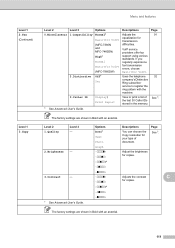
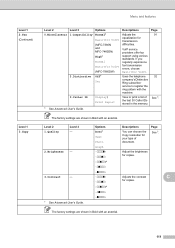
... Basic(for transmission difficulties. Page See 1.
VoIP service providers offer fax support using various standards. Options Normal* Basic(for VoIP) (MFC-7360N and MFC-7460DN) High* Normal Basic(for VoIP) (MFC-7860DW) Off* Set
Display# Print Report
Descriptions
Adjusts the equalization for VoIP). Menu and features
Level 1 2.Fax (Continued)
Level 1 3.Copy
Level 2
Level 3
0.Miscellaneous...
Users Manual - English - Page 128


... the Help List so you can see at-aglance how to the original factory default settings. Level 1
Level 2
Level 3
Options
4.Print Report 1.Transmission 1.View on LCD -
(MFC-7360N and MFC-7460DN)
2.Print Report -
5.Print Report
(MFC-7860DW)
2.Help List
-
-
3.Tel Index List
1.Numeric
-
2.Alphabetic -
1 See Advanced User's Guide. 2 See Quick Setup Guide.
Descriptions
Chooses the...
Users Manual - English - Page 129


...Level 1
Level 2
4.Print Report 4.Fax Journal
(MFC-7360N and MFC-7460DN)
5.Print Report
(MFC-7860DW)
(Continued)
5.User Settings
6.Network Config
7.WLAN Report
(MFC-7860DW)
Level 3 -
- - -
1 See Advanced User's Guide. 2 See Quick Setup Guide.
BRNXXXXXXXXXXXX Enter the Node
C
name.
RX means Receive.)
Page See 1. Prints the result of wireless LAN connectivity diagnosis...
Users Manual - English - Page 134
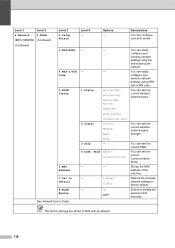
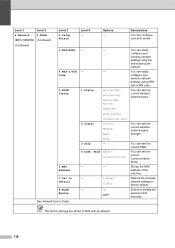
... the MAC address of the machine.
Level 1
Level 2
6.Network
2.WLAN
(MFC-7860DW) (Continued)
(Continued)
Level 3 2.Setup Wizard
3.WPS/AOSS
4.WPS w/PIN Code
5.WLAN Status
6.MAC Address
7.Set to factory default.
You can see the current wireless network status.
Options - Level 4 - Restore the wireless network settings to Default
8.WLAN Enable
See Network User's Guide.
Advanced Users Manual - English - Page 4


... Remote retrieval 25 Remote fax commands 27
Additional receiving operations 28 Printing a reduced incoming fax 28 Duplex (2-sided) printing for Fax mode (MFC-7460DN and MFC-7860DW 28 Setting the Fax Receive Stamp 28 Receiving a fax at the end of a conversation 28 Setting the Print Density 29 Printing a fax from the memory 29 Receiving faxes into memory when the...
Advanced Users Manual - English - Page 9


... not 1
receive any jobs for printing Photo or Gray Scale images.
Sleep Mode 1
The Sleep Mode Setting can reduce power consumption. When the machine receives a fax, computer data or makes a copy, the timer will show Sleep. When you press a key on the control panel.
(For MFC-7860DW) If a wireless network is
idle before it were...
Advanced Users Manual - English - Page 48


.... (TX: transmit.) (RX: receive.) 5 User Settings Print a list of your current settings. 6 Network Config Lists your network settings. 7 WLAN Report (MFC-7860DW) Prints the result of the following:
Press a or b to choose the report you want . c Press Start. For MFC-7860DW, press Menu, 5. For example, press 2 to print a report 6
a For MFC-7360N and MFC-7460DN,
press Menu, 4.
How to...
Quick Setup Guide - English - Page 23


...printing, place the Brother machine as interference from these factors, wireless may want to consider choosing wired Ethernet for a faster data transfer or USB for the fastest throughput speed.
• Although the Brother MFC-7860DW can be used in both a wired and wireless...To use the machine from other electronic devices can configure the wireless settings again.
1. On your documents. Note
...
Similar Questions
How To Set Up Wireless Mfc-7860dw Mac
(Posted by Glyphjos 9 years ago)
Won't Load On Mac Brother Wireless Mfc-7860dw
(Posted by beccre 9 years ago)
How To Set Up Wireeless Printing For Mfc 7860dw
(Posted by sgnsgjairam 10 years ago)
Brother Printer Connection Ok But Can't Print Wirelessly Mfc-j435w
(Posted by taiyoorca 10 years ago)

