Brother International MFC-7860DW Support Question
Find answers below for this question about Brother International MFC-7860DW.Need a Brother International MFC-7860DW manual? We have 5 online manuals for this item!
Question posted by WorcRedm on October 10th, 2013
How To Send I-fax With Brother Mfc-7860dw
The person who posted this question about this Brother International product did not include a detailed explanation. Please use the "Request More Information" button to the right if more details would help you to answer this question.
Current Answers
There are currently no answers that have been posted for this question.
Be the first to post an answer! Remember that you can earn up to 1,100 points for every answer you submit. The better the quality of your answer, the better chance it has to be accepted.
Be the first to post an answer! Remember that you can earn up to 1,100 points for every answer you submit. The better the quality of your answer, the better chance it has to be accepted.
Related Brother International MFC-7860DW Manual Pages
Network Users Manual - English - Page 5


7 Internet fax (For MFC-7460DN, MFC-7860DN and MFC-7860DW: available as a
download)
52
Internet fax Overview...52 Important information on Internet fax 53
How to Internet fax...54 Sending an Internet fax ...54 Receiving E-mail or Internet fax ...55
Additional Internet Fax options ...57 Forwarding received E-mail and fax messages 57 Relay broadcasting...57 TX Verification Mail...60 Error mail ...
Network Users Manual - English - Page 7


... web site, the Brother Solutions Center (http://solutions.brother.com/). For details, please see Internet fax (For MFC-7460DN, MFC-7860DN and MFC-7860DW: available as a download) on page 52. Introduction
Other Network features 1 1
Internet fax (MFC-7460DN, MFC-7860DN and MFC-7860DW: available as a download) 1
Internet fax (IFAX) allows you to send and receive fax documents using the Internet...
Network Users Manual - English - Page 57


... fax (For MFC-7460DN, MFC-7860DN and MFC-7860DW: available as a download) 7
Internet fax Overview 7
Internet faxing (IFAX) allows you to and from the Brother Solutions Center.
(http://solutions.brother.com... • In order to Letter or A4 format when
it is sent.
52 If you can send/receive I-Fax documents in Letter or A4 format and in Black & White only. • If your document is in...
Network Users Manual - English - Page 58


...phone lines. however, it to other fax machine through the Internet, due to send back an error mail. (normally 20 sec. Internet fax (For MFC-7460DN, MFC-7860DN and MFC-7860DW: available as the
Internet) is, ... If you want to fax the document long distance such as abroad, "relay broadcast" function allows you to save the communication fee.This function allows the Brother machine to receive the ...
Network Users Manual - English - Page 59


... are configured on page 60.)
7
7
How to send an Internet fax 7
Sending an Internet fax is finished, the machine will return to standby mode.
54 After the document is scanned, it is not supported for Internet fax). Enter the address and then press Start.
Internet fax (For MFC-7460DN, MFC-7860DN and MFC-7860DW: available as a download)
How to Internet...
Network Users Manual - English - Page 60


...No Mail on the maximum E-mail size). Internet fax (For MFC-7460DN, MFC-7860DN and MFC-7860DW: available as a download)
Note
Some E-mail servers do not allow you to send E-mail documents over 1 Mbyte in size. ... to poll the E-mail server at set intervals (for E-mail data and there are sending should configure the following items from the E-mail server.
55 If the received mail is...
Network Users Manual - English - Page 62


...be forwarded via standard phone lines to the conventional fax machine. Internet fax (For MFC-7460DN, MFC-7860DN and MFC-7860DW: available as a relay broadcast device, you must configure your machine. Please see the...broadcasting 7
This function allows the Brother machine to receive a document over the Internet, and then relay it to a computer or Internet fax. Use care in the Advanced ...
Network Users Manual - English - Page 63


..., then the machine in the @brother.com domain. Internet fax (For MFC-7460DN, MFC-7860DN and MFC-7860DW: available as a download)
Relay broadcast from a machine 7
FAX@brother.com
UKFAX@brother.co.uk
123456789
1
UKFAX@brother.co.uk(fax#123456789)
1 Internet
In this example, your machine has an E-mail address of FAX@brother.com, you wish to send a document
from this
machine will...
Network Users Manual - English - Page 64


Internet fax (For MFC-7460DN, MFC-7860DN and MFC-7860DW: available as follows: Name: fax#123456789 E-mail address: UKFAX@brother.co.uk
59 c Enter the phone number of the first Fax machine UKFAX@brother.co.uk(fax#123).
If your computer and have the document relayed to more than one fax machine at a time. UKFAX@brother.co.uk(fax#123456789)
Note For Microsoft®...
Network Users Manual - English - Page 65


... receiving station that the Internet Fax or E-mail was received and processed. Verification Mail for sending allows you to transmit a default report back to the sending station after delivery through the SMTP...the machine or user reads or prints the received Internet Fax or E-mail. Internet fax (For MFC-7460DN, MFC-7860DN and MFC-7860DW: available as described above is sent back to the ...
Network Users Manual - English - Page 66


... must switch Header in a TIFF-F format."). If there is a mail delivery error while sending an Internet fax, the mail server will send an error message back to the machine and the error message will be printed. Internet fax (For MFC-7460DN, MFC-7860DN and MFC-7860DW: available as a download)
Error mail 7
If there is an error while receiving...
Network Users Manual - English - Page 67


...JPEG for color. Internet fax (For MFC-7460DN, MFC-7860DN and MFC-7860DW: available as the scan profile.
62 If you can scan a black and white or color document and send it directly to step... enter an address. Note Scan to E-mail (E-mail Server) requires SMTP/POP3 mail server support. (See Sending an E-mail with user authentication on the scanner glass. h Press a or b to E-mail (E-mail server...
Software Users Manual - English - Page 4


... (MFC models only) ...68 Sending an image file from your computer 69 Sending a scanned image ...69 Viewing and printing received PC-FAX data 69
Device Settings tab...70 Configuring Remote Setup ...70 Accessing Quick Dial...71 Configuring Scan button settings...71 Launching the BRAdmin utility...72
Support tab ...73 Opening ControlCenter Help ...73 Using Brother Solutions...
Software Users Manual - English - Page 71


...; See Accessing the Brother CreativeCenter on page 67. PC-FAX (See PC-FAX tab (MFC models only) on page 68.) See Sending a scanned image on page 69. See Sending an image file from your computer on page 69. See Viewing and printing received PC-FAX data on page 72. Device Settings (See Device Settings tab on...
Software Users Manual - English - Page 83


Device Settings (See Device Settings tab on page 83.) See Configuring Remote Setup on page 83. See Accessing Quick... Help on page 86. See Accessing the Brother CreativeCenter on page 82. PC-FAX (See PC-FAX tab (MFC models only) on page 81.) See Sending an image file from your computer on page 81. See Sending a scanned image on page 81. See ...
Software Users Manual - English - Page 100
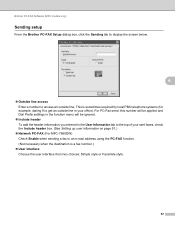
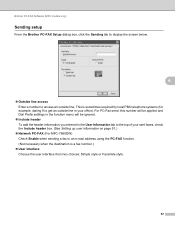
..., dialing 9 to get an outside line. Brother PC-FAX Software (MFC models only)
Sending setup 6
From the Brother PC-FAX Setup dialog box, click the Sending tab to display the screen below.
6
&#...91.)
Network PC-FAX (For MFC-7860DW) Check Enable when sending a fax to an e-mail address using the PC-FAX function. (Not necessary when the destination is a fax number.)
User interface...
Users Manual - English - Page 101


... waiting jobs in Appendix A of the Advanced User's Guide.)
(For MFC-7860DW) Contact your administrator to check your machine's scanner operation. If the problem continues, ask the telephone company to check your Secure Function Lock Settings. It may create a problem sending or receiving
faxes.
Suggestions
Try changing your machine answers, hang up extra memory...
Users Manual - English - Page 102


...
(For MFC-7860DW) Contact your administrator to check your Secure Function Lock settings.
86 Right-click Brother MFC-XXXX Printer. Make ... Brother MFC-XXXX Printer. Suggestions
If FAX
is online: (Windows® 7 and Windows Server® 2008 R2) Click the Start button and Devices ... How to access the Setup Receive and Setup Send menus.
Make sure that the toner cartridge and...
Advanced Users Manual - English - Page 13


...
Note
• To print the faxes in memory, turn off TX Lock.
• If you forget the TX Lock password, please call Brother Customer Service.
d Re-enter the password. d Enter a four-digit number for the
password using TX Lock (For MFC-7360N and MFC-7460DN) or Secure Function Lock 2.0 (For MFC-7860DW) and Setting Lock.
2 Security...
Quick Setup Guide - English - Page 23


...walls between the two devices as well as multi-page documents with minimal obstructions. Press 6.
2.
Press 1 twice for the fastest throughput speed.
• Although the Brother MFC-7860DW can be the best... prior to choose Network Reset.
3. To use the machine from other electronic devices can affect the data transfer speed of documents and applications. You must reset the...
Similar Questions
How To Send Fax On Mfc 9440cn Brother
(Posted by JIPrau 10 years ago)
How To Reset Brother Mfc 7860dw Toner Low
(Posted by brusSi 10 years ago)
How To Cancel Incoming Fax Brother Mfc-7860dw
(Posted by jugig 10 years ago)
Can't Send Fax Brother Printer Mfc J430w
(Posted by fabiRal 10 years ago)
My Brother Mfc - 7860dw Prints Gibberish One Line Per Paper.
This happens whenever I turn my computers and my printer,
This happens whenever I turn my computers and my printer,
(Posted by saijaz 11 years ago)

