Brother International MFC-7860DW Support Question
Find answers below for this question about Brother International MFC-7860DW.Need a Brother International MFC-7860DW manual? We have 5 online manuals for this item!
Question posted by Frmcint on July 10th, 2014
How To Send A Fax With A Brother Printer 7860dw
The person who posted this question about this Brother International product did not include a detailed explanation. Please use the "Request More Information" button to the right if more details would help you to answer this question.
Current Answers
There are currently no answers that have been posted for this question.
Be the first to post an answer! Remember that you can earn up to 1,100 points for every answer you submit. The better the quality of your answer, the better chance it has to be accepted.
Be the first to post an answer! Remember that you can earn up to 1,100 points for every answer you submit. The better the quality of your answer, the better chance it has to be accepted.
Related Brother International MFC-7860DW Manual Pages
Network Users Manual - English - Page 63


...the E-mail address of the machine [e.g.
Internet fax (For MFC-7460DN, MFC-7860DN and MFC-7860DW: available as a download)
Relay broadcast from a machine 7
FAX@brother.com
UKFAX@brother.co.uk
123456789
1
UKFAX@brother.co.uk(fax#123456789)
1 Internet
In this example, your machine has an E-mail address of FAX@brother.com, you wish to send a document
from this
machine will receive the...
Software Users Manual - English - Page 2


... HL-2280DW and MFC-7860DW 5
Using the scan keys...6
Section II Windows®
2 Printing
8
Using the Brother printer driver...8 Printing a document...9 Duplex printing...10
Guidelines for printing on both sides of the paper 10 Automatic duplex printing (Not available for MFC-7360N 10 Manual duplex printing ...10 Simultaneous scanning, printing and faxing 11 Printer driver settings...12...
Software Users Manual - English - Page 16


The printer drivers are unable to network print, network scan or PC Fax, you may vary depending on your
2
operating system.
• If your PC... firewall settings. Install the drivers by a PC into your PC may
need to configure your Brother device. The latest printer driver can install them easily into the format needed by a firewall, and you are available on your Windows...
Software Users Manual - English - Page 70
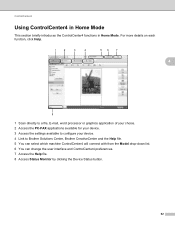
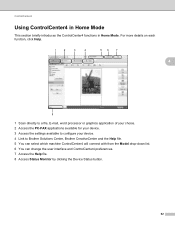
... Help.
4
1 Scan directly to a file, E-mail, word processor or graphics application of your choice. 2 Access the PC-FAX applications available for your device. 3 Access the settings available to configure your device. 4 Link to Brother Solutions Center, Brother CreativeCenter and the Help file. 5 You can select which machine ControlCenter4 will connect with from the Model drop...
Software Users Manual - English - Page 71


... the Brother CreativeCenter on page 67. Device Settings (See Device Settings tab on page 70.) See Configuring Remote Setup on page 70. See Accessing Quick Dial on page 71. See Configuring Scan button settings on page 71. See Launching the BRAdmin utility on page 69. PC-FAX (See PC-FAX tab (MFC...
Software Users Manual - English - Page 82


... graphics application of your choice. 2 Access the PC-Copy feature available via your PC. 3 Access the PC-FAX applications available for your device. 4 Access the settings available to configure your device. 5 Link to Brother Solutions Center, Brother CreativeCenter and the Help file. 6 You can configure your original settings tab by right clicking the tab area...
Software Users Manual - English - Page 83


...tab on page 80.) See Printing the scanned image on page 85. Device Settings (See Device Settings tab on page 83.) See Configuring Remote Setup on page 83...61550; See Accessing the Brother CreativeCenter on page 82. PC-FAX (See PC-FAX tab (MFC models only) on page 81.) See Sending an image file from your computer on page 81. See Sending a scanned image on ...
Software Users Manual - English - Page 191
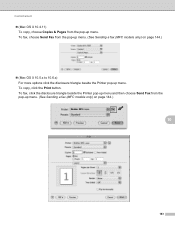
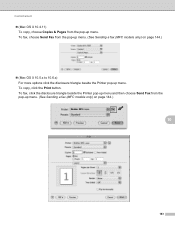
...; (Mac OS X 10.5.x to 10.6.x) For more options click the disclosure triangle beside the Printer pop-up menu. To fax, click the disclosure triangle beside the Printer pop-up menu and then choose Send Fax from the pop-up menu. (See Sending a fax (MFC models only) on page 144.)
10
183 To copy, click the Print button. ControlCenter2...
Users Manual - English - Page 8


... liability, such limitation, may cause severe damage to the machine during shipping or transport will cause severe damage to the Laser MFC/Fax machine and will void the Warranty. BROTHER MULTIFUNCTION CENTER® / FAX MACHINE LIMITED WARRANTY (Canada only)
Pursuant to the limited warranty of 1 year from the date of purchase for labour and parts...
Users Manual - English - Page 24


... from Pulse to change the volume when in Scan mode. Resolution Sets the resolution when sending a fax.
3 COPY keys: Options You can switch restricted users by holding down Shift as a keyboard for copying. Duplex (For MFC-7460DN and MFC-7860DW) You can choose Duplex to copy on both sides of the paper.
4 PRINT keys: Secure...
Users Manual - English - Page 43


... Mail on the same telephone line as the Brother machine. Your external telephone answering device (TAD) will automatically answer every call yourself. (See Manual on the same line.
Do you expect to receive voice calls and faxes automatically? Choose Manual as a fax. Will you be using your Brother machine on the same line as your...
Users Manual - English - Page 51
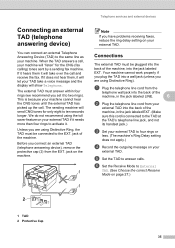
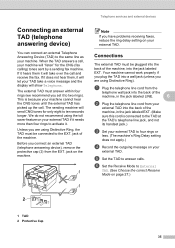
...on the machine.
1
1
Telephone services and external devices
Note
If you have problems receiving faxes, reduce the ring delay setting on your external TAD...device), remove the protective cap (2) from your
external TAD into the jack labeled EXT. Before you are using Distinctive Ring). If it does not hear them it will send CNG tones for the CNG (fax calling) tones sent by a sending fax...
Users Manual - English - Page 58


...address when you selected an E-Mail Registration Type in Scan mode.
42 c Enter the telephone, fax number (up to
20 characters) or E-mail address (up to change the default resolution. Note
• ...on page 122 to help you press the One Touch key.
If you downloaded I-FAX and E-mail options (For MFC-7460DN and MFC-7860DW)
a Press the One Touch key where you enter letters. If a number is ...
Users Manual - English - Page 62


... name or number already stored there. e Press Stop/Exit.
If you downloaded I-FAX and E-mail options (For MFC-7460DN and MFC-7860DW) 7
a Do one of the following :
To change the stored ... Std, Fine, S.Fine or Photo. b Do one of the following : To store the fax resolution, press a or
b to change the default resolution.
Chapter 7
Changing One Touch and Speed Dial numbers...
Users Manual - English - Page 65


... from a computer 9
Printing a document 9
The machine can receive data from a computer, install the printer driver. (See
Printing for Windows® or Printing and Faxing for Macintosh in Software User's Guide for details about the print settings.)
a Install the Brother printer driver on the
Installation CD-ROM. (See the Quick
Setup Guide.)
b From your computer...
Users Manual - English - Page 66


...to scan multiple pages of documents. If the machine is available after you want to send
the data to Scanning using the scan key
10
For more information, see Using ...mode you download and install Presto! PageManager from http://nj.newsoft.com.tw/download/brother/ PM9SEInstaller_BR_multilang.dmg
2 For MFC-7460DN and MFC-7860DW
c Choose the computer you want . 10 How to scan to a computer
10...
Users Manual - English - Page 101


...Transmission Verification Report, your machine is recommended.
85 When your telephone line. Brother's ECM feature should help overcome this problem by pressing Stop/Exit. This ...(For MFC-7860DW) Contact your administrator to all devices that send and receive information on the glass strip. (See Cleaning the scanner in Appendix A of the Advanced User's Guide). Cannot send a fax. If ...
Users Manual - English - Page 156
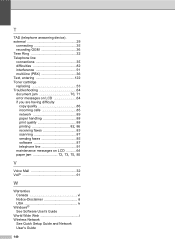
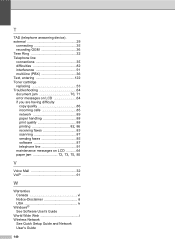
T
TAD (telephone answering device), external 29
connecting 35 recording OGM 36 Teen Ring 32 Telephone line connections 35 ...having difficulty
copy quality 86 incoming calls 85 network 89 paper handling 88 print quality 88
printing 82, 86
receiving faxes 83 scanning 87 sending faxes 85 software 87 telephone line 91 maintenance messages on LCD ...........64
paper jam 72, 73, 75, 80
V...
Advanced Users Manual - English - Page 3


...2 Security features
7
Security...7 TX Lock (MFC-7360N and MFC-7460DN 7 Secure Function Lock 2.0 (MFC-7860DW 8 Setting Lock 11 Restricting dialing 13
3 Sending a fax
14
Additional sending options 14 Sending faxes using multiple settings 14 Contrast ...14 Changing Fax Resolution 15
Additional sending operations 15 Sending a fax manually 15 Sending a fax at the end of a conversation 15...
Advanced Users Manual - English - Page 13


...Lock (For MFC-7360N and MFC-7460DN) or Secure Function Lock 2.0 (For MFC-7860DW) and Setting Lock. While TX Lock is on, the following operations are NOT available:
Sending faxes
...Press OK. However, any prescheduled Delayed Faxes will be sent even if you turn off TX Lock.
• If you forget the TX Lock password, please call Brother Customer Service. Changing the TX Lock ...
Similar Questions
Brother Printer 7860dw How To Print Legal
(Posted by regnnub 9 years ago)
How To Turn Brother Printer 7860dw Online
(Posted by ongohhio 10 years ago)
How To Reset Drum Life On Brother Printer 7860dw
(Posted by endHilfe 10 years ago)
How Can You Extend The Life Of A Drum On A Brothers Printer 7860dw
(Posted by hjhqbill 10 years ago)
Can't Send Fax Brother Printer Mfc J430w
(Posted by fabiRal 10 years ago)

