Brother International MFC-7860DW Support Question
Find answers below for this question about Brother International MFC-7860DW.Need a Brother International MFC-7860DW manual? We have 5 online manuals for this item!
Question posted by kintaCools on March 23rd, 2014
How To Reset Security Mfc7860dw
The person who posted this question about this Brother International product did not include a detailed explanation. Please use the "Request More Information" button to the right if more details would help you to answer this question.
Current Answers
There are currently no answers that have been posted for this question.
Be the first to post an answer! Remember that you can earn up to 1,100 points for every answer you submit. The better the quality of your answer, the better chance it has to be accepted.
Be the first to post an answer! Remember that you can earn up to 1,100 points for every answer you submit. The better the quality of your answer, the better chance it has to be accepted.
Related Brother International MFC-7860DW Manual Pages
Network Users Manual - English - Page 4


...MFC-7460DN, MFC-7860DN and MFC-7860DW (if you download IFAX 32 Scan to FTP (For MFC-7460DN, MFC-7860DN and MFC-7860DW 32 Fax to Server (For MFC-7460DN, MFC-7860DN and MFC-7860DW: available as a download) .....33 Time Zone ...35
Reset... browser 46 Password information ...47 Secure Function Lock 2.0 (For MFC-7860DN and MFC-7860DW 48
How to configure the Secure Function Lock 2.0 settings using Web...
Network Users Manual - English - Page 5


7 Internet fax (For MFC-7460DN, MFC-7860DN and MFC-7860DW: available as a
download)
52
Internet fax Overview...52 Important information on Internet ... to E-mail (E-mail server 62 Using One Touch or Speed Dial number 63
8 Security features
64
Overview...64 Sending an E-mail securely ...64
Configuration using Web Based Management (web browser 64 Sending an E-mail with user authentication 65...
Network Users Manual - English - Page 7


.... For details, please see Internet fax (For MFC-7460DN, MFC-7860DN and MFC-7860DW: available as a download) on page 52. Security 1
Your Brother machine employs some of functions. (See Secure Function Lock 2.0 (For MFC-7860DN and MFC-7860DW) on page 48.)
2
Introduction
Other Network features 1 1
Internet fax (MFC-7460DN, MFC-7860DN and MFC-7860DW: available as a download) 1
Internet fax (IFAX...
Network Users Manual - English - Page 13


... read this method, you are printing large files, such as interference from other electronic devices can be the best method of connection for all types of your wireless network, we...and walls between the two devices as well as multi-page documents with minimal obstructions. 3 Configuring your machine for a wireless network (For HL-2280DW, DCP-7070DW and MFC-7860DW) 3
Overview 3
To connect...
Network Users Manual - English - Page 25


... LAN), you can setup the WLAN network and security settings. b Press a or b to choose WPS w/PIN Code... configuration using the Brother installer application (For HL-2280DW, DCP-7070DW and MFC-7860DW) on page 22. Connecting WPS PIN:XXXXXXXX
f Using a computer that ... "access point's IP address" is the IP address of the device that is one of the connection methods
developed by an Enrollee (...
Network Users Manual - English - Page 48


... automatically set the IP address and Subnet Mask to Default -
8.WLAN Enable -
3.Scan To FTP - (For MFC-7860DW)
Color 100 dpi* Color 200 dpi
Reset Exit On Off* (If you choose Color option) PDF*
Color 300 dpi Secure PDF
Color 600 dpi JPEG
5
Gray 100 dpi XPS
Gray 200 dpi (If you choose Gray...
Network Users Manual - English - Page 50


... 200 dpi Gray 300 dpi
(If you choose Color option) PDF* Secure PDF JPEG XPS (If you choose Gray option) PDF*
B&W 200 dpi
Secure PDF
B&W 200x100 dpi JPEG
XPS (If you choose B&W option)
PDF*
Secure PDF
TIFF
6.Fax to Server -
-
(For MFC-7860DW)
8.Fax to Server (For MFC-7460DN and MFC-7860DN)
On Off*
0.Network Reset -
- Reset
-
-
Exit
45
Network Users Manual - English - Page 76


...MFC-7860DW) on page 37.)
If there is an error code on the network during the MFL-Pro Suite installation, applications' start-up process or when using wireless capabilities? I have checked and tried all of above, however the Brother machine does not print/scan. Some security... then Printers.
(Windows® 7)
, Control Panel, Devices and Printers and then Printers and Faxes. wired/ wireless
...
Network Users Manual - English - Page 77


Troubleshooting
I'm using security software. (continued)
Question
I want to check my network devices are working correctly and connected to the same network as your computer....UDP
For details on how to open the port, see Printing the WLAN report (For HL-2280DW, DCP-7070DW and MFC-7860DW) on page 67.
How can I want to the wireless network? wired/ Make sure you "ping" the Brother ...
Software Users Manual - English - Page 209


... of ControlCenter4 or Device
Button tab of the ControlCenter2 configuration screen. • If you to send, receive or forward documents over a Local Area Network or the Internet to computers or other Internet Fax machines. Scan to E-mail (E-mail Server) (For MFC-7460DN and MFC-7860DW) 13
MFC-7460DN and MFC-7860DW can choose PDF, Secure PDF or TIFF...
Users Manual - English - Page 83


...tab in the memory to restore the memory to check your Secure Function Lock Settings. Reset the drum unit counter. (See Replacing the drum unit on page 59.)
The drum ... power for several minutes, then reconnect it .
(For MFC-7860DW) Disconnect the machine from the memory.
Replace Drum
It is not permitted to all IDs by Secure Function Lock 2.0. Out of the following :
Press...
Users Manual - English - Page 100


... TAD, reduce the number of rings programmed on page 91.)
(For MFC-7860DW) Contact your administrator to check your Secure Function Lock Settings.
84
Have someone send you a test fax:
&#...fax call before your Brother machine answers. If receiving problems recur after resetting the ring delay, then a person, device, or subscriber service is set your answering machine to answer within 4 ...
Users Manual - English - Page 101


... On, your Secure Function Lock Settings.
Deactivate the machine by dirt or correction fluid on the glass strip. (See Cleaning the scanner in Appendix A of the Advanced User's Guide.)
(For MFC-7860DW) Contact your ... to Off. (See Easy Receive on page 31.)
Sending a fax call to all devices that send and receive information on an external or extension telephone, press your resolution to ...
Users Manual - English - Page 102


... your Secure Function Lock Settings. Right-click Brother MFC-XXXX Printer. Make sure that Use Printer Offline is illuminated. (See How to copy on page 48.)
(For MFC-7860DW) Contact...: (Windows® 7 and Windows Server® 2008 R2) Click the Start button and Devices and Printers. Copy difficulties
Difficulties Cannot make a copy.
Suggestions
If FAX
is not illuminated, press...
Users Manual - English - Page 119
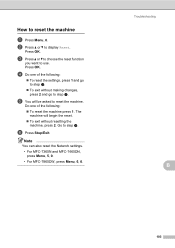
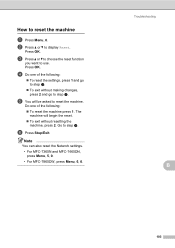
... go to step f. The
machine will be asked to display Reset.
Press OK. d Do one of the following : To reset the machine press 1.
f Press Stop/Exit. Note
You can also reset the Network settings. • For MFC-7360N and MFC-7460DN, press Menu, 5, 0. • For MFC-7860DW, press Menu, 6, 0.
How to use.
Troubleshooting
B
103 Do one...
Users Manual - English - Page 122
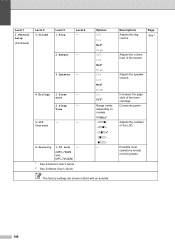
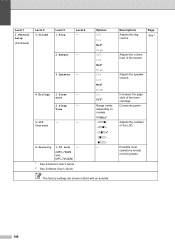
Contrast
6.Security 1.TX Lock -
(MFC-7360N and MFC-7460DN)
1 See Advanced User's Guide. 2 See Software User's Guide
Options Off Low Med* High Off Low Med* High Off Low Med* High On Off*
Range ...
Advanced Users Manual - English - Page 3


... End in Continue Mode 4 LCD Contrast ...5 Dial Prefix ...5 Setting up the prefix number 5 Changing the prefix number 6 Mode Timer...6
2 Security features
7
Security...7 TX Lock (MFC-7360N and MFC-7460DN 7 Secure Function Lock 2.0 (MFC-7860DW 8 Setting Lock 11 Restricting dialing 13
3 Sending a fax
14
Additional sending options 14 Sending faxes using multiple settings 14 Contrast...
Advanced Users Manual - English - Page 14


... password for the administrator. Security 1.Function Lock
b Press a or b to reset the password call Brother Customer Service. f Press Stop/Exit. Chapter 2
Secure Function Lock 2.0 (MFC-7860DW)
2
Secure Function Lock lets you restrict...Press Stop/Exit.
Press OK.
If you forget it, you will have to reset the password stored in the Fax menu.
• Polling Receive is disabled, you ...
Advanced Users Manual - English - Page 17


...; Security Document Scan Address Book Dial Restrict
Printer (Emulation 1, Duplex 2, Reset Printer)
Network settings (except Status, Mac Address, Scan to FTP 2, Scan to E-mail 2)
Receive Mode Date&Time Station ID Tone/Pulse (Canada only) Dial Tone Dial Prefix Reset
1 For MFC-7860DW 2 For MFC...
Quick Setup Guide - English - Page 23


...have previously configured the wireless settings of the machine you must reset the network (LAN) settings before you can configure the ...devices can be used at a time.
You must know your wireless network settings before you proceed with mixed text and large graphics, you may not be the best method of connection for the fastest throughput speed.
• Although the Brother MFC-7860DW...
Similar Questions
How To Reset Toner End On Brother Mfc-7860dw
(Posted by agasami 10 years ago)
How To Reset Replace Toner Message Brother Mfc-7860dw
(Posted by kgrocm 10 years ago)
How To Reset Brother Mfc7860dw Toner
(Posted by capprsk 10 years ago)
What Would Happen If You Reset A Mfc7860dw Printer
(Posted by pintineo7 10 years ago)
How Do Reset Fuser Kit For Brother Mfc 9440cn
how do reset fuser kit for brother mfc 9440cn
how do reset fuser kit for brother mfc 9440cn
(Posted by joka 12 years ago)

