Brother International MFC-7860DW Support Question
Find answers below for this question about Brother International MFC-7860DW.Need a Brother International MFC-7860DW manual? We have 5 online manuals for this item!
Question posted by capprsk on October 16th, 2013
How To Reset Brother Mfc7860dw Toner
The person who posted this question about this Brother International product did not include a detailed explanation. Please use the "Request More Information" button to the right if more details would help you to answer this question.
Current Answers
There are currently no answers that have been posted for this question.
Be the first to post an answer! Remember that you can earn up to 1,100 points for every answer you submit. The better the quality of your answer, the better chance it has to be accepted.
Be the first to post an answer! Remember that you can earn up to 1,100 points for every answer you submit. The better the quality of your answer, the better chance it has to be accepted.
Related Brother International MFC-7860DW Manual Pages
Network Users Manual - English - Page 4


... to set a new default for Scan to E-mail (E-mail server) (MFC-7460DN, MFC-7860DN and MFC-7860DW (if you download IFAX 32 Scan to FTP (For MFC-7460DN, MFC-7860DN and MFC-7860DW 32 Fax to Server (For MFC-7460DN, MFC-7860DN and MFC-7860DW: available as a download) .....33 Time Zone ...35
Reset the network settings to the factory default 36 Printing the...
Network Users Manual - English - Page 13


... the data transfer speed of documents and applications. Large objects and walls between the two devices as well as multi-page documents with minimal obstructions.
3 Configuring your machine for a wireless network (For HL-2280DW, DCP-7070DW and MFC-7860DW) 3
Overview 3
To connect your machine to your wireless network, we recommend you can easily...
Network Users Manual - English - Page 21


...your WLAN access point/router is set to not broadcast the SSID name, see Configuring your Brother machine by using Wi-Fi Protected Setup (PIN Method), see Using the PIN Method
of Wi...prior to choose Network Reset, press OK. This is not broadcast on the control panel.
Configuring your machine for a wireless network (For HL-2280DW, DCP-7070DW and MFC-7860DW)
Configuring your machine for...
Network Users Manual - English - Page 25


...WLAN network and security settings. The PIN (Personal Identification Number) Method is one of the device that support Wi-Fi Protected Setup have a symbol as the Registrar 1) Go to the... WLAN.
Configuring your machine for a wireless network (For HL-2280DW, DCP-7070DW and MFC-7860DW)
Using the Brother installer application on the CD-ROM to the Registrar and follow the on-screen instructions.
...
Network Users Manual - English - Page 27


...-7070DW and MFC-7860DW) 4
Before configuring the wireless settings 4
IMPORTANT
4
• The following instructions will install your Brother machine in the supplied Quick Setup Guide.
• If you have provided with the configuration. Press a or b to temporarily use a USB cable or an Ethernet (LAN) cable during configuration.
• You must reset the network LAN...
Network Users Manual - English - Page 28


...use Windows® Explorer to run the Start.exe program from the root folder of the Brother CD-ROM.
• When the User Account Control screen appears, (Windows Vista®) click... using the Brother installer application (For HL-2280DW, DCP-7070DW and MFC-7860DW)
b Put the supplied CD-ROM into your desktop. 2 Double-click the Utilities icon. 3 Double-click the Wireless Device Setup Wizard....
Network Users Manual - English - Page 29


... Follow the screen instructions to continue installing drivers and software necessary for operating your device, please choose Install MFL-Pro Suite from
0.0.0.0 to the 169.254.x.x IP ...3 Your wireless network is connected successfully. Wireless configuration using the Brother installer application (For HL-2280DW, DCP-7070DW and MFC-7860DW)
3 Click Connect to a network.
4 You can see ...
Network Users Manual - English - Page 62


... Guide supplied with the machine to the conventional fax machine.
Relay broadcasting 7
This function allows the Brother machine to receive a document over the Internet, and then relay it to other words, the portion..., you wish to send a relay broadcast. Internet fax (For MFC-7460DN, MFC-7860DN and MFC-7860DW: available as a relay broadcast device, you must configure your machine.
Network Users Manual - English - Page 76


... to print, see Printing the WLAN report (For HL-2280DW,
9
DCP-7070DW and MFC-7860DW) on page 37.)
If there is not found on the network even after the successful...Panel, Hardware and Sound and then Printers.
(Windows® 7)
, Control Panel, Devices and Printers and then Printers and Faxes. The Brother machine is still in the print queue of your computer, delete
wireless
it .
I...
Network Users Manual - English - Page 77


... devices are working correctly and connected to the same network as your computer.
Unsuccessful i Your Brother machine is not connected to the same network as IP address? Question
Interface Solution
Is your Brother ... WLAN report to print, see Printing the WLAN report (For HL-2280DW, DCP-7070DW and MFC-7860DW) on page 37.) If there is an error code on the printed WLAN report see ...
Software Users Manual - English - Page 13


... of Machine Information in the Basic User's Guide. Restoring default printer settings (For HL-2280DW and MFC-7860DW) 1
You can return the machine's printer settings to choose Reset Printer. Press OK. Press OK. (For DCP Models) To restore the default settings, press a or b to the factory settings, please see the Network User's Guide...
Users Manual - English - Page 8


... to remove the Toner Cartridge (and Toner Drum Unit, waste toner packs or oil bottles on applicable models) during shipping and will void the warranty. vi No oral or written information, advice or representation provided by anyone else involved in Canada. This Limited Warranty gives you specific legal rights and you . BROTHER MULTIFUNCTION CENTER®...
Users Manual - English - Page 66


... User's Guide.)
b Load your computer, go to Scanning using the scan
key on page 51. PageManager from http://nj.newsoft.com.tw/download/brother/ PM9SEInstaller_BR_multilang.dmg
2 For MFC-7460DN and MFC-7860DW
c Choose the computer you want to send
the data to Scanning using a scanner driver on page 50.
To scan using the...
Users Manual - English - Page 69


... machine will stop printing until you get a Replace Toner message. A new and unused genuine Brother toner cartridge will reset the Replace Toner mode.
The
machine will continue printing until the
LCD shows Toner Ended. (For details
about the Toner settings, see Toner
Settings in Chapter 1 of the Advanced
User's Guide.)
A
Toner Ended A
When the following message appears on your...
Users Manual - English - Page 84


... lose any important messages. This
will continue to replace the toner cartridge. The paper in
Chapter 1 of paper in the tray is not a
Load either Letter, Legal or Folio paper for
suitable size for several minutes and then reconnect it.
(For MFC-7860DW) Disconnect the machine from the power for automatic duplex automatic...
Users Manual - English - Page 100


...line as the Brother machine, make sure your answering machine is set up correctly. (See Connecting an external TAD (telephone answering device) on page 91.)
(For MFC-7860DW) Contact your ...resetting the ring delay, then a person, device, or subscriber service is answering the fax call before your Brother machine answers. If you were not able to receive the fax, then another device...
Users Manual - English - Page 102


...power switch is turned on.
Check that the toner cartridge and drum unit are installed properly. (See Replacing the...then Printers. Right-click Brother MFC-XXXX Printer. Make sure that Use Printer Offline is unchecked.
(For MFC-7860DW) Contact your administrator ...Devices and Printers. Right-click Brother MFC-XXXX Printer. Copy difficulties
Difficulties Cannot make a copy.
Advanced Users Manual - English - Page 67


... the machine's power switch. Leave the toner
cartridge installed in the original packaging to Brother as part of the used part. a For MFC-7360N and MFC-7460DN,
press Menu, 6, 2.
For MFC-7860DW, press Menu, 7, 2.
a For MFC-7360N and MFC-7460DN,
press Menu, 6, 3. It will be accurate if that part's life counter was reset during transit. The machine should be...
Quick Setup Guide - English - Page 23


...
• Although the Brother MFC-7860DW can be used at a time.
Note
• To achieve optimum results with normal everyday document printing, place the Brother machine as close to ... the machine from other electronic devices can be the best method of documents and applications. Press 1 twice for all types of connection for Yes to choose Network Reset.
3.
Press 0 to accept...
Quick Setup Guide - English - Page 41
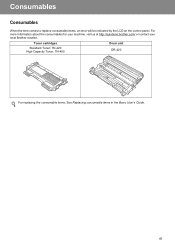
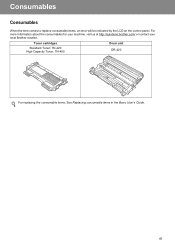
For more information about the consumables for your machine, visit us at http://solutions.brother.com/ or contact your local Brother reseller.
Toner cartridges
Standard Toner: TN-420 High Capacity Toner: TN-450
Drum unit DR-420
For replacing the consumable items, See Replacing consumable items in the Basic User's Guide.
41 Consumables
Consumables
When the...
Similar Questions
How To Reset Brother 7860dw Toner Cartridge
(Posted by donstViggy 10 years ago)
How To Reset Brother 9970 Toner Warning
(Posted by efang 10 years ago)
How To Reset Brother Mfc 7860dw Toner Low
(Posted by brusSi 10 years ago)
How To Remove Brother Mfc7860dw Toner Cartridge
(Posted by ISmi 10 years ago)
How Do I Reset Brother Mfc9325cw Toner Cartridges?
(Posted by greene521 11 years ago)

