Brother International MFC-7860DW Support Question
Find answers below for this question about Brother International MFC-7860DW.Need a Brother International MFC-7860DW manual? We have 5 online manuals for this item!
Question posted by donstViggy on March 10th, 2014
How To Reset Brother 7860dw Toner Cartridge
The person who posted this question about this Brother International product did not include a detailed explanation. Please use the "Request More Information" button to the right if more details would help you to answer this question.
Current Answers
There are currently no answers that have been posted for this question.
Be the first to post an answer! Remember that you can earn up to 1,100 points for every answer you submit. The better the quality of your answer, the better chance it has to be accepted.
Be the first to post an answer! Remember that you can earn up to 1,100 points for every answer you submit. The better the quality of your answer, the better chance it has to be accepted.
Related Brother International MFC-7860DW Manual Pages
Network Users Manual - English - Page 72


... check the following items are configured before reading this chapter, you are unable to check my network devices are working properly. (See page 72.)
67
The toner cartridges and drum unit are fully closed. Identifying your Brother machine. All protective packaging has been removed from the lists below 9
I cannot complete the wireless network...
Users Manual - English - Page 4


....brother.ca/
Description Toner Cartridge
Drum Unit Telephone Line Cord Basic User's Guide
Quick Setup Guide
Item TN-420 (Approx. 1,200 pages) 1 2 3
TN-450 (Approx. 2,600 pages) 1 2 4 DR-420 (Approx. 12,000 pages) 5 6 LG3077001 LX5016001 (English for USA and Canada) LX5016002 (French for Canada) (MFC-7360N and MFC-7460DN) LX5112001 (English for USA and Canada) (MFC-7860DW...
Users Manual - English - Page 8


.../purchaser. For Technical Assistance or for any failure of the MFC/Fax machine to operate properly. BROTHER DISCLAIMS ALL OTHER WARRANTIES EXPRESSED OR IMPLIED INCLUDING, WITHOUT LIMITATIONS...: Failure to remove the Toner Cartridge (and Toner Drum Unit, waste toner packs or oil bottles on applicable models) during shipping and will void the warranty. BROTHER MULTIFUNCTION CENTER® / FAX ...
Users Manual - English - Page 13


...Routine maintenance
52
Replacing the consumable items 52 Replacing the toner cartridge 53 Cleaning the corona wire 58 Replacing the drum ...MFC-7860DW)..... 80
If you are having difficulty with your machine 82 Setting Dial Tone detection 91 Telephone line interference 91
Improving the print quality 92 Machine Information 102
Checking the Serial Number 102 Reset functions 102
How to reset...
Users Manual - English - Page 68


... used consumable items to replace the consumable items. (See Replacing the toner cartridge on page 53 and Replacing the drum unit on page 59.)
Toner cartridge See Replacing the toner cartridge on page 53. Order No. If you use paper that is time to the Brother collection program. A Routine maintenance A
Replacing the consumable items A
The machine will...
Users Manual - English - Page 69


... items on page 52. Toner Low A Toner Low
If the LCD shows Toner Low, buy toner cartridges, please call Brother Customer Service.
• We recommend that will reset the Replace Toner mode.
A new and unused genuine Brother toner cartridge will need to Continue mode (Menu,
1, 8, and choose Continue). When you want to replace the toner cartridge:
Toner Ended
The machine stops...
Users Manual - English - Page 71
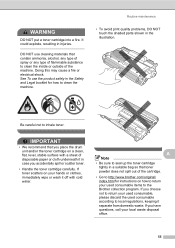
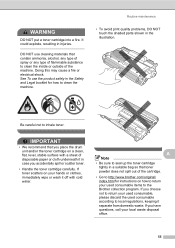
... have questions, call your used consumable, please discard the used consumable items to the Brother collection program. It could explode, resulting in the illustration.
IMPORTANT
• We recommend that you place the drum unit and/or the toner cartridge on how to local regulations, keeping it in case you choose not to clean...
Users Manual - English - Page 72


... protective cover.
IMPORTANT
• Wait to the machine and/or may result in the illustrations.
56 If a toner cartridge is caused by the use only Genuine Brother Brand replacement toner cartridges. To protect your machine. IMPORTANT
Put the toner cartridge in the machine. We also strongly recommend that you put it in the drum unit immediately after...
Users Manual - English - Page 75


... less than this
estimate. The actual
number of toner used only in the illustration. Routine maintenance
d Put the drum unit and toner cartridge
assembly back into the machine. c Clean the ...paper, type of pages that your drum.
• For best performance, use only genuine Brother toner.
Under ideal conditions, the average drum life is estimated at
A
approximately 12,000 pages. ...
Users Manual - English - Page 78
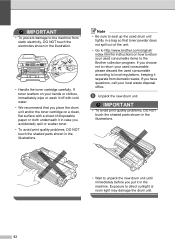
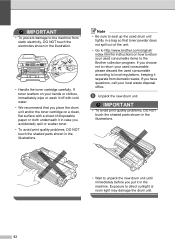
... with cold water.
• We recommend that you place the drum unit and/or the toner cartridge on a clean, flat surface with a sheet of disposable paper or cloth underneath it in... seal up the used consumable items to the Brother collection program. Exposure to local regulations, keeping it in the illustration.
• Handle the toner cartridge carefully. If you put it separate from static...
Users Manual - English - Page 79


... following steps:
a Press Clear.
To confirm you hear it may have a vertical stripe.
Resetting the drum counter
A
A
When you replace the drum unit with a new one, you put the cartridge in the machine. If you put in the toner cartridge properly or it lock into the
new drum unit until you are installing a new...
Users Manual - English - Page 80


... of the following: (For MFC-7360N and MFC-7460DN ) See Transferring your machine identifies the error or required routine maintenance and shows the appropriate message.
The toner cartridge is too hot. Send the... so you need to use it for several minutes, then reconnect it . (For MFC-7860DW) Disconnect the machine from the AC power outlet for a while.
If the problem continues...
Users Manual - English - Page 82


... the number and try again.
The toner cartridge is busy. machine on page 72.)
The Page Limit set in Secure
Contact your administrator to be lost when the machine is jammed at the back of the machine.
(See Paper is jammed in the Duplex Tray (MFC-7460DN and MFC-7860DW) on page 11.)
The machine...
Users Manual - English - Page 84


... reset the Replace Toner mode. (See Replacing the toner cartridge on page 127.)
The paper in the tray is low. The paper in the tray, and re-set the "Paper Size" (Menu, 1, 2, 2). (See Paper Size on page 17.)
Replace the toner cartridge with a new and unused original Brother toner cartridge.
The machine has a mechanical problem.
(For MFC-7360N and MFC...
Users Manual - English - Page 102


... the Start button and Devices and Printers. Make sure that the machine is showing an error message. (See Error and maintenance messages on Fax mode. Right-click Brother MFC-XXXX Printer. Suggestions
&#... toner cartridge and drum unit are loading the document properly. (See Using the automatic document feeder (ADF) on page 22 or Using the scanner glass on page 48.)
(For MFC-7860DW)...
Users Manual - English - Page 123


...1.
26 26
You can set your own default settings of the document. See 1.
ScanSize
(MFC-7360N)
7.Document Scan
(MFC-7460DN and MFC-7860DW)
1.Glass ScanSize
2.File Size
- 1.Color
2.Gray
8.Replace -
-
Level 2
1.Setup ...non-authorized Public users.
The machine will stop printing until you replace the toner cartridge. Options 00 01 02 03 04*
Descriptions
Page
Sets the number of...
Advanced Users Manual - English - Page 10


... up to 400 faxes in memory and the MFC-7860DW can reprint them , you will ask if the print quality of the fax is full and you want to continue printing after you replace the toner cartridge with a new one . The machine will stop printing. Choose 1. Toner End in Continue Mode 1
When the LCD shows...
Advanced Users Manual - English - Page 67


... front cover. a For MFC-7360N and MFC-7460DN,
press Menu, 6, 3. Leave the machine turned
A
off the machine's power switch.
For MFC-7860DW, press Menu, 7, 2....drum unit and toner
cartridge assembly.
The machine should be accurate if that part's life counter was reset during transit. Checking...toner
cartridge installed in the original packaging to Brother as part of the used part.
Quick Setup Guide - English - Page 1
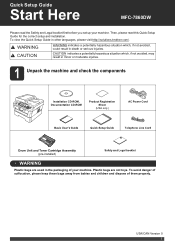
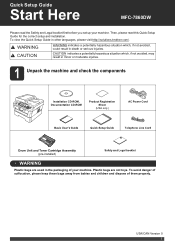
...
AC Power Cord
Basic User's Guide
Quick Setup Guide
Telephone Line Cord
Drum Unit and Toner Cartridge Assembly (pre-installed)
Safety and Legal booklet
WARNING
Plastic bags are not toys. To ...not avoided, may result in the packaging of them properly. Quick Setup Guide
Start Here
MFC-7860DW
Please read this Quick Setup Guide for the correct setup and installation. Then, please read ...
Quick Setup Guide - English - Page 41
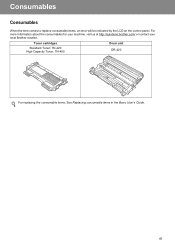
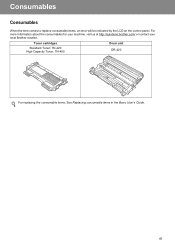
... consumables for your machine, visit us at http://solutions.brother.com/ or contact your local Brother reseller. Consumables
Consumables
When the time comes to replace consumable items, an error will be indicated by the LCD on the control panel. Toner cartridges
Standard Toner: TN-420 High Capacity Toner: TN-450
Drum unit DR-420
For replacing...
Similar Questions
How To Manually Reset A Brothers 7860dw Toner Cartridge
(Posted by boorol0 10 years ago)
How To Override The Brother Mfc9970 Toner Cartridge Alerts
(Posted by vackeym 10 years ago)
How To Remove Brother Mfc7860dw Toner Cartridge
(Posted by ISmi 10 years ago)
How To Reset Brother Mfc7860dw Toner
(Posted by capprsk 10 years ago)
How Do I Reset Brother Mfc9325cw Toner Cartridges?
(Posted by greene521 11 years ago)

