Brother International MFC-7860DW Support Question
Find answers below for this question about Brother International MFC-7860DW.Need a Brother International MFC-7860DW manual? We have 5 online manuals for this item!
Question posted by suadki on December 8th, 2013
How To Receive Fax For Mfc-7860dw
The person who posted this question about this Brother International product did not include a detailed explanation. Please use the "Request More Information" button to the right if more details would help you to answer this question.
Current Answers
There are currently no answers that have been posted for this question.
Be the first to post an answer! Remember that you can earn up to 1,100 points for every answer you submit. The better the quality of your answer, the better chance it has to be accepted.
Be the first to post an answer! Remember that you can earn up to 1,100 points for every answer you submit. The better the quality of your answer, the better chance it has to be accepted.
Related Brother International MFC-7860DW Manual Pages
Network Users Manual - English - Page 7


.... (See Secure Function Lock 2.0 (For MFC-7860DN and MFC-7860DW) on page 48.)
2 Introduction
Other Network features 1 1
Internet fax (MFC-7460DN, MFC-7860DN and MFC-7860DW: available as a download) 1
Internet fax (IFAX) allows you to send and receive fax documents using the Internet as the transport mechanism. (See Internet fax (For MFC-7460DN, MFC-7860DN and MFC-7860DW: available as a download) on...
Network Users Manual - English - Page 57


... the computer must be converted into a TIFF-F format. If you wish to send and receive messages to and from your machine, your document is sent.
52 7 Internet fax (For MFC-7460DN, MFC-7860DN and MFC-7860DW: available as a download) 7
Internet fax Overview 7
Internet faxing (IFAX) allows you to use this function, please download the necessary software from the...
Software Users Manual - English - Page 6


... for Macintosh 133 Features in the BR-Script 3 printer driver (For MFC-7860DW) (PostScript® 3™ language emulation 134 Choosing printing options ...134...MFC-7360N 122 Manual duplex printing ...122 Simultaneous scanning, printing and faxing 123 Choosing page setup options ...123 Choosing printing options ...125 Cover Page...125 Layout ...126 Secure Print (For MFC-7460DN and MFC-7860DW...
Software Users Manual - English - Page 7


... Document Size ...176 User-defined button ...176 Scan to Image ...177 Scan to OCR ...178 Scan to E-mail ...180 Scan to File...181
COPY / PC-FAX (MFC models only) ...182 DEVICE SETTINGS ...184
Remote Setup (MFC models only 185 Quick-Dial (MFC models only)...186 Status Monitor ...186
11 Remote Setup
187
Remote Setup...
Software Users Manual - English - Page 113
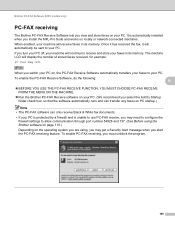
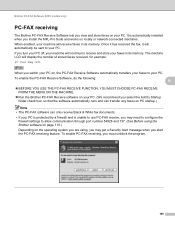
... firewall settings to receive and store your PC. Brother PC-FAX Software (MFC models only)
PC-FAX receiving 6
The Brother PC-FAX Receive Software lets you view and store faxes on locally or network connected machines. To enable the PC-FAX Receive Software, do the following:
6
BEFORE YOU USE THE PC-FAX RECEIVE FUNCTION, YOU MUST CHOOSE PC-FAX RECEIVE FROM THE MENU...
Software Users Manual - English - Page 115
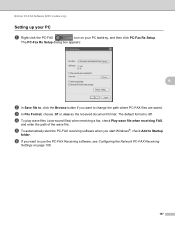
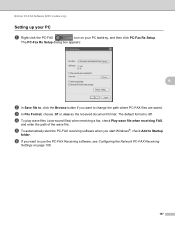
Brother PC-FAX Software (MFC models only)
Setting up your PC tasktray, and then click PC-Fax Rx Setup. d To play wave files (.wav sound files) when receiving a fax, check Play wave file when receiving FAX,
and enter the path of the wave file.
The default format is .tif. f If you want to Startup
folder.
e To automatically start...
Software Users Manual - English - Page 116


...on the display of MFL-Pro Suite (see the Quick Setup Guide). a In the PC-Fax Rx Setup dialog box, click the Network Settings button. b You must specify the IP address...during the installation of the machine. Brother PC-FAX Software (MFC models only)
Configuring the Network PC-FAX Receiving Settings 6
The settings to send received faxes to your computer were automatically configured during the ...
Software Users Manual - English - Page 117
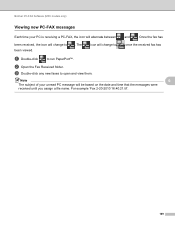
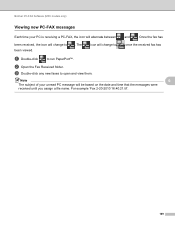
c Double-click any new faxes to been viewed.
.
Brother PC-FAX Software (MFC models only)
Viewing new PC-FAX messages 6
Each time your unread PC message will alternate between
and . For example 'Fax 2-20-2010 16:40:21.tif'.
109
Note
6
The subject of your PC is receiving a PC-FAX, the icon will be based on the date...
Users Manual - English - Page 81


... the back of the machine. Leave the machine for 15 minutes with the power on.
(For MFC-7860DW) Turn the power switch off Distinctive Ring on page 34.)
Clean the corona wire on the drum...on page 70 or Using the automatic document feeder (ADF) on the drum unit needs to a specified
Received fax messages still in the top of the machine. closed .
The corona wire on page 22.
Replace ...
Users Manual - English - Page 82


...was slot. (See Loading paper in the manual feed no paper in the Duplex Tray (MFC-7460DN and MFC-7860DW) on page 11.)
The machine is out of paper or paper is not properly loaded in...No Response/Busy No Toner
Cause
Action
The machine has a mechanical problem.
(For MFC-7360N and MFC-7460DN) Received fax messages still in the back (See Paper is jammed at the back of the machine.
(See...
Users Manual - English - Page 100


... to answer within 4 rings.
If you were not able to receive the fax, then another device or subscriber service may be interfering with your fax reception or there may be a problem with your Fax Receive Code for VoIP). (See Telephone line interference on page 91.)
(For MFC-7860DW) Contact your administrator to check your Brother machine answers. Remember...
Users Manual - English - Page 101


... interference on the telephone line, try changing the Compatibility setting to all devices that send and receive information on a single line.
If you answered on a single
telephone line with fax receiving tones. Handling incoming calls
Difficulties
Suggestions
The machine 'hears' a voice as a fax machine calling and respond with your machine, it may be out of...
Users Manual - English - Page 122
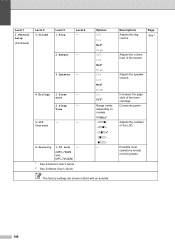
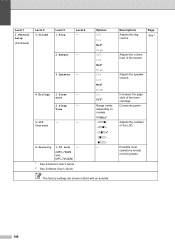
...
Level 4 -
2.Beeper
-
3.Speaker -
4.Ecology 1.Toner
-
Contrast
6.Security 1.TX Lock -
(MFC-7360N and MFC-7460DN)
1 See Advanced User's Guide. 2 See Software User's Guide
Options Off Low Med* High ...106
Adjusts the speaker volume. Prohibits most operations except receiving faxes.
Page See 1. Adjusts the volume level of the beeper. Time
5.LCD
-
-
Save
2....
Users Manual - English - Page 124


... Time
3.Easy Receive
Options 20 Secs* 30 Secs 40 Secs 70 Secs On* Off
4.Remote Codes On* (l51, #51) Off
5.Auto Reduction 6.Print Density
7.Polling RX
On* Off -nnnno+ -nnnon+ -nnonn+* -nonnn+ -onnnn+ -
8.Fax Rx Stamp On Off*
2.Setup Send (In Fax mode only)
9.Duplex (MFC-7460DN and MFC-7860DW) 1.Contrast
2.Fax Resolution
3.Delayed Fax
On Off*
Auto...
Advanced Users Manual - English - Page 3


... 3 Toner Settings ...4 Toner Setting (Continue Mode 4 Receiving faxes in Continue Mode 4 Toner End in Continue Mode 4 LCD Contrast ...5 Dial Prefix ...5 Setting up the prefix number 5 Changing the prefix number 6 Mode Timer...6
2 Security features
7
Security...7 TX Lock (MFC-7360N and MFC-7460DN 7 Secure Function Lock 2.0 (MFC-7860DW 8 Setting Lock 11 Restricting dialing 13
3 Sending...
Advanced Users Manual - English - Page 4


4 Receiving a fax
22
Remote Fax Options 22 Fax Forwarding 22 Paging ...23 Fax Storage 23 PC-Fax Receive 23 Changing Remote Fax Options 24 Remote retrieval 25 Remote fax commands 27
Additional receiving operations 28 Printing a reduced incoming fax 28 Duplex (2-sided) printing for Fax mode (MFC-7460DN and MFC-7860DW 28 Setting the Fax Receive Stamp 28 Receiving a fax at the end of a ...
Advanced Users Manual - English - Page 10


...End in the memory if you must install a new toner cartridge.
4 Receiving faxes in Continue Mode
1
The machine can store received faxes in Continue Mode 1
When the LCD shows Toner Ended the machine will ... the faxes stored in the memory so you can store up to 500 faxes in memory.
• (MFC-7360N and MFC-7460DN) If you turn off the power switch faxes in memory and the MFC-7860DW can ...
Advanced Users Manual - English - Page 13


...MFC-7360N and MFC-7460DN)
2
TX Lock lets you forget the TX Lock password, please call Brother Customer Service.
d Re-enter the password. Press OK.
While TX Lock is on, the following operations are available:
Receiving faxes
Fax Forwarding (if Fax... the
password using TX Lock (For MFC-7360N and MFC-7460DN) or Secure Function Lock 2.0 (For MFC-7860DW) and Setting Lock.
Advanced Users Manual - English - Page 28


... you choose Backup Print On, the machine will be forwarded to multiple fax numbers.
• You can use only one Remote Fax Option at the receiving machine. (For MFC-7360N and MFC-7460DN ) The faxes stored in case if there is a power failure before the fax is forwarded or a problem at a time.
c Enter the forwarding number using...
Advanced Users Manual - English - Page 34


..., Legal or Folio (8.5 in. 13 in.) size of paper for Fax mode (MFC-7460DN and MFC-7860DW)
4
Your machine can ask the other party to fit the size of an incoming fax to print the received date and time in Fax mode
. Note
• The received time and date will automatically be reduced to place the
document...
Similar Questions
Can't Send Or Receive Fax Mfc-j430w
(Posted by tumplynns 10 years ago)
How To Disable Ecm On Brother Fax Mfc 7860dw
(Posted by GDFgari 10 years ago)

