Brother International MFC-7860DW Support Question
Find answers below for this question about Brother International MFC-7860DW.Need a Brother International MFC-7860DW manual? We have 5 online manuals for this item!
Question posted by xcromusk on March 3rd, 2014
Cant Print Network Connected Mfc 7860dw
The person who posted this question about this Brother International product did not include a detailed explanation. Please use the "Request More Information" button to the right if more details would help you to answer this question.
Current Answers
There are currently no answers that have been posted for this question.
Be the first to post an answer! Remember that you can earn up to 1,100 points for every answer you submit. The better the quality of your answer, the better chance it has to be accepted.
Be the first to post an answer! Remember that you can earn up to 1,100 points for every answer you submit. The better the quality of your answer, the better chance it has to be accepted.
Related Brother International MFC-7860DW Manual Pages
Network Users Manual - English - Page 11


...of network connected Brother devices. For users who want to download the software, visit us at http://solutions.brother.com/. For more advanced management of Brother devices on your network ... name for more information and to monitor locally connected machines, install the Print Auditor Client software on your machine's network settings
Other Management Utilities 2
Your Brother machine ...
Network Users Manual - English - Page 16


Configuring your machine for a wireless network (For HL-2280DW, DCP-7070DW and MFC-7860DW)
Confirm your network environment
Connected to a computer with a WLAN access point/router in the network (Infrastructure mode)
1
4 2
3
3
3
3
1 WLAN access point/router 1
1 If your computer supports Intel® MWT (My WiFi Technology), you can use your computer as a Wi-Fi Protected ...
Network Users Manual - English - Page 24


... g. If you would like to step p. The machine will print the WLAN Report. If you chose No, go to continue installing drivers and software necessary for a wireless network (For HL-2280DW, DCP-7070DW and MFC-7860DW)
l Enter the WEP key you have completed the wireless network setup. Press OK. TKIP
3
n Enter the WPA key you...
Network Users Manual - English - Page 29


... to configure the wireless settings. Wireless configuration using the Brother installer application (For HL-2280DW, DCP-7070DW and MFC-7860DW)
3 Click Connect to a network.
4 You can see the SSID of Wireless Network Connection (SETUP).
7 (Windows® 7)
4
Click Wireless Network Connection (SETUP).
8 Click Details... It may take a few minutes to change from the pop-up menu.
3 Your...
Network Users Manual - English - Page 34


... a unique number assigned for the IFAX feature to work. (For more convenient to use the wireless network connection, set your network. (Ex, "mailhost.brothermail.net" or "192.000.000.001")
29
E-mail / IFAX (For MFC-7460DN, MFC-7860DN and MFC-7860DW (if you to reset each wired or wireless settings to Default allows you download IFAX))
5
This...
Network Users Manual - English - Page 73


... the SSID and Network Key are, see I have checked and tried all the devices away from the WLAN access point/router? Is your Internet provider or network administrator.
... configure the wireless network settings. You can do?
Is there
anything else I cannot complete the wireless network setup configuration. Move all wireless Use the Network Connection Repair Tool. Interface...
Network Users Manual - English - Page 77


... is not connected to print, see Printing the WLAN report (For HL-2280DW, DCP-7070DW and MFC-7860DW) on page 37.) If there is an error code on page 67. Is the Brother machine connecting to confirm the state of the security software or ask the manufacturer. wireless
Print the WLAN report to the wireless network? Interface Solution...
Software Users Manual - English - Page 4


... the scanned data to E-mail 67 Using the OCR feature ...67
PC-FAX tab (MFC models only) ...68 Sending an image file from your computer 69 Sending a scanned image ...69 Viewing and printing received PC-FAX data 69
Device Settings tab...70 Configuring Remote Setup ...70 Accessing Quick Dial...71 Configuring Scan button...
Software Users Manual - English - Page 6


... the window ...143 Quitting the window ...143 Web Based Management (Network Connection Only 143 Sending a fax (MFC models only) ...144 Drag a vCard from the "Print & Fax" section 160
Using Presto! PageManager...163 Features ...163 System requirements for Macintosh 133 Features in the BR-Script 3 printer driver (For MFC-7860DW) (PostScript® 3™ language emulation 134 Choosing...
Software Users Manual - English - Page 113
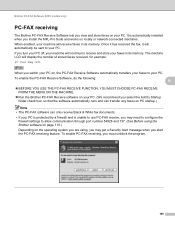
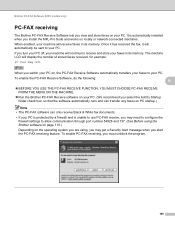
.... Brother PC-FAX Software (MFC models only)
PC-FAX receiving 6
The Brother PC-FAX Receive Software lets you switch your PC on, the PC-FAX Receive Software automatically transfers your faxes to your PC. If you install the MFL-Pro Suite and works on locally or network connected machines. It is unable to...
Software Users Manual - English - Page 151
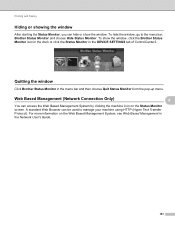
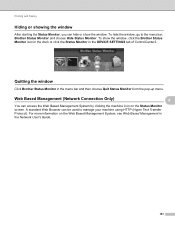
...(Network Connection Only)
8 8
You can access the Web Based Management System by clicking the machine icon on the Web Based Management System, see Web Based Management in the Network User...Printing and Faxing
Hiding or showing the window 8
After starting the Status Monitor, you can hide or show the window, click the Brother Status Monitor icon in the dock or click the Status Monitor in the DEVICE...
Users Manual - English - Page 103


...MFC-7860DW) Contact your administrator to check your application to make sure that the paper size setting in the application and in the machine memory will be deleted.
The machine does not print....tw/download/brother/PM9SEInstaller_BR_multilang.dmg
Network scanning does not work . Make sure that the Brother TWAIN driver is not printing or has stopped printing. Adjust the top and bottom...
Users Manual - English - Page 105


Please refer to verify that the cable and network connections are good.
To add port 54926 for Network PC-FAX Rx, enter the information below :
In Name: Enter any description, for more information. Print
the Network Configuration list to see your current network settings. (See Reports in Ready mode. The network scanning feature does not work.
(Windows...
Users Manual - English - Page 106


...detect the machine due to wireless network. (MFC-7860DW)
Suggestions
(Windows®) The firewall setting on your PC may be rejecting the necessary network connection. (For details, see the...Network difficulties (Network models only) (continued)
Difficulties Your computer cannot find your machine in the Device Selector application located in Macintosh HD/Library/Printers/Brother/Utilities/Device...
Users Manual - English - Page 129


...Network settings. Prints the result of wireless LAN connectivity diagnosis. Level 1
5.Network
(MFC-7360N and MFC-7460DN)
Level 2 1.TCP/IP
Level 3
1.Boot Method
Level 4 -
2.IP Address -
3.Subnet
- Config
See Network...Level 2
4.Print Report 4.Fax Journal
(MFC-7360N and MFC-7460DN)
5.Print Report
(MFC-7860DW)
(Continued)
5.User Settings
6.Network Config
7.WLAN Report
(MFC-7860DW)
Level ...
Users Manual - English - Page 134
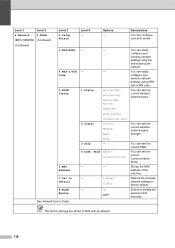
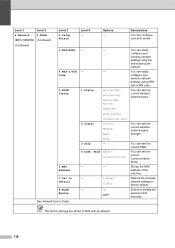
... network settings to Default
8.WLAN Enable
See Network User's Guide. Enable or disable the wireless LAN manually. Level 1
Level 2
6.Network
2.WLAN
(MFC-7860DW)...network status. Mode Ad-hoc Infrastructure
-
-
-
1.Reset
2.Exit
- You can easily configure your print server.
-
-
-
-
1.Status
2.Signal 3.SSID
Active(11b) Active(11g) Wired LAN Active WLAN OFF AOSS Active Connection...
Users Manual - English - Page 147


... (Duplex) Print (MFC-7460DN/ MFC-7860DW) Emulations (MFC-7860DW) Resolution Print Speed (Duplex) (MFC-7460DN / MFC-7860DW) Print Speed
First Print Out Time
Yes
PCL6, BR-Script3 (PostScript® 3™ compatible) 600 dpi 600 dpi, HQ1200 (2400 600 dpi) quality Up to 5 pages/minute (Letter size) 1
(MFC-7360N) Up to 24 pages/minute (Letter size) 1 (MFC-7460DN and MFC-7860DW) Up...
Users Manual - English - Page 152


... (TKIP/AES), WPA2-PSK (AES)
Wireless Network
AOSS™
Yes
Setup Support Utility
(MFC-7860DW)
WPS
Yes
1 See Computer requirements on page 133. 2 BRAdmin Professional and Web BRAdmin are available as a download from http://solutions.brother.com/.
136 LAN Security Protocols
You can connect your machine to a network for Network Printing, Network Scanning, PC-Fax Send, PC-Fax...
Quick Setup Guide - English - Page 19
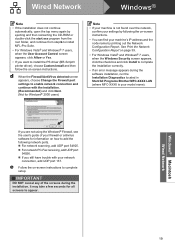
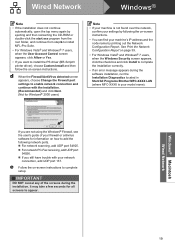
... located in Start/All Programs/Brother/MFC-XXXX LAN (where MFC-XXXX is not found over the network, confirm your settings by following network ports. For network scanning, add UDP port 54925. For network PC-Fax receiving, add UDP port
54926. If you still have trouble with your network
connection, add UDP port 137. IMPORTANT...
Quick Setup Guide - English - Page 36


...the XML Paper Specification documents.
Wireless Network
Windows®
If you are using WEP and the LCD displayed 'Connected' but your network
connection, add UDP port 137. The...MFC-XXXX LAN (where MFC-XXXX is the most suitable driver for up to complete setup. Note
Network license (Windows®) This product includes a PC license for Windows Vista® and Windows® 7 when printing...
Similar Questions
How To Cancel Printing On Brother Mfc-7860dw
(Posted by 1stlesbr 10 years ago)
How To Configure Network Printer Mfc 7860dw For Window 7
(Posted by Chicada 10 years ago)

