Brother International MFC-7860DW Support Question
Find answers below for this question about Brother International MFC-7860DW.Need a Brother International MFC-7860DW manual? We have 5 online manuals for this item!
Question posted by LukasRob on September 29th, 2014
Mfc-7860dw Does Not Scan After Changing Wifi Password
The person who posted this question about this Brother International product did not include a detailed explanation. Please use the "Request More Information" button to the right if more details would help you to answer this question.
Current Answers
There are currently no answers that have been posted for this question.
Be the first to post an answer! Remember that you can earn up to 1,100 points for every answer you submit. The better the quality of your answer, the better chance it has to be accepted.
Be the first to post an answer! Remember that you can earn up to 1,100 points for every answer you submit. The better the quality of your answer, the better chance it has to be accepted.
Related Brother International MFC-7860DW Manual Pages
Network Users Manual - English - Page 4


... How to configure the machine settings using Web Based Management (web browser 46 Password information ...47 Secure Function Lock 2.0 (For MFC-7860DN and MFC-7860DW 48
How to configure the Secure Function Lock 2.0 settings using Web Based Management (web browser)...48
Changing the Scan to FTP configuration using a web browser (For MFC-7460DN, MFC-7860DN and MFC-7860DW) ...51
iii
Network Users Manual - English - Page 50


... option)
Gray 300 dpi
PDF*
B&W 200 dpi
Secure PDF
B&W 200x100 dpi JPEG
XPS (If you choose B&W option)
PDF*
Secure PDF
TIFF
5.Scan To FTP - (For MFC-7860DW)
7.Scan To FTP (For MFC-7460DN and MFC-7860DN)
Color 100 dpi* Color 200 dpi Color 300 dpi Color 600 dpi Gray 100 dpi Gray 200 dpi Gray 300...
Network Users Manual - English - Page 51


... network settings such as TCP/IP information
Configure Secure Function Lock 2.0 (For MFC-7860DN and MFC-7860DW)
Configure Scan to FTP (For MFC-7460DN, MFC-7860DN and MFC-7860DW)
Software version information of the machine and print server
6
Change network and machine configuration details
Note
We recommend Microsoft® Internet Explorer® 6.0 (or...
Network Users Manual - English - Page 53


You can configure and change the following Secure Function Lock 2.0 settings using Web Based Management (web browser)
6
Basic ...(For MFC-7860DN and MFC-7860DW)
6
Secure Function Lock 2.0 from Function Lock. Secure Function Lock allows you to save money and increase security by restricting the functions available on page 49.
b Choose On from Brother helps you to configure passwords for ...
Network Users Manual - English - Page 56


..., MFC-7860DN and MFC-7860DW)
6
Scan to FTP allows you can also change the following Scan to FTP settings using Web Based Management.
51
The default for this setting is available when FTP server profiles are configured using a web browser.
Profile Name (Up to 15 characters)
Host Address (FTP server address)
Username
Password...
Network Users Manual - English - Page 59


...server address/port /Authentication method
mailbox name and password
Sending an Internet fax 7
Before sending an Internet fax
...fax is finished, the machine will return to change the resolution, use the Fax Resolution key to...MFC-7460DN, MFC-7860DN and MFC-7860DW: available as One Touch or Speed-Dial locations, you can send the Internet fax by pressing the Stop/Exit key during scanning...
Network Users Manual - English - Page 67


... E-mail address from the machine.
Internet fax (For MFC-7460DN, MFC-7860DN and MFC-7860DW: available as the scan profile.
62 You can scan a black and white or color document and send it... or face down on page 65.)
How to operate Scan to choose Change Setting.
Press OK. Press OK and then go to enter a 4 digit password using numbers 0-9 before choosing the file size.
Press...
Software Users Manual - English - Page 8


...
Before using Network Scanning ...195 Network license (Windows®) ...195 Configuring Network Scanning (Windows 196 Configuring Network Scanning (Macintosh 199
Using the Scan key...200 Scan to E-mail ...200 Scan to E-mail (E-mail Server) (For MFC-7460DN and MFC-7860DW 201 Scan to Image ...202 Scan to OCR ...203 Scan to File...204 Scan to FTP (For MFC-7460DN and MFC-7860DW 205
A Index
209...
Software Users Manual - English - Page 10


... OK. The machine prints the data. The default setting is password protected. Press OK. Printer Emulation Support (For HL-2280DW and MFC-7860DW) 1
Your machine will be able to set your machine's control... (web browser).
You can change the setting by pressing Job Cancel. Different operating systems and applications will be cleared from your password in memory will send the ...
Software Users Manual - English - Page 79
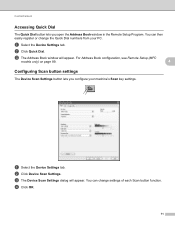
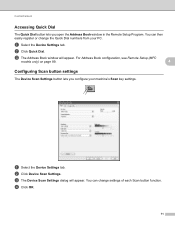
... Dial. a Select the Device Settings tab. c The Device Scan Settings dialog will appear. For Address Book configuration, see Remote Setup (MFC
models only) on page 89.
4
Configuring Scan button settings 4
The Device Scan Settings button lets you open the Address Book window in the Remote Setup Program.
a Select the Device Settings tab.
You can change the Quick Dial numbers...
Software Users Manual - English - Page 97
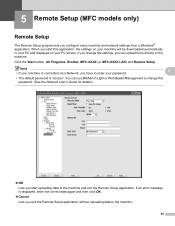
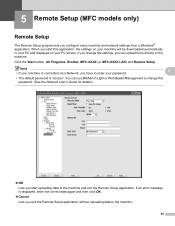
..., Brother, MFC-XXXX (or MFC-XXXX LAN) and Remote Setup.
If an error message is "access". Note • If your machine is connected via a Network, you have to the machine.
89 If you change this application, the settings on your machine will be downloaded automatically to your PC and displayed on your password.
5
•...
Software Users Manual - English - Page 209


... Solutions Center (http://solutions.brother.com/). In order to use this function, please download the necessary software from the machine.
Scan to E-mail (E-mail Server) (For MFC-7460DN and MFC-7860DW) 13
MFC-7460DN and MFC-7860DW can be assigned an E-mail address allowing you can choose PDF, Secure PDF or TIFF for black and white and...
Software Users Manual - English - Page 213


...Scanning
Scan to FTP (For MFC-7460DN and MFC-7860DW) 13
When you choose Scan to FTP, you use.
Choose FTP Scan Settings in an FTP Profile. Please also make sure that can be used , make sure it is available when FTP profiles are always enabled in FTP Scan Settings. Note If you can scan...for Scan to use for Macintosh. You can configure or change the settings in FTP Scan Profile ...
Users Manual - English - Page 24


... press this key after you pick up and use your four-digit password. (For details about using the Secure key, see the Software User... (For MFC-7460DN and MFC-7860DW) You can print data saved in the memory when you enter your machine.
8
(MFC-7860DW) In FAX mode and SCAN mode a...fax or standby mode. Menu Lets you access the Menu to change the volume when in the machine. COPY Puts the machine in ...
Users Manual - English - Page 58


... the pause.
If you downloaded I-FAX and E-mail options (For MFC-7460DN and MFC-7860DW)
a Press the One Touch key where you
want to save the...a name.
a Press the One Touch key where you want to change the default resolution. If a number is not stored there, the ... Press OK if you selected an E-Mail Registration Type in Scan mode.
42
c Enter the telephone, fax number (up to
20...
Users Manual - English - Page 60


..., do not want to change the default resolution.
44
If you are in Scan mode.
• If ...you selected the IFAX Registration Type in step b and save the E-mail address, you can only use the E-mail address when you are in step b and save the E-mail address, you can only use the E-mail address when you downloaded IFAX and E-mail options (For MFC-7460DN and MFC-7860DW...
Advanced Users Manual - English - Page 13


Changing the TX Lock password
a Press Menu, 1, 6, 1.
Press OK.
d Enter a four-digit number for the
password using TX Lock (For MFC-7360N and MFC-7460DN) or Secure Function Lock 2.0 (For MFC-7860DW) and Setting Lock. You will not be able to continue to schedule Delayed Faxes or Polling jobs.
d Re-enter the password.
Press OK. e If the LCD shows...
Advanced Users Manual - English - Page 14


... following machine functions:
Fax Tx
Fax Rx
Copy
Scan
PC Print
This feature also prevents users from changing the Default settings of your password.
Chapter 2
Secure Function Lock 2.0 (MFC-7860DW)
2
Secure Function Lock lets you must enter a user password to use any function in the Fax menu.
• Polling Receive is...
Advanced Users Manual - English - Page 17


... only) Dial Tone Dial Prefix Reset
1 For MFC-7860DW 2 For MFC-7460DN and MFC-7860DW
Also, machine settings cannot be changed through the Remote Setup while Setting Lock is On.
Press OK. While Setting Lock is On, you will have to reset the passwords stored in the machine. Press OK. c Re-enter your administrator...
Quick Setup Guide - English - Page 39
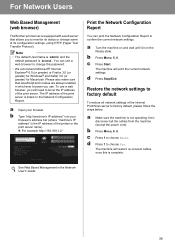
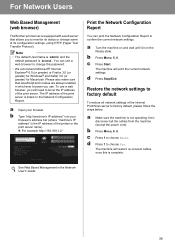
... monitor its status or change this is in the Network User's Guide.
39
c Press Start.
The IP address of the internal Print/Scan server to factory default
...Configuration Report
You can use . b Press Menu, 6, 0. The machine will restart, re-connect cables once this password.
• We recommend Microsoft® Internet Explorer® 6.0 (or greater) or Firefox 3.0 (or greater)...
Similar Questions
How To Change Wifi Password Brother 7860dw
(Posted by rtel2amu 10 years ago)
Brother Mfc-7860dw How To Change Default Print Settings
(Posted by temdrjane 10 years ago)
Brother Mfc-j430w Wont Scan Over Wifi
(Posted by Johntimcd 10 years ago)
Brother Mfc 7860dw How To Change Toner
(Posted by radvnp 10 years ago)

