Brother International MFC-7860DW Support Question
Find answers below for this question about Brother International MFC-7860DW.Need a Brother International MFC-7860DW manual? We have 5 online manuals for this item!
Question posted by Brucehensley on September 10th, 2012
Install Presto Page Manager.
I have a mac 10.7.4 OS THE CD that came with my MFC-J430w. Can not be read by my computer. Brother send me here and this address is in my owner's manual. But I can't find it.
Current Answers
There are currently no answers that have been posted for this question.
Be the first to post an answer! Remember that you can earn up to 1,100 points for every answer you submit. The better the quality of your answer, the better chance it has to be accepted.
Be the first to post an answer! Remember that you can earn up to 1,100 points for every answer you submit. The better the quality of your answer, the better chance it has to be accepted.
Related Brother International MFC-7860DW Manual Pages
Network Users Manual - English - Page 7


... function, please download the necessary software from our web site, the Brother Solutions Center (http://solutions.brother.com/). For details, please see Internet fax (For MFC-7460DN, MFC-7860DN and MFC-7860DW: available as a download) on page 52. Before using this function, you to send and receive fax documents using the Internet as the transport mechanism. (See...
Network Users Manual - English - Page 12


..., which is a server based utility 2
that supports JRE (Java Runtime Environment). By installing the Web BRAdmin server utility on your machine's network settings
Web BRAdmin (Windows®) 2
Web BRAdmin is a utility for Windows® only, Web BRAdmin is designed for managing network connected Brother devices. The BRPrint Auditor utility also supports E-mail notification for...
Network Users Manual - English - Page 25


...MFC-7860DW)
Using the Brother installer application on the CD-ROM to choose WPS w/PIN Code. By inputting a PIN which the LCD shows in step e to the Registrar (a device...WLAN access point/router.
Note Routers or access points that manages the wireless LAN), you can setup the WLAN network and...the network, type "http://access point's IP address/" into your WLAN access point/router supports Wi...
Network Users Manual - English - Page 30


... an IP address. If it is available, and it can be manually assigned. If no DHCP server is configured to allocate an IP address to the machine, then the IP address supplied by ... Address is locked to set up the Brother machine for your network, use the WLAN menu selections. This will prevent the print server from trying to configure many aspects of the network. (See Other
Management ...
Software Users Manual - English - Page 4


... image ...79
PC-Copy tab ...80 Printing the scanned image ...80
PC-FAX tab (MFC models only) ...81 Sending an image file from your computer 81 Sending a scanned image ...81 Viewing and printing received PC-FAX data 82
Device Settings tab...83 Configuring Remote Setup ...83 Accessing Quick Dial...83 Configuring Scan button settings...
Software Users Manual - English - Page 15
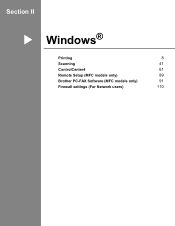
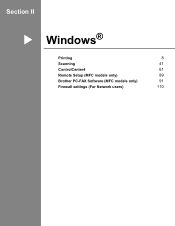
Section II
Windows®
Printing Scanning ControlCenter4 Remote Setup (MFC models only) Brother PC-FAX Software (MFC models only) Firewall settings (For Network users)
II
8 41 61 89 91 110
Software Users Manual - English - Page 16


...printing speed in Windows® applications, and allows you installed MFL-Pro Suite from the Brother Solutions Center at:
http://solutions.brother.com/
Windows® Printing
The dedicated printer drivers ...® 7 are available on the CD-ROM we have already been made. The printer drivers are on the CD-ROM supplied with your Brother device. The drivers support our unique compression ...
Software Users Manual - English - Page 107
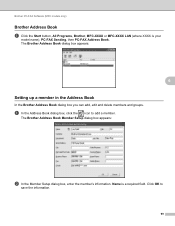
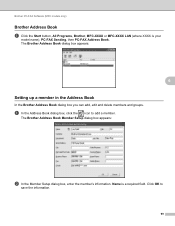
... box, enter the member's information. Name is your
model name), PC-FAX Sending, then PC-FAX Address Book. Brother PC-FAX Software (MFC models only)
Brother Address Book 6
a Click the Start button, All Programs, Brother, MFC-XXXX or MFC-XXXX LAN (where XXXX is a required field.
a In the Address Book dialog box, click the icon to
save the information.
99
Software Users Manual - English - Page 110
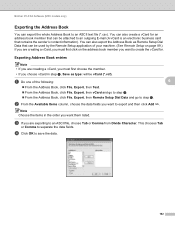
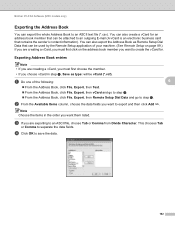
..., choose the data fields you are exporting to create the vCard for an address book member that contains the sender's contact information). This chooses Tab
or Comma to save the data.
102
Brother PC-FAX Software (MFC models only)
Exporting the Address Book 6
You can be vCard (*.vcf). You can be used by the...
Software Users Manual - English - Page 142


... 3 printer driver (For MFC-7860DW) (PostScript® 3™ language emulation)
8
This section introduces the distinctive operations of the BR-Script 3 printer driver, see Removing the Printer
8
driver for a machine can be registered in Printer
Setup Utility (Mac OS X 10.4.11) or Print & Fax in System Preferences (Mac OS X 10.5.x to remove it and then install the BR-Script 3 printer...
Software Users Manual - English - Page 171
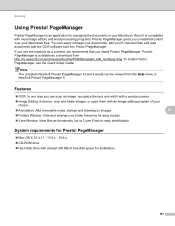
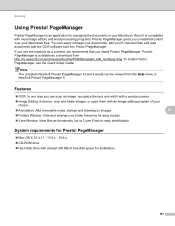
...Quick Setup Guide. PageManager. PageManager 9
Mac OS X 10.4.11 - 10.5.x - 10.6.x CD-ROM drive Hard disk drive with an image-editing program of free disk space for Presto! PageManager 9
Presto! PageManager is compatible with the OCR software built into Presto! PageManager 9 User's Guide can easily manage your documents, edit your Macintosh files.
Software Users Manual - English - Page 183
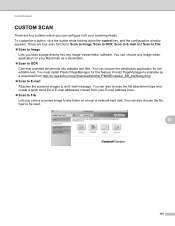
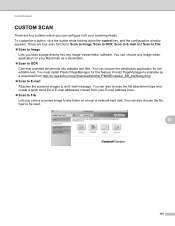
...software. You must install Presto! You can also choose the file attachment type and create a quick send list of E-mail addresses chosen from http://nj.newsoft.com.tw/download/brother/PM9SEinstaller_BR_multilang.dmg ... file type to Image
Lets you can configure to an E-mail message. Presto! ControlCenter2
CUSTOM SCAN 10
There are four scan functions: Scan to Image, Scan to OCR, Scan...
Software Users Manual - English - Page 207


... networked machine in the Device Selector application located in Macintosh HD/Library/Printers/Brother/Utilities/DeviceSelector or from the Model drop-down list in the main screen of the available machines. To change the IP address, enter the new
IP address. c Click OK.
To send data to a computer protected by IP address or mDNS service Name...
Users Manual - English - Page 8


...neglect, misuse or improper installation or operation, any failure of the MFC/Fax machine to operate properly. vi If original protective parts are non-Brother products may cause severe ... of a Sales Receipt.
Operation of the MFC/Fax machine in Canada. This Limited Warranty gives you specific legal rights and you . BROTHER MULTIFUNCTION CENTER® / FAX MACHINE LIMITED WARRANTY...
Users Manual - English - Page 21
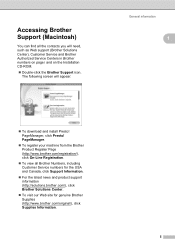
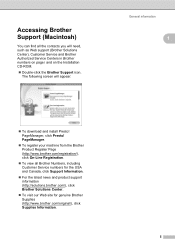
... click On-Line Registration.
To view all the contacts you will appear:
General information
1
To download and install Presto! PageManager, click Presto! The following screen will need, such as Web support (Brother Solutions Center), Customer Service and Brother Authorized Service Centers in Brother numbers on page i and on the Installation CD-ROM.
Double-click the...
Users Manual - English - Page 66


.../download/brother/ PM9SEInstaller_BR_multilang.dmg
2 For MFC-7460DN and MFC-7860DW
c Choose the computer you want to send
the data to load
documents on page 51. Scan to Scanning using the scan key
10
For more information, see Using the Scan key in the Software User's Guide.)
b Load your
computer. You can use the machine as a scanner, install...
Users Manual - English - Page 103


...pages have downloaded and installed Presto!
Adjust the top and bottom margins in your document to allow for several minutes. (For MFC-7360N and MFC-7460DN) The faxes ...brother/PM9SEInstaller_BR_multilang.dmg
Network scanning does not work .
Press Job Cancel. Cannot scan.
(For MFC-7860DW) Contact your administrator to 105 g/m2)]. Software difficulties
Difficulties Cannot install...
Quick Setup Guide - English - Page 17
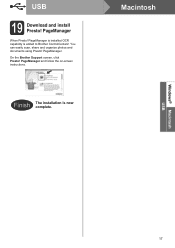
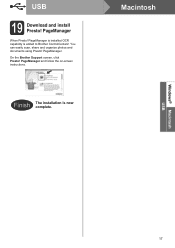
...19 Download and install Presto! PageManager and follow the on-screen instructions. PageManager
When Presto! PageManager. You can easily scan, share and organize photos and documents using Presto! Finish The installation is added to Brother ControlCenter2.
PageManager is installed OCR capability is now complete. On the Brother Support screen, click Presto!
Macintosh
Windows®...
Quick Setup Guide - English - Page 22


You can find your machine's MAC Address (Ethernet Address) and IP Address by using Presto! On the Brother Support screen, click Presto!
PageManager
When Presto! PageManager.
Enter a name for the machine, you must check the Register your computer with multiple computers on the network, install MFL-Pro Suite on -screen instructions.
• If you want to use the machine's SCAN...
Quick Setup Guide - English - Page 38


... appears click OK. Go to Brother ControlCenter2. Go to Static by printing out the Network Configuration Report.
On the Brother Support screen, click Presto!
PageManager and follow the on-screen instructions.
• If you want to use a specified IP Address for your computer with multiple computers on the network, install MFL-Pro Suite on each...
Similar Questions
Can't Install Brother Mfc 7860dw Mac Lion
(Posted by pasphi 9 years ago)
Is The Brother Laser Mfc 7860dw Compatible With Mac 10.6.8
(Posted by dxshDonna 9 years ago)
Cant Print To Mfc-7860dw Mac Osx 10.7
(Posted by rufuswolv 10 years ago)
How To Install Third Party Ink For Mfc J430w
(Posted by morghk 10 years ago)

