Brother International MFC-7860DW Support Question
Find answers below for this question about Brother International MFC-7860DW.Need a Brother International MFC-7860DW manual? We have 5 online manuals for this item!
Question posted by bampi on April 22nd, 2014
Does Mfc-7860dw Support Imac
The person who posted this question about this Brother International product did not include a detailed explanation. Please use the "Request More Information" button to the right if more details would help you to answer this question.
Current Answers
There are currently no answers that have been posted for this question.
Be the first to post an answer! Remember that you can earn up to 1,100 points for every answer you submit. The better the quality of your answer, the better chance it has to be accepted.
Be the first to post an answer! Remember that you can earn up to 1,100 points for every answer you submit. The better the quality of your answer, the better chance it has to be accepted.
Related Brother International MFC-7860DW Manual Pages
Network Users Manual - English - Page 5


7 Internet fax (For MFC-7460DN, MFC-7860DN and MFC-7860DW: available as a
download)
52
Internet fax Overview...52 Important information on Internet fax 53
How to Internet fax...54... 3 (Windows 66 Using BRAdmin Professional securely 66
9 Troubleshooting
67
Overview...67 Identifying your problem ...67
A Appendix A
74
Supported protocols and security features 74
B Index
75
iv
Network Users Manual - English - Page 16


....
11 Configuring your machine for a wireless network (For HL-2280DW, DCP-7070DW and MFC-7860DW)
Confirm your network environment
Connected to a computer with a WLAN access point/router in the network (Infrastructure mode)
1
4 2
3
3
3
3
1 WLAN access point/router 1
1 If your computer supports Intel® MWT (My WiFi Technology), you can use your computer as a Wi...
Network Users Manual - English - Page 17
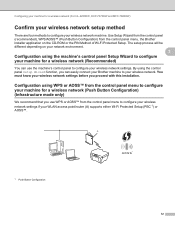
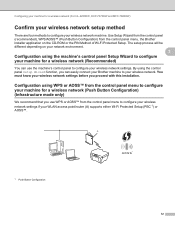
Configuring your machine for a wireless network (For HL-2280DW, DCP-7070DW and MFC-7860DW)
Confirm your wireless network setup method 3
There are four methods to your wireless network. Use Setup Wizard from... network (Recommended)
3
You can easily connect your Brother machine to configure your WLAN access point/router (A) supports either Wi-Fi Protected Setup (PBC 1) or AOSS™.
Network Users Manual - English - Page 18
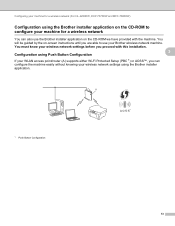
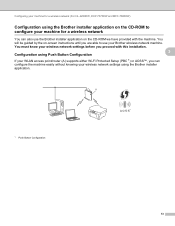
...Configuration
13 Configuring your machine for a wireless network (For HL-2280DW, DCP-7070DW and MFC-7860DW)
Configuration using the Brother installer application on the CD-ROM to configure your machine for ... network settings using Push Button Configuration
3
3
If your WLAN access point/router (A) supports either Wi-Fi Protected Setup (PBC 1) or AOSS™, you proceed with the machine...
Network Users Manual - English - Page 20


Configuring your machine for a wireless network (For HL-2280DW, DCP-7070DW and MFC-7860DW)
Configuration using the PIN Method of Wi-Fi Protected Setup to configure your machine for a wireless network (Infrastructure mode only)
3
If your WLAN access point/router (A) supports Wi-Fi Protected Setup, you can also configure using the PIN Method of...
Network Users Manual - English - Page 21


... machine for a wireless network (Push Button Configuration)
3
If your WLAN access point/router supports either Wi-Fi Protected Setup (PBC 1) or AOSS™, you are going to connect...wireless settings again. Configuring your machine for a wireless network (For HL-2280DW, DCP-7070DW and MFC-7860DW)
Configuring your machine for a wireless network (For Infrastructure mode and Ad-hoc mode)
3
IMPORTANT...
Network Users Manual - English - Page 22


...
Shared key WPA/WPA2-PSK
Ad-hoc
Open system
1 TKIP is supported for a wireless network (For HL-2280DW, DCP-7070DW and MFC-7860DW)
Configuring your machine when the SSID is not broadcast 3
a Before...
Encryption mode NONE WEP WEP AES TKIP 1 NONE WEP
Network key -
- Your Brother machine supports the use of the first WEP key only.
Check and record the current wireless network settings....
Network Users Manual - English - Page 25


.... Configuring your machine for a wireless network (For HL-2280DW, DCP-7070DW and MFC-7860DW)
Using the Brother installer application on the CD-ROM to choose WPS w/PIN Code. See the user's guide supplied with your WLAN access point/router supports Wi-Fi Protected Setup (PIN Method), you can configure the machine easily. c Press...
Network Users Manual - English - Page 28


... Access Point supports WPS or AOSS and I want to use Windows® Explorer to step b. • You can temporarily change the wireless settings on your desktop. 2 Double-click the Utilities icon. 3 Double-click the Wireless Device Setup Wizard. Wireless configuration using the Brother installer application (For HL-2280DW, DCP-7070DW and MFC-7860DW)
b Put...
Network Users Manual - English - Page 33


...Button Configuration
WPS w/PIN Code (wireless network only) 5
If your WLAN access point/router supports Wi-Fi Protected Setup (PIN Method), you can configure the machine easily without a computer....SSID.
Control panel setup
Status (For DCP-7065DN, MFC-7360N, MFC-7460DN and MFC-7860DN)/Wired Status (For HL-2280DW, DCP-7070DW and MFC-7860DW)
5
This field displays the current wired network status...
Network Users Manual - English - Page 38


...cases the syntax for the fax server in the machine. The prefix 5
and the suffix information must support an E-mail gateway.
When the Fax to Server feature is "fax=" and the syntax for fax... name of the suffix. a Press Menu.
Control panel setup
Fax to Server (For MFC-7460DN, MFC-7860DN and MFC-7860DW: available as fax data to the destination fax number over the network to a separate fax...
Network Users Manual - English - Page 57


... or A3 format, it will automatically be able to support the MIME format.
7
4
1
4
2
4
3 3
1 Sender 2 Internet 3 Receiver 4 E-mail server
Note • In order to receive and send documents, providing that the computer has as the transport mechanism. 7 Internet fax (For MFC-7460DN, MFC-7860DN and MFC-7860DW: available as a download) 7
Internet fax Overview 7
Internet faxing (IFAX...
Network Users Manual - English - Page 59


...preferred resolution, choose a Speed Dial or One Touch number, and press Start (S.Fine is not supported for Internet fax). If you have already programmed the addresses of these items from the control panel,... into the "alphabet" dialing mode. Internet fax (For MFC-7460DN, MFC-7860DN and MFC-7860DW: available as a download)
How to Internet fax 7
Before using your machine on your SMTP server....
Network Users Manual - English - Page 60


...not be sent and an error report will be printed: "ATTACHED FILE FORMAT NOT SUPPORTED. If you press the Shift + Start keys to manually poll the E-mail ... and Oceanic machines, Memory Receive must poll the E-mail server to receive the data.
Internet fax (For MFC-7460DN, MFC-7860DN and MFC-7860DW: available as a download)
Note
Some E-mail servers do not allow you to send large E-mail documents...
Network Users Manual - English - Page 62


... enable the relay broadcast.
Relay Domain
You must specify the domain name that this feature is supported. Please see the Advanced User's Guide supplied with your machine's domain name on a trusted domain will ... the name after the "@" sign.
Internet fax (For MFC-7460DN, MFC-7860DN and MFC-7860DW: available as a relay broadcast device, you must configure your machine.
Network Users Manual - English - Page 64


...sending from your E-mail application cannot support multiple phone numbers you are some examples of different mail applications: Some E-mail applications do not support sending to more than one fax... the first Fax machine [email protected](fax#123).
Internet fax (For MFC-7460DN, MFC-7860DN and MFC-7860DW: available as follows: Name: fax#123456789 E-mail address: [email protected]...
Network Users Manual - English - Page 65


...switched to "MDN" a report as a download)
TX Verification Mail 7
Transmission Verification Mail supports two separate functions. Setup Mail RX 7
There are three possible settings for receiving allows you...MFC-7460DN, MFC-7860DN and MFC-7860DW: available as described above is printed the receiver sends back a notification to the original sending machine or user.
7
The receiver must support ...
Network Users Manual - English - Page 67


...use
the One Touch key or Speed Dial number. Press Start. Internet fax (For MFC-7460DN, MFC-7860DN and MFC-7860DW: available as the scan profile.
62 You can only choose a One Touch key... to choose PDF, Secure PDF or TIFF. Note Scan to E-mail (E-mail Server) requires SMTP/POP3 mail server support. (See Sending an E-mail with user authentication on the scanner glass. b Press
(SCAN). c Press a or...
Network Users Manual - English - Page 79


A Appendix A
A
Supported protocols and security features A
Interface
Network (common)
Ethernet Wireless 1 Protocol (IPv4)
Protocol (IPv6)
Network Security
Wireless Network Security 1
Wired Wireless 1
10/100BASE-TX
IEEE802.11b/g (..., SMTP-AUTH
APOP, POP before SMTP, SMTP-AUTH
WEP 64/128 bit, WPA-PSK (TKIP/AES), WPA2-PSK (AES)
1 For HL-2280DW, DCP-7070DW and MFC-7860DW
A
74
Software Users Manual - English - Page 2


... keys ...2 Job Cancel...2 Secure Key (For MFC-7460DN and MFC-7860DW 2 Printer Emulation Support (For HL-2280DW and MFC-7860DW 2 Printing the Internal Font List (For HL-2280DW and MFC-7860DW 3 Printing the Print Configuration List (For HL-2280DW and MFC-7860DW 4 Test Print (For HL-2280DW and MFC-7860DW 4 Duplex Print (For HL-2280DW and MFC-7860DW 4 Restoring default printer settings (For HL...
Similar Questions
Will Mfc 7860dw Support With Out Access Point
(Posted by misteLBo 9 years ago)
Does Brother Mfc-7860dw Support Airprint
(Posted by eniDio 10 years ago)
How To Install Brother Mfc 7860dw On Imac
(Posted by brjjde 10 years ago)
Does Brother Printer Mfc 7860dw Support Airprint
(Posted by johnsdudem 10 years ago)
Does Brother Mfc-7860dw Support Collating
(Posted by neno2Nanxq 10 years ago)

