Brother International MFC-7860DW Support Question
Find answers below for this question about Brother International MFC-7860DW.Need a Brother International MFC-7860DW manual? We have 5 online manuals for this item!
Question posted by giannckb on February 21st, 2014
Does An Mfc 7360n Auto Detect Scan Size?
The person who posted this question about this Brother International product did not include a detailed explanation. Please use the "Request More Information" button to the right if more details would help you to answer this question.
Current Answers
There are currently no answers that have been posted for this question.
Be the first to post an answer! Remember that you can earn up to 1,100 points for every answer you submit. The better the quality of your answer, the better chance it has to be accepted.
Be the first to post an answer! Remember that you can earn up to 1,100 points for every answer you submit. The better the quality of your answer, the better chance it has to be accepted.
Related Brother International MFC-7860DW Manual Pages
Network Users Manual - English - Page 4


... Network Configuration List 36 Printing the WLAN report (For HL-2280DW, DCP-7070DW and MFC-7860DW 37 Function table and default factory settings 38
DCP-7065DN, MFC-7360N, MFC-7460DN and MFC-7860DN 38 HL-2280DW, DCP-7070DW and MFC-7860DW 40 MFC-7460DN, MFC-7860DN and MFC-7860DW (if you download IFAX 44
6 Web Based Management
46
Overview...46 How to...
Network Users Manual - English - Page 43


Main menu
Submenu
3.Network
1.TCP/IP
(DCP-7065DN)
5.Network
(MFC-7360N and MFC-7460DN)
6.Network
(MFC-7860DN)
Menu selections Options
1.Boot Method Auto*
Static
RARP
5
BOOTP
DHCP
(If you choose Auto, RARP, BOOTP or DHCP, you will be asked to enter how many times the machine tries to obtain the IP address.)
2.IP Address
[000-255].[...
Network Users Manual - English - Page 44


...Auto*
(DCP-7065DN)
100B-FD
5.Network
100B-HD
(MFC-7360N and
10B-FD
MFC-7460DN)
10B-HD
6.Network
3.Status
-
Reset
- Color 100 dpi* (If you choose Color option)
(For MFC-7460DN and MFC...
0.Network Reset - Active 100B-FD
(MFC-7860DN)
Active 100B-HD
(continued)
Active 10B-FD
Active 10B-HD
5
Inactive
Wired OFF
4.MAC Address -
-
5.Scan To FTP -
Control panel setup
Main ...
Software Users Manual - English - Page 2


... and MFC-7860DW 4 Duplex Print (For HL-2280DW and MFC-7860DW 4 Restoring default printer settings (For HL-2280DW and MFC-7860DW 5
Using the scan keys...6
Section II Windows®
2 Printing
8
Using the Brother printer driver...8 Printing a document...9 Duplex printing...10
Guidelines for printing on both sides of the paper 10 Automatic duplex printing (Not available for MFC-7360N 10...
Software Users Manual - English - Page 6


... sides of the paper 122 Automatic duplex printing (Not available for MFC-7360N 122 Manual duplex printing ...122 Simultaneous scanning, printing and faxing 123 Choosing page setup options ...123 Choosing printing options ...125 Cover Page...125 Layout ...126 Secure Print (For MFC-7460DN and MFC-7860DW 127 Print Settings ...128 Removing the Printer driver for Presto...
Software Users Manual - English - Page 18


... you use bond paper. Very thin or thick paper is not feeding properly, it back in the Basic User's Guide. Guidelines for MFC-7360N) 2
Use Letter, Legal or Folio size paper when you have a print quality problem, see Error and maintenance messages in the paper tray or manual feed slot.
If...
Software Users Manual - English - Page 39


...automatically pull paper from the drop-down list. Right-click the Brother MFC-XXXX Printer icon
2
(where XXXX is used for the tray ...auto detect the serial number in the Tray Settings tab as follows.
(2) (1)
Paper Source Setting (1) This feature identifies the paper size defined for Windows® 2000 users. You can define the paper size for each paper tray. • Paper Size...
Software Users Manual - English - Page 40


If it fails to the machine correctly.
32 Printing
Serial No. (2)
By clicking Auto Detect, the printer driver will display
Note
2
The Auto Detect function is not available under the following machine conditions:
• The machine's power switch is Off.
• The machine is in an error mode.
• ...
Software Users Manual - English - Page 130


..., straighten it back in the Basic User's Guide. Printing and Faxing
Duplex printing 8
The supplied printer driver supports duplex printing. Guidelines for MFC-7360N)
Use Letter, Legal or Folio size paper when you use the manual duplex function, it may be curled.
If there is not recommended.
122
Remove the paper, straighten...
Software Users Manual - English - Page 165
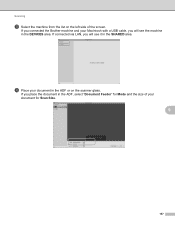
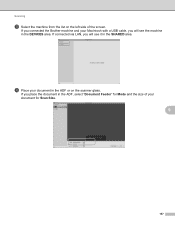
... in the ADF or on the left side of your document in the SHARED area.
d Place your document for Mode and the size of the screen. If connected via LAN, you will see the machine in the ADF, select "Document Feeder" for Scan Size.
9
157 If you place the document in the DEVICES area.
Software Users Manual - English - Page 167
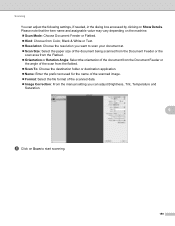
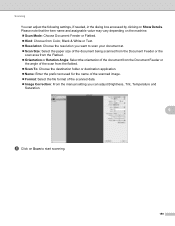
...; Kind: Choose from Color, Black & White or Text. Resolution: Choose the resolution you want to scan your document at. Scan Size: Select the paper size of the document being scanned from the Document Feeder or the
scan area from the Flatbed. Orientation or Rotation Angle: Select the orientation of the document from the...
Software Users Manual - English - Page 169
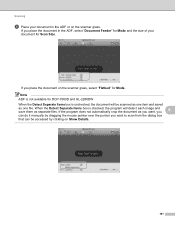
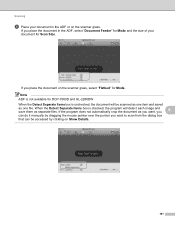
... dragging the mouse pointer over the portion you place the document on Show Details.
161
Scanning
f Place your document in the ADF, select "Document Feeder" for Mode and the size of your document for Scan Size. When the Detect Separate Items box is unchecked, the document will detect each image and save them as separate files.
Software Users Manual - English - Page 170


h Click on Scan to scan your document at.
Scan Size: Select the paper size of the document being scanned from the Document Feeder or the
scan area from the Flatbed.
9
Orientation or Rotation Angle: Select the orientation of the document from the Document Feeder or
the angle of the scan from the flatbed.
Scan To: Choose the...
Users Manual - English - Page 4


...of the Brother accessories and supplies that are available for Canada)
1 Letter or A4 size single-sided pages. 2 Approx.
In USA: In Canada:
1-877-552-MALL (1-...(French for Canada) (MFC-7360N and MFC-7460DN) LX5112001 (English for USA and Canada) (MFC-7860DW) LX5688001 (English for USA and Canada) (MFC-7360N and MFC-7460DN) LX5112002 (French for Canada) (MFC-7860DW) LX5688002 (French for ...
Users Manual - English - Page 42


b (MFC-7360N)
Press Menu, 1, 7. (MFC-7460DN and MFC-7860DW) Press Menu, 1, 7, 1. Press OK.
A portion of the fax's first page appears on the report.
Off: Prints...appear next to RESULT on the Transmission Verification Report if Real Time Transmission is set the scan glass size to RESULT.
26 A portion of the Advanced User's Guide.)
• If your faxes will appear next to A4; ...
Users Manual - English - Page 84


...correct size.
Then, disconnect the machine from the power for several minutes and then reconnect it.
(For MFC-7860DW) ...has a mechanical problem.
(For MFC-7360N and MFC-7460DN ) See Transferring your faxes or Fax ...Scan Unable XX
Size Error DX Size mismatch Toner Ended Toner Low
Cause
Action
The machine will stop printing until the LCD shows Toner Ended. Load an appropriate size...
Users Manual - English - Page 103


...MFC-7360N and MFC-7460DN) The faxes stored in 1' printing. Press Job Cancel.
Scanning difficulties
Difficulties
Suggestions
TWAIN errors appear while scanning.
Make sure that the Brother TWAIN driver is not printing or has stopped printing.
Check that the paper size...Network scanning does not work.
This program will be deleted.
Cannot scan.
(For MFC-7860DW) Contact...
Users Manual - English - Page 123


...
Page
Sets the number of the document. Lock
7.Glass
-
-
Stops unauthorized users from changing the machine's current settings. See 2.
ScanSize
(MFC-7360N)
7.Document Scan
(MFC-7460DN and MFC-7860DW)
1.Glass ScanSize
2.File Size
- 1.Color
2.Gray
8.Replace -
-
The machine will stop printing until you replace the toner cartridge. Level 2
1.Setup Receive
(In Fax mode...
Users Manual - English - Page 131


...in Bold with an asterisk. Menu and features
Level 1
5.Network
(MFC-7360N and MFC-7460DN)
(Continued)
Level 2
5.Scan To FTP
(MFC-7460DN)
Level 3 - Enter the IP address. [000-255]. ... Node name.
6.WINS Config
Auto* Static
Chooses the WINS
configuration mode. Level 4 -
0.Network
-
- Reset
See Network User's Guide. Level 1
Level 2
6.Network
1.Wired LAN
(MFC-7860DW)
Level 3 1.TCP/IP
...
Advanced Users Manual - English - Page 49


... 400%. d Press Enlarge/Reduce.
43 MFC-7360N
7
MFC-7460DN and MFC-7860DW
7
The machine returns to its default settings one minute ...Auto is shown in Copy mode
.
Auto sets the machine to 99).
When you want to quickly change a setting, press the temporary COPY keys.
c Use the dial pad to enter the number of
copies (up to calculate the reduction ratio that best fits the size...
Similar Questions
Brother Mfc-7360n How Change Scan Size
(Posted by lsshre 10 years ago)
How To Scan A Document On Brother 7860dw
(Posted by notltelr 10 years ago)
How To Scan To Adobe With Brother 7860dw
(Posted by pomarPolon 10 years ago)
How To Scan And Send Email Brother 7860dw
(Posted by Swatmhw 10 years ago)

