Brother International MFC-7860DW Support Question
Find answers below for this question about Brother International MFC-7860DW.Need a Brother International MFC-7860DW manual? We have 5 online manuals for this item!
Question posted by nick9bigewa on March 4th, 2014
How To Check Toner Level 7860dw
The person who posted this question about this Brother International product did not include a detailed explanation. Please use the "Request More Information" button to the right if more details would help you to answer this question.
Current Answers
There are currently no answers that have been posted for this question.
Be the first to post an answer! Remember that you can earn up to 1,100 points for every answer you submit. The better the quality of your answer, the better chance it has to be accepted.
Be the first to post an answer! Remember that you can earn up to 1,100 points for every answer you submit. The better the quality of your answer, the better chance it has to be accepted.
Related Brother International MFC-7860DW Manual Pages
Network Users Manual - English - Page 24


... would like to continue installing drivers and software necessary for operating your device, please choose Start Here OSX from the CD-ROM menu.
(Macintosh)
You have completed ...connection failed, check the error code on the printed report and refer to step p. Encryption Type?
Press OK.
q If your machine for a wireless network (For HL-2280DW, DCP-7070DW and MFC-7860DW)
l Enter...
Network Users Manual - English - Page 26


...a Registrar, you need to register it to your wireless device is connected successfully, the display shows Connected. If the connection failed, check the error code on -screen instructions. g If your ...
5 Choose your device, please choose Install MFL-Pro Suite from the CD-ROM menu.
21 Configuring your machine for a wireless network (For HL-2280DW, DCP-7070DW and MFC-7860DW)
Windows Vista®/...
Network Users Manual - English - Page 29


... SETUP and click Connect.
6 Check the Wireless Network Connection status. ...the 169.254.x.x IP address to continue installing drivers and software necessary for operating your device, please choose Install MFL-Pro Suite from the CD-ROM menu.
24 If you ...application (For HL-2280DW, DCP-7070DW and MFC-7860DW)
3 Click Connect to a network.
4 You can see the SSID of the wireless machine on screen...
Network Users Manual - English - Page 62


...
You can register up to 10 domain names.
Relay Report
57 Internet fax (For MFC-7460DN, MFC-7860DN and MFC-7860DW: available as a relay broadcast device, you must specify the domain name that you must configure following items from the control panel, ... is supported. You can forward received E-mail or standard fax messages to check that will be able to send a relay broadcast.
Network Users Manual - English - Page 76


... and Sound and then Printers.
(Windows® 7)
, Control Panel, Devices and Printers and then Printers and Faxes.
Are you did not choose to...scan. I can do?
Is there anything else I have checked and tried all of your previous printing job fail? Interface Solution... the WLAN report (For HL-2280DW,
9
DCP-7070DW and MFC-7860DW) on page 37.)
If there is an error code on ...
Network Users Manual - English - Page 77


...software. (continued)
Question
I want to check my network devices are set correctly.
Where can I check the link
wired/
Print the Network Configuration List and check that Ethernet Link Status or
9
status ... Connection Repair Tool, see Printing the WLAN report (For HL-2280DW, DCP-7070DW and MFC-7860DW) on ? I want to the wireless network?
Can you have confirmed all instructions in...
Software Users Manual - English - Page 31


...setting is not available for printing Photo or grayscale images. • Toner Save Mode is Off. Secure Print (For MFC-7460DN and MFC-7860DW) 2
Secure documents are documents that are password protected when they ... text you set to on your document from Secure Print and check Secure Print. Note • We do not recommend Toner Save for HQ 1200 resolution. When you entered will be able...
Software Users Manual - English - Page 144


... Image Printing to On, the printing speed will be slower.
136 If you check Toner Save, your secured document that you send to the machine from the drop-down...modifying the Halftone settings. The Default setting is on.
High Quality Image Printing You can conserve toner using this feature. Printing and Faxing
Password Choose the password for your secured document that you...
Software Users Manual - English - Page 147
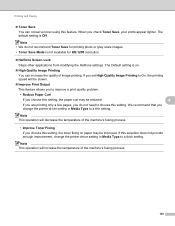
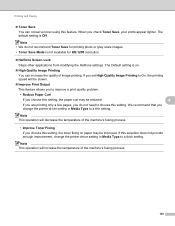
...printing speed will decrease the temperature of the machine's fusing process.
• Improve Toner Fixing If you choose this selection does not provide enough improvement, change the printer... Screen Lock
Stops other applications from modifying the Halftone settings. We recommend that you check Toner Save, your prints appear lighter.
When you change the printer driver setting in Media...
Software Users Manual - English - Page 192
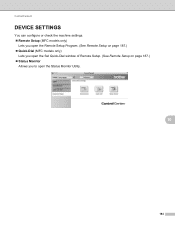
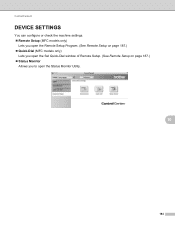
ControlCenter2
DEVICE SETTINGS 10
You can configure or check the machine settings. Remote Setup (MFC models only)
Lets you open the Remote Setup Program. (See Remote Setup on page 187.) Quick-Dial (MFC models only)
Lets you open the Set Quick-Dial window of Remote Setup. (See Remote Setup on page 187.) Status Monitor
Allows you to open the Status Monitor Utility.
10
184
Users Manual - English - Page 13


... a scanner driver 51
A Routine maintenance
52
Replacing the consumable items 52 Replacing the toner cartridge 53 Cleaning the corona wire 58 Replacing the drum unit 59
B Troubleshooting
64... MFC-7860DW)..... 80
If you are having difficulty with your machine 82 Setting Dial Tone detection 91 Telephone line interference 91
Improving the print quality 92 Machine Information 102
Checking ...
Users Manual - English - Page 15
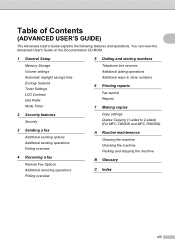
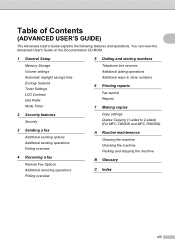
...Documentation CD-ROM.
1 General Setup
Memory Storage Volume settings Automatic daylight savings time Ecology features Toner Settings LCD Contrast Dial Prefix Mode Timer
2 Security features
Security
3 Sending a fax
Additional sending... to 2-sided) (For MFC-7460DN and MFC-7860DW)
A Routine maintenance
Cleaning the machine Checking the machine Packing and shipping the machine
B Glossary
C Index
xiii
Users Manual - English - Page 80


.... Then, disconnect the machine from the power for several minutes and then reconnect it. (For MFC-7860DW) Disconnect the machine from the AC power outlet for several minutes, then reconnect it for a ...:
Visit us at http://solutions.brother.com/. If you want to check your Secure Function Lock Settings.
The toner cartridge is too hot.
If the problem continues, call the telephone...
Users Manual - English - Page 82


... not properly loaded in the paper tray. Take out the toner
correctly. slot on page 11.)
The machine is out of...MFC-7860DW) on page 72.)
The Page Limit set in Secure
Contact your
Function Lock 2.0 for several minutes, then reconnect it.
If the problem continues, call Brother Customer Service. Clean the paper pick-up roller. (See Cleaning the paper pick-up roller may need to check...
Users Manual - English - Page 100


... your Brother machine answers. Receiving Faxes (continued)
Difficulties Cannot receive a fax. (continued)
Suggestions
Another device or service at the beginning of silence at your location may be answering the call on an external or...VoIP). (See Telephone line interference on page 91.)
(For MFC-7860DW) Contact your administrator to check your Secure Function Lock Settings.
84
Users Manual - English - Page 102


... the toner cartridge and drum unit are blank. Suggestions
Check that the machine is plugged in Fax mode.
Make sure that Use Printer Offline is unchecked. (Windows Vista®) Click the Start button, Control Panel, Hardware and Sound, and then Printers. Make sure that Use Printer Offline is unchecked.
(For MFC-7860DW...
Users Manual - English - Page 128


...1.Numeric
-
2.Alphabetic -
1 See Advanced User's Guide. 2 See Quick Setup Guide. Descriptions
You can also choose long edge or short edge duplex printing. Level 1 4.Printer (MFC-7860DW)
Level 2 1.Emulation
2.Print Options
Level 3 -
1.Internal Font
Options Auto* HP LaserJet BR-Script 3 1.HP LaserJet 2.BR-Script 3
2.Configuration -
3.Duplex
4.Reset Printer
3.Test Print -
-
- Off* On(Long...
Users Manual - English - Page 129


... See 1. Lists your needs. Prints the result of wireless LAN connectivity diagnosis.
Menu and features
Level 1
Level 2
4.Print Report 4.Fax Journal
(MFC-7360N and MFC-7460DN)
5.Print Report
(MFC-7860DW)
(Continued)
5.User Settings
6.Network Config
7.WLAN Report
(MFC-7860DW)
Level 3 -
- - -
1 See Advanced User's Guide. 2 See Quick Setup Guide. The factory settings are shown in...
Users Manual - English - Page 130


... [000-255]
Primary [000-255]. [000-255]. [000-255]. [000-255]
Secondary
Specifies the IP address of the machine. Level 1
5.Network
(MFC-7360N and MFC-7460DN)
(Continued)
Level 2 1.TCP/IP (Continued)
Level 3
7.WINS Server
Level 4 -
8.DNS Server -
9.APIPA
-
0.IPv6
-
2.Ethernet -
-
3.Status
-
-
4.MAC
-
-
Active 10B-FD
Active 10B-HD
Inactive
Wired OFF - The factory settings...
Users Manual - English - Page 131


Level 4 -
0.Network
-
-
Level 1
Level 2
6.Network
1.Wired LAN
(MFC-7860DW)
Level 3 1.TCP/IP
See Network User's Guide. Level 4
Options
Descriptions
1.Boot Method
Auto* Static RARP
Chooses the Boot method that best suits your needs.
BOOTP
DHCP
2.IP Address [000-255]. [000-255].
Restore ...
Similar Questions
How To Check Toner Levels On A Brother 7860dw
(Posted by jbarwa 10 years ago)
How To Check Toner Levels In A Brother Mfc-9970
(Posted by Mwaldeazb0 10 years ago)
How To Check Toner Level On Brother Printer Mfc-9970cdw
(Posted by steestugot 10 years ago)
How To Reset Low Toner Mode On A Brother Mfc 7860dw
(Posted by gwadREZAM 10 years ago)

