Brother International MFC-7860DW Support Question
Find answers below for this question about Brother International MFC-7860DW.Need a Brother International MFC-7860DW manual? We have 5 online manuals for this item!
Question posted by laurtadma on June 22nd, 2014
How To Change Resolution On Brother Printer Mfc 7860dw
The person who posted this question about this Brother International product did not include a detailed explanation. Please use the "Request More Information" button to the right if more details would help you to answer this question.
Current Answers
There are currently no answers that have been posted for this question.
Be the first to post an answer! Remember that you can earn up to 1,100 points for every answer you submit. The better the quality of your answer, the better chance it has to be accepted.
Be the first to post an answer! Remember that you can earn up to 1,100 points for every answer you submit. The better the quality of your answer, the better chance it has to be accepted.
Related Brother International MFC-7860DW Manual Pages
Network Users Manual - English - Page 10


... programmed IP address, you are not using a DHCP/BOOTP/RARP server),
the device will appear as Unconfigured in the BRAdmin Light utility screen.
• You can... List on how to its factory default settings (if you will see the Brother print server in the device list.
5 Windows®
Macintosh
e Click OK.
Changing your print server. Enter the IP Address, Subnet Mask and Gateway (if ...
Network Users Manual - English - Page 11


... export the log data in BRAdmin Professional 3.
BRAdmin Professional 3 can configure network and device settings along with the ability to update device firmware from
http://solutions.brother.com/. Note • Please use the latest version of network connected Brother devices. You can
change your print server settings using the HTTP (Hyper Text Transfer Protocol). (See How...
Network Users Manual - English - Page 13


... walls between the two devices as well as interference from other electronic devices can affect the data transfer...Brother machine as close
to the WLAN access point/router as multi-page documents with mixed text and large graphics, you are printing large files, such as possible with minimal obstructions. 3 Configuring your machine for a wireless network (For HL-2280DW, DCP-7070DW and MFC-7860DW...
Network Users Manual - English - Page 15


... and software (See the Quick Setup Guide)
Wireless configuration and installing the printer driver have been completed.
10 Configuring your machine for a wireless network.
...Wizard from the control panel (Recommended)
Using the Brother installer application
c Configure your machine for a wireless network (For HL-2280DW, DCP-7070DW and MFC-7860DW)
For Ad-hoc mode 3
a Confirm your ...
Network Users Manual - English - Page 21


... Configuration
16 Using the Setup Wizard from the control panel 3
You can configure your Brother machine by using Wi-Fi Protected Setup (PIN Method), see Configuring your machine when the...1 to reset and then press 1 to accept the change.
Configuring your machine for a wireless network (For HL-2280DW, DCP-7070DW and MFC-7860DW)
Configuring your machine for an existing wireless network using the...
Network Users Manual - English - Page 27


...Brother
installer application found on all the current settings such as SSID, authentication and encryption of your wireless network environment. Press Menu, a or b to accept the change... the Brother installer application (For HL-2280DW, DCP-7070DW and MFC-7860DW) 4
Before configuring the wireless settings 4
IMPORTANT
4
• The following instructions will install your Brother machine ...
Network Users Manual - English - Page 28


... the Utilities icon. 3 Double-click the Wireless Device Setup Wizard. or No and then click
Next... been changed, restart
your computer and then go back to run the Start.exe program from the root folder of the Brother CD-ROM...does not appear, use them.
Wireless configuration using the Brother installer application (For HL-2280DW, DCP-7070DW and MFC-7860DW)
b Put the supplied CD-ROM into your CD-...
Network Users Manual - English - Page 29


...change from the CD-ROM menu.
24 Wireless configuration using the Brother installer application (For HL-2280DW, DCP-7070DW and MFC-7860DW)
3 Click Connect to a network.
4 You can see the SSID of the wireless printer...
If you would like to continue installing drivers and software necessary for operating your device, please choose Install MFL-Pro Suite from
0.0.0.0 to the 169.254.x.x IP ...
Network Users Manual - English - Page 59


... download)
How to Internet fax 7
Before using Internet fax you must configure your Brother machine to manually enter the Internet fax address, see the Quick Setup Guide.
•...to change the resolution, use the Fax Resolution key to change into the machine. After the document is scanned, it is not supported for Internet fax).
Internet fax (For MFC-7460DN, MFC-7860DN and MFC-7860DW: available...
Network Users Manual - English - Page 76


... HL-2280DW,
9
DCP-7070DW and MFC-7860DW) on page 37.)
If there is an error code on the network even after the successful installation. (continued)
Question
Did your computer, delete
wireless
it . wireless Print the WLAN report for confirm the state of above, however the Brother machine does not print/scan.
Is...
Software Users Manual - English - Page 2


...Printing the Print Configuration List (For HL-2280DW and MFC-7860DW 4 Test Print (For HL-2280DW and MFC-7860DW 4 Duplex Print (For HL-2280DW and MFC-7860DW 4 Restoring default printer settings (For HL-2280DW and MFC-7860DW 5
Using the scan keys...6
Section II Windows®
2 Printing
8
Using the Brother printer driver...8 Printing a document...9 Duplex printing...10
Guidelines for printing...
Software Users Manual - English - Page 16


... Suite from the CD-ROM, the necessary Firewall settings have supplied.
The latest printer driver can install them easily into the format needed by a PC into your Brother device. You can also be downloaded from the format used by a particular printer, using the Windows® Firewall and you may vary depending on your
2
operating...
Software Users Manual - English - Page 20
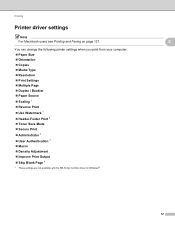
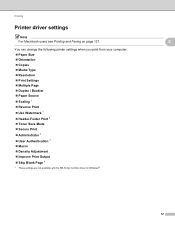
You can change the following printer settings when you print from your computer: Paper Size Orientation Copies Media Type Resolution Print Settings Multiple Page Duplex / Booklet Paper Source Scaling 1 Reverse Print Use Watermark 1 Header-Footer Print 1 ...
Software Users Manual - English - Page 42


... system. Printing Preferences 2
Note You can change the layout setting by clicking Printing Preferences... in this section are from Windows® XP. Printing
Features in the BR-Script 3 printer driver (For MFC-7860DW) (PostScript® 3™ language emulation)
2
Note
2
The screens in the General tab of the Brother MFC-XXXX BR-Script3 Properties dialog box.
...
Users Manual - English - Page 65


... dialog box.
Paper Size
9
Orientation
Copies
Media Type
Resolution Print Settings
Multiple Page Duplex / Booklet Paper Source
e Click OK...in Software User's Guide for details about the print settings.)
a Install the Brother printer driver on the
Installation CD-ROM. (See the Quick
Setup Guide.)
b From...
Users Manual - English - Page 101


...resolution to sounds. Cannot send a fax. If the copy quality is not good, clean the scanner. (See Cleaning the scanner in Chapter 3 of the Advanced User's Guide.)
(For MFC-7860DW...interference on the telephone line, try changing the Compatibility setting to Off. (... a fax call to all devices that send and receive information ... Report says RESULT:NG.
Brother's ECM feature should help ...
Users Manual - English - Page 103


... scan.
(For MFC-7860DW) Contact your administrator to check your application to work with your machine.
Your computer is set up to make sure that the Brother TWAIN driver is not printing or has stopped printing.
This program will not lose any important messages.
Check the settings in the printer driver. The...
Users Manual - English - Page 106


... models only) (continued)
Difficulties Your computer cannot find your machine in the Device Selector application located in Macintosh HD/Library/Printers/Brother/Utilities/Device Selector or from the model list in the power cord and turn on. Cannot connect to wireless network. (MFC-7860DW)
Suggestions
(Windows®) The firewall setting on the machine.
90 and then...
Users Manual - English - Page 128


....
Level 1
Level 2
Level 3
Options
4.Print Report 1.Transmission 1.View on LCD -
(MFC-7360N and MFC-7460DN)
2.Print Report -
5.Print Report
(MFC-7860DW)
2.Help List
-
-
3.Tel Index List
1.Numeric
-
2.Alphabetic -
1 See Advanced User's Guide. 2 See Quick Setup Guide. Level 1 4.Printer (MFC-7860DW)
Level 2 1.Emulation
2.Print Options
Level 3 -
1.Internal Font
Options Auto* HP...
Advanced Users Manual - English - Page 17


... Reset
1 For MFC-7860DW 2 For MFC-7460DN and MFC-7860DW
Also, machine settings cannot be changed through the Remote ...change the following settings without a password: Mode Timer Paper Volume Ecology LCD Contrast Security Document Scan Address Book Dial Restrict
Printer (Emulation 1, Duplex 2, Reset Printer...
Similar Questions
Brother Printer Mfc 7860dw How To Scan
(Posted by rcpoRobop 9 years ago)
How To Change Margins In Brother Printer Mfc 7860dw
(Posted by mrymodiso 9 years ago)
What Is A Relay Domain On Brother Printer Mfc 7860dw
(Posted by fjmaBAZINI 10 years ago)
How To Reset Brother Printer Mfc 7860dw Replace Toner
(Posted by mrmtjnok0 10 years ago)
Brother Printer Mfc-7860dw Does Not Connect To Apple Wireless For Scanning Scan
to apple
to apple
(Posted by Stahbyr 10 years ago)

