Brother International MFC7840W Support Question
Find answers below for this question about Brother International MFC7840W - B/W Laser - All-in-One.Need a Brother International MFC7840W manual? We have 5 online manuals for this item!
Question posted by cmmatlock1 on April 18th, 2015
Space And New Line Down
i need to enter text for embroidery how do i create a space between words and multiple lines of text?
Current Answers
There are currently no answers that have been posted for this question.
Be the first to post an answer! Remember that you can earn up to 1,100 points for every answer you submit. The better the quality of your answer, the better chance it has to be accepted.
Be the first to post an answer! Remember that you can earn up to 1,100 points for every answer you submit. The better the quality of your answer, the better chance it has to be accepted.
Related Brother International MFC7840W Manual Pages
Users Manual - English - Page 2
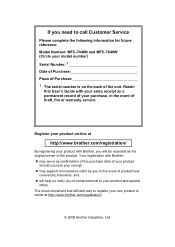
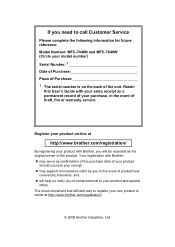
... event of theft, fire or warranty service. If you need to call Customer Service
Please complete the following information for future reference: Model Number: MFC-7440N and MFC-7840W (Circle your model number) Serial Number: 1 Date of Purchase: Place of Purchase: 1 The serial number is on -line at http://www.brother.com/registration/
© 2008...
Users Manual - English - Page 4
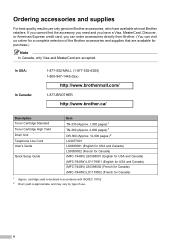
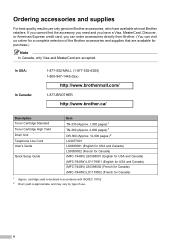
If you cannot find the accessory you need and you have a Visa, MasterCard, Discover, or American Express credit card, ...Line Cord User's Guide
Quick Setup Guide
Item TN-330 (Approx. 1,500 pages) 1 TN-360 (Approx. 2,600 pages) 1 DR-360 (Approx. 12,000 pages) 2 LG3077001 LS0389001 (English for USA and Canada) LS0389002 (French for Canada) (MFC-7440N) LS0398001 (English for USA and Canada) (MFC-7840W...
Users Manual - English - Page 38
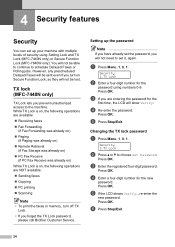
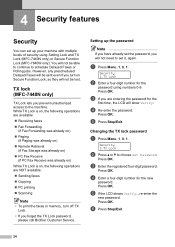
Setting up your machine with multiple levels of security using numbers 0-9. a Press Menu, 1, 8, 1.
Press OK. d Enter a four-digit number for the
password using Setting Lock and TX Lock (MFC-7440N only) or Secure Function Lock (MFC-7840W only). f Press Stop/Exit.
24
TX lock (MFC-7440N only)
4
TX Lock lets you turn off TX Lock.
• If...
Users Manual - English - Page 39


...Secure Function Lock is on Secure Function Lock for the new
password. Press OK.
e If the LCD shows Verify:, re-enter the
new password.
d Enter a four-digit number for the Public user. f... of the machine by creating a restricted user. Disabling at least one or more of your password.
d Press Stop/Exit.
Security features
Secure function lock (MFC-7840W only)
4
Secure Function...
Users Manual - English - Page 67


... numbers 5 to 8, hold down Shift as needed to help you enter letters.) Press OK. a Press Menu, 2,...line is not stored.
Note
• If you store a number. Fax redial
8
If you dialed from the control panel.
Redial/Pause only works if you are looking for.
• If the LCD shows No Contact Found when you enter the first few
letters of the name. (Use the chart on Entering text...
Users Manual - English - Page 69


...resolution along with a # (for each character you enter letters. a Press Menu, 2, 3, 3. Press OK.
f Do one large group.
Use the chart on Entering text on a One Touch key or a Speed Dial ...Press a or b to many fax numbers you can add numbers to a group, you need to help you want to one of the following :
„ If you want to... 1.Change 2.Exit
b Enter a new number or character.
Users Manual - English - Page 101


... digital device, A
pursuant to provide reasonable protection against the risk of this device must accept any financial or other responsibilities that the products
Product Name: MFC-7440N and MFC-7840W
comply with... and can be used in a particular installation. These limits are applied to party lines.
This equipment may be plugged into a grounded AC power outlet after checking the ...
Users Manual - English - Page 108


... Easy receive on page 119.)
There is (l 51)]. The machine does not answer when called.
Wait to check the line. Make a copy to check your machine is set to Basic(for VoIP)(For MFC-7840W, Normal or Basic(for a dial tone. Try sending the fax again.
Change Tone/Pulse setting. (See the Quick...
Users Manual - English - Page 110
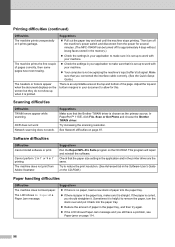
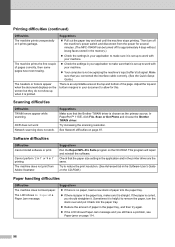
... a problem, see Paper jams on the top and bottom of pages correctly, then some pages have text missing.
Suggestions
„ Pull out the paper tray and wait until the machine stops printing. Make ...
There is no paper, load a new stack of paper in the Software User's Guide on the screen but they do not show up to allow for several minutes. (The MFC-7840W can be turned off the machine's ...
Users Manual - English - Page 120
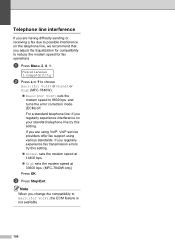
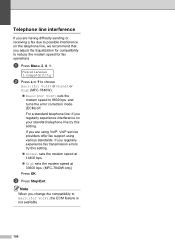
... to Basic(for VoIP) cuts the
modem speed to choose
Basic(for VoIP) or Normal or High (MFC-7840W). „ Basic(for VoIP), the ECM feature is not available.
106 and turns the error correction ... „ High sets the modem speed at 33600 bps. (MFC-7840W only) Press OK. Telephone line interference B
If you are using VoIP: VoIP service providers offer fax support using various standards.
Users Manual - English - Page 125
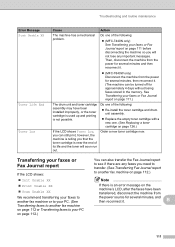
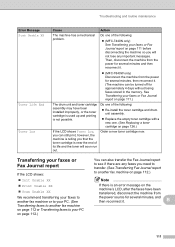
...
„ Replace the empty toner cartridge with a new one of its life and the toner will not lose any faxes you need to transfer. (See Transferring Fax Journal report to another... Then, disconnect the machine from the power for several minutes and then reconnect it.
„ (MFC-7840W only) Disconnect the machine from
the power source for approximately 4 days without losing faxes stored in the...
Users Manual - English - Page 146


... the page counters B
You can see the machine's serial number on the LCD. Machine Info. 2.Page Counter
b Press a or b to the home position (a) (1).
g Put the new drum unit and toner
cartridge assembly in the machine.
If you are installing a new drum, press 1.
b Press Stop/Exit. a (For MFC-7440N) Press Menu, 5, 1.
(For MFC-7840W) Press Menu, 6, 1.
Users Manual - English - Page 147


... drum life check will not be adequately insured with the original packing material. a (For MFC-7440N) Press Menu, 5, 3.
(For MFC-7840W) Press Menu, 6, 3.
Packing and shipping the machine
B
CAUTION
If you have reset the drum counter when you installed a new drum unit. The machine should be accurate if you pack the machine soon after...
Users Manual - English - Page 164


... symbols
Press l, # or 0, then press d or c to move the cursor to type text characters.
To enter a space in a fax number, press c once between characters. Press the appropriate dial pad key the required number of times to access the characters below will need to the incorrect character, and then press Clear/Back.
Making corrections
If...
Users Manual - English - Page 165


D Specifications
D
General
Printer Type
Laser
Print Method
Electrophotography by semiconductor laser beam scanning
Memory Capacity
32 MB
LCD (liquid crystal display) 16 characters × 2 lines
Power Source
110-120 V AC 50/60 Hz
Power Consumption
Peak:
1056 W
Copying:
Average 320 W 1
Sleep:
(MFC-7440N) Average 10 W
(MFC-7840W) Average 12 W
Standby:
Average 75 W
1 When making...
Users Manual - English - Page 168


... line/mm) 196 line/in. (7.7 line/mm) 196 line/in. (7.7 line/mm) 392 line/in. (15.4 line/mm)
8 (4 × 2) 200 stations Up to 8 258 stations Yes,1 time after 5 minutes 0, 1, 2, 3 or 4 rings
Public switched telephone network Up to 500 1/400 2 pages (MFC-7440N) Up to 600 3/500 4 pages (MFC-7840W) Up to 500 1/400 2 pages (MFC-7440N) Up to 600 3/500 4 pages (MFC-7840W...
Users Manual - English - Page 173
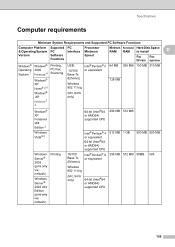
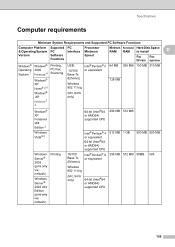
... System Version
Supported PC Software Functions
PC Interface
Processor Minimum Speed
Minimum Recommended Hard Disk Space RAM RAM to install
D
For
For
Drivers Applications
Windows® Operating System 1
Windows...II or equivalent
Wireless 802.11 b/g
64 MB 256 MB 150 MB 310 MB 128 MB
(MFC-7840W only)
Windows® XP Professional x64 Edition 2
Windows Vista® 2
Windows Server®...
Users Manual - English - Page 181


....
The Brother machine uses the new number to redial the last fax number after five minutes if the fax did not go through because the line was busy. Auto Reduction Reduces the... Read (MMR) and JBIG* (* MFC-
7840W only), if the receiving machine has
the same capability. Beeper Volume Volume setting for dark or light documents, by line noise or static.
Your machine
is capable...
Network Users Manual (Internet Fax and Fax to Server) - English - Page 9


... when you cannot use chain dialing for E-mail address.
Shift + Start
1
Used to store multiple numbers.
Stop/Exit
1
Deletes entered data and stops the scanning or transmitting process. space l _ and Numbers. To manually enter the Internet fax address, see Entering Text on page 58.
2 One Touch
Search/Speed-Dial
1
These functions work the same way as...
Network Users Manual (Internet Fax and Fax to Server) - English - Page 33


...Number) Method is created by the Wi-Fi...we have provided with the machine.
1 Push Button Configuration
WPS w/PIN Code (MFC-7840W wireless network only) 3
If your wireless access point supports Wi-Fi Protected Setup... the connection methods developed by an Enrollee (your machine) to the Registrar (a device that manages the wireless LAN), you can setup the wireless network and security settings...
Similar Questions
Brother Mfc-7840w Won't Recognize New Toner Cartridge
(Posted by Angnon 9 years ago)
What Is Pf Laser Kit For Brother Mfc 8480dn
(Posted by nidmu 10 years ago)
Why Is There Vertical Lines Brother Laser Printer Mfc 7840w Copies
(Posted by monteDe 10 years ago)
Brother Mfc 7840w Lines When Scanning
(Posted by Rcoat 10 years ago)
How To Add Macbook To Registered Device On Mfc 9970cdw
(Posted by redeho 10 years ago)

