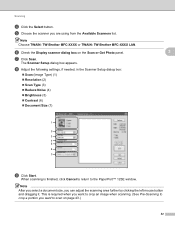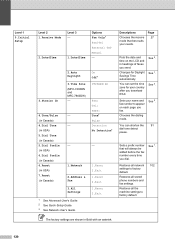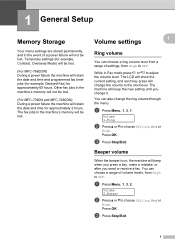Brother International MFC-7460DN Support Question
Find answers below for this question about Brother International MFC-7460DN.Need a Brother International MFC-7460DN manual? We have 5 online manuals for this item!
Question posted by BRTDocto on March 10th, 2014
How Do I Set Time And Date On My Brother Mfc-7460dn
The person who posted this question about this Brother International product did not include a detailed explanation. Please use the "Request More Information" button to the right if more details would help you to answer this question.
Current Answers
Related Brother International MFC-7460DN Manual Pages
Similar Questions
How To Set Date And Time On A Brother Mfc 7460dn
(Posted by cskvl 9 years ago)
How To Set Up My Brother Mfc-7460dn Printer So It Scans In Pdf
(Posted by parobbi 9 years ago)
How To Set Time On Brothers Mfc 8690 Fax
(Posted by witii 9 years ago)
How To Set Up Brother Mfc 7460dn With Mac
(Posted by mwelrea 10 years ago)
Country Set Problem On Brother Mfc-7360n?
The country set was made by mistake. how do i reset it on Brother MFC-7360N?
The country set was made by mistake. how do i reset it on Brother MFC-7360N?
(Posted by ramifi 11 years ago)