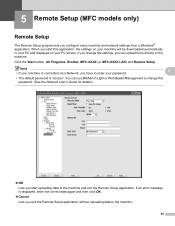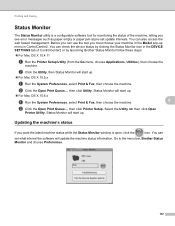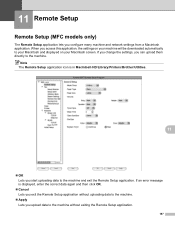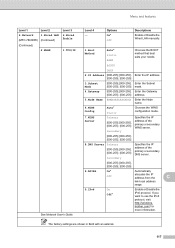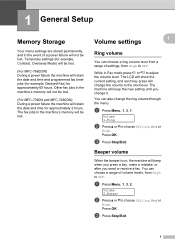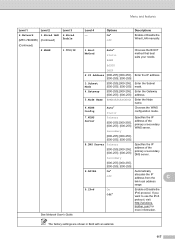Brother International MFC-7360N Support Question
Find answers below for this question about Brother International MFC-7360N.Need a Brother International MFC-7360N manual? We have 6 online manuals for this item!
Question posted by vgoodsg on November 18th, 2014
Brother Mfc7220
Hi, A very good day to you, can you advive on this problem that i am currently facing my Brother MFC-7220 paper jam after changing a new set of drum. Thank you Best Regards. Alex
Current Answers
Answer #1: Posted by bengirlxD on November 18th, 2014 8:24 AM
Here is the link to the instructions on how to clear a paper jam on your printer:
http://support.brother.com/g/b/faqend.aspx?c=us&lang=en&prod=mfc7220_us_as&faqid=faq00000697_002
Feel free to resubmit the question if you didn't find it useful.
Related Brother International MFC-7360N Manual Pages
Similar Questions
How To Remove Paper Jam From Brother Mfc 7360n
(Posted by coconms 9 years ago)
How To Change Fax Settings On Brother Mfc 7360n
(Posted by parded55 10 years ago)
How To Fix Brother Mfc 6490cw Paper Jam
(Posted by kalscol 10 years ago)
Brother Mfc-9325 Paper Jam Error When Printing Envelopes
(Posted by yakIntrad 10 years ago)
Brother Mfc7360n Troubeshooting Paper Jam Error When Changing Drum
(Posted by feoliArby 10 years ago)