Brother International MFC-7360N Support Question
Find answers below for this question about Brother International MFC-7360N.Need a Brother International MFC-7360N manual? We have 6 online manuals for this item!
Question posted by arisct on June 13th, 2014
How To Switch Off Sleep Mode Brother Mfc-7360n
The person who posted this question about this Brother International product did not include a detailed explanation. Please use the "Request More Information" button to the right if more details would help you to answer this question.
Current Answers
There are currently no answers that have been posted for this question.
Be the first to post an answer! Remember that you can earn up to 1,100 points for every answer you submit. The better the quality of your answer, the better chance it has to be accepted.
Be the first to post an answer! Remember that you can earn up to 1,100 points for every answer you submit. The better the quality of your answer, the better chance it has to be accepted.
Related Brother International MFC-7360N Manual Pages
Software Users Manual - English - Page 21


....
(For Windows Vista®)
Click the
button, Control Panel, Hardware and Sound, and then Printers.
(For Windows® 7)
Click the
button and Devices and Printers.
2
2
b Right-click the Brother MFC-XXXX Printer icon (where XXXX is your model name) and select
Properties (Printer properties). c Choose the General tab and then click Printing Preferences...
Software Users Manual - English - Page 47


... of error messages such as paper empty or paper jam.
2
You can check the device status at anytime by double-clicking the icon in the tasktray or by choosing Status Monitor... startup during installation, you to the taskbar.
Note • For more devices,
allowing you will appear in Start/All Programs/Brother/MFC-XXXX on your taskbar, click the button. The Status Monitor icon will ...
Software Users Manual - English - Page 114


... erased from your machine's memory when they have been successfully sent to the PC or the PC is switched off , your fax messages are automatically erased from your PC. Press OK. d Press a or b...the fax before the fax is sent to your PC 6
Click the Start button, All Programs, Brother, MFC-XXXX/MFC-XXXX LAN, PC-FAX Receiving and Receive. Running the PC-FAX Receiving software on a network....
Software Users Manual - English - Page 204


... and Cameras.
(Windows® 7)
Click the
button, All Programs, Brother, MFC-XXXX LAN, Scanner Settings, then Scanners
and Cameras.
13
b Do one that was originally registered to your Brother machine from the list and click Properties. (Windows® XP) Right-click the Scanner Device icon and choose Properties. Network Scanning
Configuring Network Scanning...
Users Manual - English - Page 42


...your fax is unsuccessful due to a transmission error. c Press Stop/Exit.
Press OK.
b (MFC-7360N)
Press Menu, 1, 7. (MFC-7460DN and MFC-7860DW) Press Menu, 1, 7, 1. Canceling a fax in progress 4
Press Stop/Exit to RESULT....Transmission is set the scan glass size to Off. (See Real Time Transmission in Fax mode
. Note
• If you choose On+Image or Off+Image, the image will ...
Users Manual - English - Page 84


... LCD shows Toner Ended. The machine has a mechanical problem.
(For MFC-7360N and MFC-7460DN ) See Transferring your faxes or Fax Journal report on page 53.)
If you...mode, see Toner Settings in
Chapter 1 of paper in the tray is not a
Load either Letter, Legal or Folio paper for
suitable size for several minutes, then reconnect it.
If the problem continues, call Brother...
Users Manual - English - Page 102


...plugged in Fax mode. Suggestions
Check that Use Printer Offline is online: (Windows® 7 and Windows Server® 2008 R2) Click the Start button and Devices and Printers....61550; (For MFC-7860DW) Contact your Secure Function Lock settings.
86 Right-click Brother MFC-XXXX Printer. Right-click Brother MFC-XXXX Printer.
Suggestions
If FAX
is in and the power switch is turned on...
Users Manual - English - Page 103


... on page 89. Then turn off the machine's power switch and disconnect from http://nj.newsoft.com.tw/download/brother/PM9SEInstaller_BR_multilang.dmg
Network scanning does not work with your application to make sure it is set up to allow for several minutes. (For MFC-7360N and MFC-7460DN) The faxes stored in 1' printing. You need...
Users Manual - English - Page 130


...]. [000-255]. [000-255]
Secondary
Specifies the IP address of the machine. brother.com/ for more information.
The factory settings are shown in Bold with an asterisk.
114 On Off*
Enable or Disable the IPv6 protocol.
Level 1
5.Network
(MFC-7360N and MFC-7460DN)
(Continued)
Level 2 1.TCP/IP (Continued)
Level 3
7.WINS Server
Level 4 -
8.DNS Server...
Users Manual - English - Page 140


... Sleep (Average):
Approx. 1.5 W
Deep Sleep (WLAN: On) (Average):
Approx. 1.7 W
Ready (Average):
Approx. 55 W at 25 C (77 F)
1 USB connected to PC 2 When making a copy from one sheet
Dimensions
12.45 in. (316 mm)
Weight 124
15.95 in. (405 mm)
With Consumables:
15.7 in. (398.5 mm)
(MFC-7360N) 11.4 kg (25.1 lb) (MFC-7460DN / MFC...
Advanced Users Manual - English - Page 3


...2 Ecology features ...3 Toner Save ...3 Sleep Mode ...3 Deep Sleep mode 3 Toner Settings ...4 Toner Setting (Continue Mode 4 Receiving faxes in Continue Mode 4 Toner End in Continue Mode 4 LCD Contrast ...5 Dial Prefix ...5 Setting up the prefix number 5 Changing the prefix number 6 Mode Timer...6
2 Security features
7
Security...7 TX Lock (MFC-7360N and MFC-7460DN 7 Secure Function Lock...
Advanced Users Manual - English - Page 9


... is enabled, the machine does not enter Deep Sleep mode.
Deep Sleep mode uses less power than Sleep mode. The machine will show Deep Sleep. When you press a key on the control panel.
(For MFC-7860DW) If a wireless network is in Sleep Mode (Power Save mode) it acts as though it goes into sleep mode. a Press Menu, 1, 4, 1. Note
We do not recommend Toner...
Advanced Users Manual - English - Page 10


...received faxes are printed in the Continue mode, we cannot guarantee the print quality.
• While using Continue mode the print may appear faint.
&#...MFC-7360N and MFC-7460DN can store up to 400 faxes in memory and the MFC-7860DW can store up to 500 faxes in memory.
• (MFC-7360N and MFC-7460DN) If you turn off the power switch faxes in memory will keep the faxes stored in Continue Mode...
Advanced Users Manual - English - Page 67


...MFC-7360N and MFC-7460DN,
press Menu, 6, 2.
a For MFC-7360N and MFC-7460DN,
press Menu, 6, 3. It will be accurate if that part's life counter was reset during transit.
For MFC... any reason you are returning your machine to Brother as part of parts
A
You can see.... Leave the machine turned
A
off the machine's power switch. c Remove the drum unit and toner
cartridge assembly.
The...
Advanced Users Manual - English - Page 75
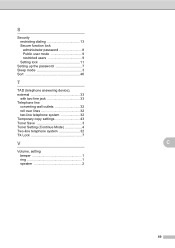
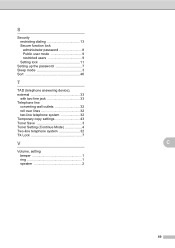
S
Security restricting dialing 13 Secure function lock administrator password 8 Public user mode 9 restricted users 9 Setting lock 11
Setting up the password 7 Sleep mode 3 Sort 46
T
TAD (telephone answering device), external 33
with two-line jack 33 Telephone line
converting wall outlets 32 roll over lines 32 two-line telephone system 32 Temporary copy settings ...
Basics Guide - Page 42


...Off: Prints a report if your transmission is unsuccessful due to a transmission error.
b (MFC-7360N)
Press Menu, 1, 7. (MFC-7460DN and MFC-7860DW) Press Menu, 1, 7, 1. Document Scan 1.Glass ScanSize
c Press a or b... to choose On, On+Image, Off or Off+Image. Canceling a fax in Fax mode
. There...
Basics Guide - Page 84


...problem.
(For MFC-7360N and MFC-7460DN ) See Transferring your faxes or Fax Journal report on page 17.)
Replace the toner cartridge with a new and unused original Brother toner cartridge. It is...continues, call Brother Customer Service.
If you have set the Toner setting to print data until you get a Replace Toner message.
68 This
will reset the Replace Toner mode. (See ...
Basics Guide - Page 102


...switch is illuminated. (See How to copy on page 48.)
(For MFC-7860DW) Contact your administrator to check your Secure Function Lock settings.
86 Right-click Brother MFC... Printer Offline is not illuminated, press it to turn on Fax mode. Menu access difficulties
Difficulties
The machine beeps when you are installed ... Devices and Printers.
Right-click Brother MFC-XXXX Printer.
Basics Guide - Page 103


...switch and disconnect from the power for this. (See Unscannable and unprintable areas on page 16.)
Check the paper size setting in the printer driver. Adjust the top and bottom margins in your application to allow for several minutes. (For MFC-7360N and MFC...and clears it from http://nj.newsoft.com.tw/download/brother/PM9SEInstaller_BR_multilang.dmg
Network scanning does not work .
B
...
Basics Guide - Page 130
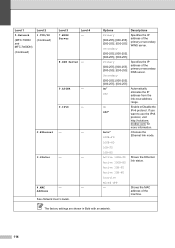
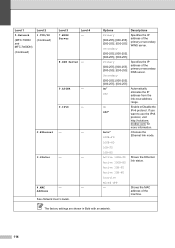
... in Bold with an asterisk.
114
Auto* 100B-FD
Chooses the Ethernet link mode.
100B-HD
10B-FD
10B-HD Active 100B-FD Active 100B-HD
Shows the...*
Enable or Disable the IPv6 protocol.
brother.com/ for more information. Address
See Network User's Guide. If you want to use the IPv6 protocol, visit http://solutions.
Level 1
5.Network
(MFC-7360N and MFC-7460DN)
(Continued)
Level 2 1.TCP/...
Similar Questions
How Do I Remove Sleep Mode Brother Mfc
(Posted by bran7anis 9 years ago)
How To Switch Off Printer Brother Mfc 7360n
(Posted by beJMOS 9 years ago)
How To Turn Off Deep Sleep On Brother Mfc-7860dw
(Posted by rosSton 9 years ago)
How To Turn Deep Sleep Mode Off Mfc-7360n
(Posted by sunniforsko 10 years ago)
How To Turn Off Sleep Mode Brother Mfc 7360n
(Posted by kamnljolin 10 years ago)

