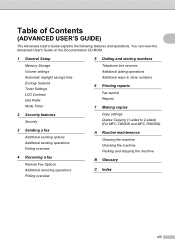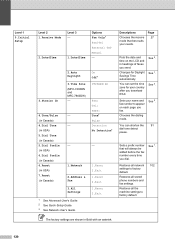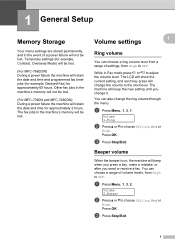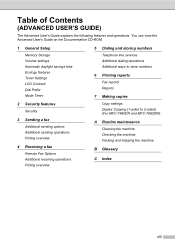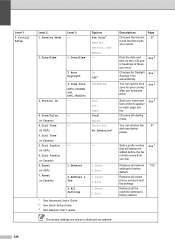Brother International MFC-7360N Support Question
Find answers below for this question about Brother International MFC-7360N.Need a Brother International MFC-7360N manual? We have 6 online manuals for this item!
Question posted by kayfmontana on December 2nd, 2014
Setting Time
ow do I set the correct time and date on this machine?
Current Answers
Answer #1: Posted by TommyKervz on December 9th, 2014 7:48 AM
Download and refer to the user manual on page 136 from the link below
http://www.helpowl.com/manuals/Brother%20International/MFC7360N/107805
Related Brother International MFC-7360N Manual Pages
Similar Questions
How To Turn Off Deep Sleep On Brother Mfc-7860dw
(Posted by rosSton 9 years ago)
How To Set Date And Time On Brother Mfc 7360n
(Posted by watch726 9 years ago)
How To Set Up My Fax Machine Using The Brother Mfc-j435w
(Posted by Jasjam 9 years ago)
What Will Happen If I Reset All Settings On The Fax Machine 7360n
(Posted by johnwmarko 9 years ago)
How To Set Up The Fax Machine For Mfc-j435w
(Posted by wentreyph 10 years ago)