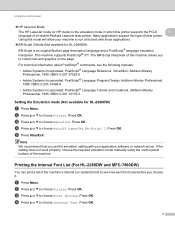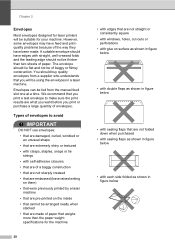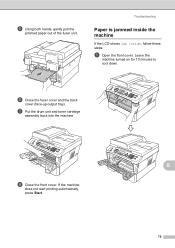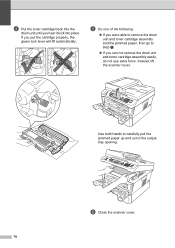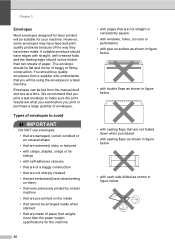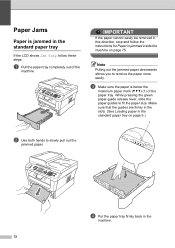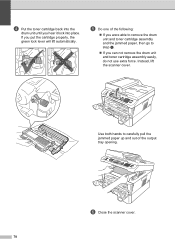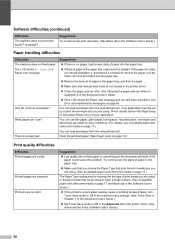Brother International MFC-7360N Support Question
Find answers below for this question about Brother International MFC-7360N.Need a Brother International MFC-7360N manual? We have 6 online manuals for this item!
Question posted by hugotrail on April 6th, 2014
How To Remove Jam Paper In The Brother Laser Printer Mfc7360n
The person who posted this question about this Brother International product did not include a detailed explanation. Please use the "Request More Information" button to the right if more details would help you to answer this question.
Current Answers
Related Brother International MFC-7360N Manual Pages
Similar Questions
Instructions On How To Hook Up The Fax On Brother Laser Printer 7360n
(Posted by chaspecke 9 years ago)
How To Fix Paper Jam In Brother J125 Printer
(Posted by jaindawnno 9 years ago)
Brother Laser Printer 7360n Airprint How To
(Posted by saliBAdam 10 years ago)
Brothers 7360 Printer....low Print Quality
when i copy, the pages come with very light on one side
when i copy, the pages come with very light on one side
(Posted by miwish16 11 years ago)
Init 75 Error: Please Remove Jammed Paper Even Though There Is No Jammed Paper
I am setting up a brand new MFC 430W. The printer is showing Init 75 error, and the LCD panel has in...
I am setting up a brand new MFC 430W. The printer is showing Init 75 error, and the LCD panel has in...
(Posted by foreverbull 11 years ago)