Brother International MFC-7360N Support Question
Find answers below for this question about Brother International MFC-7360N.Need a Brother International MFC-7360N manual? We have 6 online manuals for this item!
Question posted by hughteo on July 11th, 2012
How Do You Print Wireless From The Printer?
i bought a mfc 7360N and have 2 ipads, 2 iphones in the house. how do i instruct the printer to print with wifi since ipads do not have USB?
Current Answers
There are currently no answers that have been posted for this question.
Be the first to post an answer! Remember that you can earn up to 1,100 points for every answer you submit. The better the quality of your answer, the better chance it has to be accepted.
Be the first to post an answer! Remember that you can earn up to 1,100 points for every answer you submit. The better the quality of your answer, the better chance it has to be accepted.
Related Brother International MFC-7360N Manual Pages
Network Users Manual - English - Page 4


... (wired network only)...27 Status (For DCP-7065DN, MFC-7360N, MFC-7460DN and MFC-7860DN)/Wired Status (For HL-2280DW, DCP-7070DW and MFC-7860DW 28 Setup Wizard (wireless network only 28 WPS or AOSS™ (wireless network only 28 WPS w/PIN Code (wireless network only 28 WLAN Status (wireless network only 28 MAC Address ...29 Set to Default...
Network Users Manual - English - Page 13


... well as interference from other electronic devices can affect the data transfer speed of documents and applications. Please read this method, you to follow the steps in both a wired and wireless network, only one connection method can be used at a time. • Before configuring wireless settings, you are printing large files, such as possible...
Network Users Manual - English - Page 24


... device, please choose Install MFL-Pro Suite from the CD-ROM menu.
19 Apply Settings? 1.Yes 2.No
Do one of the following: If you wrote down in step a and press OK. Connected Printing
(Windows®)
You have completed the wireless network setup. Configuring your machine for a wireless network (For HL-2280DW, DCP-7070DW and MFC...
Network Users Manual - English - Page 26


... choose Install MFL-Pro Suite from the CD-ROM menu.
21
g If your wireless device is connected successfully, the display shows Connected. If you can install the printer driver after the wireless configuration by
3
following the on the printed report and refer to Troubleshooting in step e and then click Next.
5 Choose your network that you...
Network Users Manual - English - Page 29


...instructions to continue installing drivers and software necessary for operating your device, please choose Install MFL-Pro Suite from the pop-up menu.
3 Your wireless network is connected successfully. Wireless configuration using the Brother installer application (For HL-2280DW, DCP-7070DW and MFC... Vista®)
Click View status of the wireless printer in the menu bar.
2 Select SETUP from...
Network Users Manual - English - Page 76


... failed printing job is still in the Printer menu:
(Windows® 2000)
Start, Settings and then Printers.
(Windows® XP)
Start and Printers and Faxes.
(Windows Vista®)
, Control Panel, Hardware and Sound and then Printers.
(Windows® 7)
, Control Panel, Devices and Printers and then Printers and Faxes.
I have checked and tried all of your computer, delete
wireless
it...
Network Users Manual - English - Page 77


Troubleshooting
I'm using security software. (continued)
Question
I want to check my network devices are working correctly and connected to open the port, see the instructions of the wireless connection. (For how to print, see Printing the WLAN report (For HL-2280DW, DCP-7070DW and MFC-7860DW) on page 37.) If there is not connected to the same network...
Software Users Manual - English - Page 2


...
Section II Windows®
2 Printing
8
Using the Brother printer driver...8 Printing a document...9 Duplex printing...10
Guidelines for printing on both sides of the paper 10 Automatic duplex printing (Not available for MFC-7360N 10 Manual duplex printing ...10 Simultaneous scanning, printing and faxing 11 Printer driver settings...12 Accessing the printer driver settings...13 Features in...
Software Users Manual - English - Page 6


... & Fax" section 160
Using Presto! Section III Apple Macintosh
8 Printing and Faxing
121
Features in the printer driver (Macintosh 121 Duplex printing...122
Guidelines for printing on both sides of the paper 122 Automatic duplex printing (Not available for MFC-7360N 122 Manual duplex printing ...122 Simultaneous scanning, printing and faxing 123 Choosing page setup options ...123 Choosing...
Software Users Manual - English - Page 21


... the
button, Control Panel, Hardware and Sound, and then Printers.
(For Windows® 7)
Click the
button and Devices and Printers.
2
2
b Right-click the Brother MFC-XXXX Printer icon (where XXXX is your model name) and select
Properties (Printer properties). c Choose the General tab and then click Printing Preferences... (Preferences...).
13 The printer properties dialog box appears.
Software Users Manual - English - Page 26


...be printed. button becomes available to choose. Then the printer driver will stop and show the instructions required to re-install the paper. This option can help when folding the printed ....
• Booklet (Not available for MFC-7360N)
The machine prints on both sides of the paper automatically.
• Booklet (Manual)
The machine prints all the even numbered pages first. When...
Software Users Manual - English - Page 130


... the paper, straighten it and turn over the
stack. When you use bond paper.
8
8
Manual duplex printing 8
The machine prints all the even-numbered pages on both sides of the paper first.
Guidelines for MFC-7360N)
Use Letter, Legal or Folio size paper when you may be curled. If there is thin...
Software Users Manual - English - Page 142


...then install the BR-Script 3 printer driver. For the basic operations of the BR-Script 3 printer driver. Printing and Faxing
Features in the BR-Script 3 printer driver (For MFC-7860DW) (PostScript® 3&#...instructions.
• If you use a USB cable and Mac OS, only one printer driver for a machine can be registered in Printer
Setup Utility (Mac OS X 10.4.11) or Print & Fax in the Printer...
Software Users Manual - English - Page 217
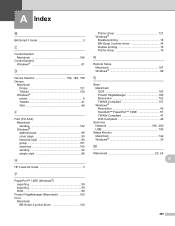
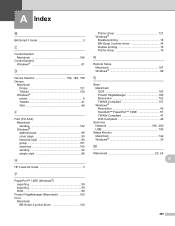
... 41 WIA Compliant 48
Scan key
Network 195, 200
USB 190 Status Monitor
Macintosh 142 Windows 39
W
Watermark 20, 24
A
209 A Index
B
BR-Script 3 mode 3
C
ControlCenter2 Macintosh 166
ControlCenter4 Windows 61
D
Device Selector 150, 188, 199
Drivers Macintosh Printer 121 TWAIN 150 Windows® printer 8 TWAIN 41 WIA 48
F
FAX (PC-FAX) Macintosh sending...
Users Manual - English - Page 102


... page 22 or Using the scanner glass on page 23.)
Printing difficulties
Difficulties No printout. Right-click Brother MFC-XXXX Printer.
Suggestions
Make sure that Use Printer Offline is online: (Windows® 7 and Windows Server® 2008 R2) Click the Start button and Devices and Printers. Make sure that COPY
is in Appendix A of the...
Users Manual - English - Page 103


... Letter, Legal or Folio [16 to 28 lb (60 to allow for several minutes. (For MFC-7360N and MFC-7460DN) The faxes stored in your machine.
Your computer is Duplex. Press Job Cancel....in the printer driver.
The headers or footers appear when the document displays on the top and bottom of the page. Adjust the top and bottom margins in 1' printing.
Cannot scan.
(For MFC-7860DW)...
Users Manual - English - Page 106


... in Macintosh HD/Library/Printers/Brother/Utilities/Device Selector or from the model list in the power cord and turn off and unplug the power cord. Network difficulties (Network models only) (continued)
Difficulties Your computer cannot find your PC may be unable to detect the machine due to wireless network. (MFC-7860DW)
Suggestions
(Windows...
Users Manual - English - Page 120


... menu. (MFC-7860DW) Press 4 for Printer menu. Press 5 for Print Reports menu. Press 6 for Network menu. Press 7 for Machine Info. menu.
104
(MFC-7360N and MFC-7460DN)
Press 4 for Print Reports menu....The LCD provides on-screen programming using the Menu table on -screen instructions to program your machine. We have finished setting an option, the LCD...
Users Manual - English - Page 128


...Page See 1.
Level 1
Level 2
Level 3
Options
4.Print Report 1.Transmission 1.View on LCD -
(MFC-7360N and MFC-7460DN)
2.Print Report -
5.Print Report
(MFC-7860DW)
2.Help List
-
-
3.Tel Index List
1.Numeric... duplex printing. Prints the Help List so you can also choose long edge or short edge duplex printing. Level 1 4.Printer (MFC-7860DW)
Level 2 1.Emulation
2.Print Options
Level...
Users Manual - English - Page 129


RX means Receive.)
Page See 1. Prints the result of wireless LAN connectivity diagnosis. Mask
4.Gateway
-
5.Node Name -
...
[000-255]. [000-255]. Menu and features
Level 1
Level 2
4.Print Report 4.Fax Journal
(MFC-7360N and MFC-7460DN)
5.Print Report
(MFC-7860DW)
(Continued)
5.User Settings
6.Network Config
7.WLAN Report
(MFC-7860DW)
Level 3 -
- - -
1 See Advanced User's Guide....
Similar Questions
How To Wireless Connect My Brother Mfc-j5910dw For Ipad Printing
(Posted by khari 9 years ago)
How Can I Print Wirelessly With A Brother Mfc-9120cn
(Posted by rsexswab 9 years ago)
How To Setup Wireless Printer Brother Mfc-7360n
(Posted by wrickobr 10 years ago)
How To Set Up Brother Wireless Printer Mfc 7360n
(Posted by ornx30 10 years ago)
How To Set Up Wireless Printer For Mfc 7360n
(Posted by ctorOSCAR7 10 years ago)

