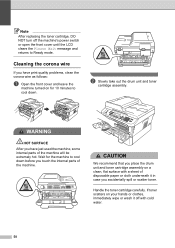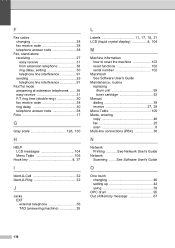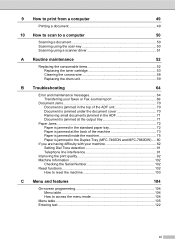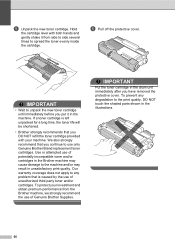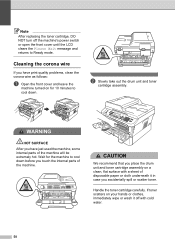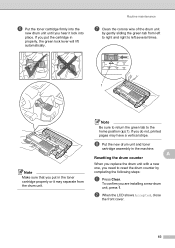Brother International MFC-7360N Support Question
Find answers below for this question about Brother International MFC-7360N.Need a Brother International MFC-7360N manual? We have 6 online manuals for this item!
Question posted by wisebdeg on January 12th, 2014
Mfc 7860dw How To Reset I Just Replaced The Toner Cartridge And The Lcd
continues to display the message
Current Answers
Related Brother International MFC-7360N Manual Pages
Similar Questions
How To Reset Replace Toner Cartridge Error On Brother Mfc 9465cdn
(Posted by pkayliddle 10 years ago)
How To Get Rid Of The Replace Toner Cartridge Message In My Mfc 7860dw
(Posted by thedaqu 10 years ago)
How Can I Reset The Replace Toner Counter Brother Mfc-7860dw
(Posted by lucajren 10 years ago)
Just Replaced My Cartridge - Before When Replacing, There Was An Address Label F
Just replaced my cartrideg - before when replacing, there was an address label for me to use to retu...
Just replaced my cartrideg - before when replacing, there was an address label for me to use to retu...
(Posted by Sydsez 11 years ago)
Having Trouble Replacing Toner Cartridge
(Posted by Anonymous-42133 12 years ago)