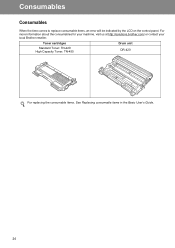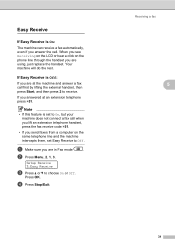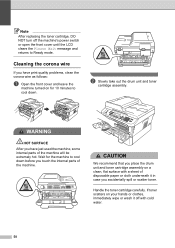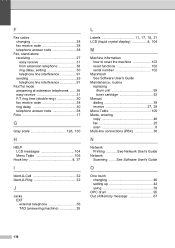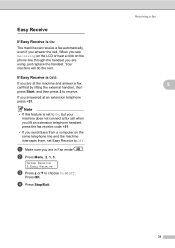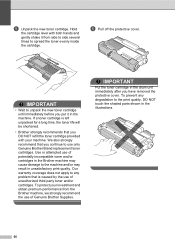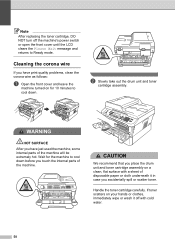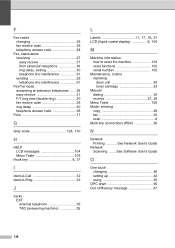Brother International MFC-7360N Support Question
Find answers below for this question about Brother International MFC-7360N.Need a Brother International MFC-7360N manual? We have 6 online manuals for this item!
Question posted by Sydsez on April 16th, 2013
Just Replaced My Cartridge - Before When Replacing, There Was An Address Label F
Just replaced my cartrideg - before when replacing, there was an address label for me to use to return to you. This time - no address label. Do you still want these back and if so, how do I go about returning?
Current Answers
Related Brother International MFC-7360N Manual Pages
Similar Questions
New Cartridges And Still Does Not Print Brother Mfc-490cw
(Posted by chaNOSa 10 years ago)
How To Reset Ink Cartridge For Tn-210 Toner For A Mfc 9320 Cw
(Posted by Neelfagod 10 years ago)
Mfc 7860dw How To Reset I Just Replaced The Toner Cartridge And The Lcd
continues to display the message
continues to display the message
(Posted by wisebdeg 10 years ago)
Mfc-7360n Toner Ended Message When Toner Is Replaced
(Posted by Bigbe 10 years ago)
Returning Used Ink Cartarge?
Cound you give me insturctions on how to return used toner cartridges? In the past when I bought th...
Cound you give me insturctions on how to return used toner cartridges? In the past when I bought th...
(Posted by humus 11 years ago)