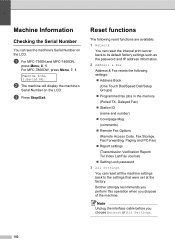Brother International MFC-7360N Support Question
Find answers below for this question about Brother International MFC-7360N.Need a Brother International MFC-7360N manual? We have 6 online manuals for this item!
Question posted by helSh on September 13th, 2013
How To Manually Reset Brother Mfc-7360n Toner
The person who posted this question about this Brother International product did not include a detailed explanation. Please use the "Request More Information" button to the right if more details would help you to answer this question.
Current Answers
Answer #1: Posted by TommyKervz on September 13th, 2013 3:40 AM
Greetings. See the trick here
http://www.fixyourownprinter.com/forums/laser/39806 ;
Related Brother International MFC-7360N Manual Pages
Similar Questions
How Reset Brother Mfc-7360n Low Toner Warning
(Posted by Mastwally 10 years ago)
How To Reset Brother Mfc 7860dw Toner Low
(Posted by brusSi 10 years ago)
How To Reset Brother Mfc 7360n Toner Life End Message
(Posted by lanred 10 years ago)
How To Manually Reset Brother Mfc 9970cdw Cartridge
(Posted by Fridpenc 10 years ago)