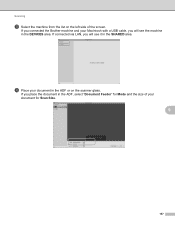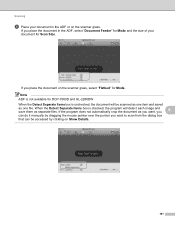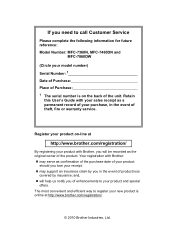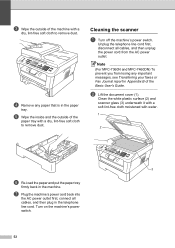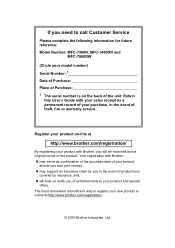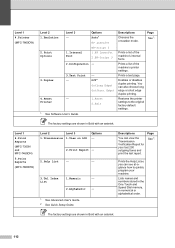Brother International MFC-7360N Support Question
Find answers below for this question about Brother International MFC-7360N.Need a Brother International MFC-7360N manual? We have 6 online manuals for this item!
Question posted by lavelle2 on July 19th, 2012
Help -6 Month Old Mfc-7360n Scanner
My scanner puts an inch plus white area down the middle of each page when I use the mutil page scanner-which is why I bought the printer in the 1st place-what is the cause and fix here?
It should not mal-funciton after only 6 months!! Bought it at Best Buy.
Current Answers
Related Brother International MFC-7360N Manual Pages
Similar Questions
I Need Help With My Brother Mfc-440cn
It wont let me print anything and it keeps saying unable to print 50
It wont let me print anything and it keeps saying unable to print 50
(Posted by clejon1009a 1 year ago)
How To Use Fax On Brother Printer Mfc-7360n
(Posted by Frkevi 9 years ago)
Brother Mfc-7360n Scanner Check Connection Won't Go Away
(Posted by EsteJpel 10 years ago)
Mfc 7360n Scanner Wont Work When Low Toner?
(Posted by mcornCurt2 10 years ago)
I Can't Make My Brother Scanner Mfc 495cw To Put Pics In A Selected File Using
windows 7
windows 7
(Posted by vijatat 10 years ago)