Brother International MFC-7360N Support Question
Find answers below for this question about Brother International MFC-7360N.Need a Brother International MFC-7360N manual? We have 6 online manuals for this item!
Question posted by donpuhos on May 3rd, 2014
How To Fix Deep Sleep Brother Fax Machine
The person who posted this question about this Brother International product did not include a detailed explanation. Please use the "Request More Information" button to the right if more details would help you to answer this question.
Current Answers
There are currently no answers that have been posted for this question.
Be the first to post an answer! Remember that you can earn up to 1,100 points for every answer you submit. The better the quality of your answer, the better chance it has to be accepted.
Be the first to post an answer! Remember that you can earn up to 1,100 points for every answer you submit. The better the quality of your answer, the better chance it has to be accepted.
Related Brother International MFC-7360N Manual Pages
Network Users Manual - English - Page 4


...) (MFC-7460DN, MFC-7860DN and MFC-7860DW (if you download IFAX 32 Scan to FTP (For MFC-7460DN, MFC-7860DN and MFC-7860DW 32 Fax to Server (For MFC-7460DN, MFC-7860DN and MFC-7860DW:...MFC-7360N, MFC-7460DN and MFC-7860DN 38 HL-2280DW, DCP-7070DW and MFC-7860DW 40 MFC-7460DN, MFC-7860DN and MFC-7860DW (if you download IFAX 44
6 Web Based Management
46
Overview...46 How to configure the machine...
Network Users Manual - English - Page 7


..., please download the necessary software from our web site, the Brother Solutions Center (http://solutions.brother.com/).
Before using this function, you have to configure the necessary machine settings by using the machine's control panel. For details, please see Internet fax (For MFC-7460DN, MFC-7860DN and MFC-7860DW: available as a download) on page 48.)
2 Secure Function Lock...
Network Users Manual - English - Page 36


...machine cannot receive from the Brother machine to a computer (default is Internet Fax Job).
5
Size Limit
Some E-mail servers do not allow you are sending should be separated into smaller documents that support the "MDN" specification. With this function enabled, the machine will often place a limit on Internet Fax machines...relay it to other fax machines through conventional analog landlines....
Network Users Manual - English - Page 58


...61550; Relay broadcast If you received.
53 Internet fax (For MFC-7460DN, MFC-7860DN and MFC-7860DW: available as the
Internet) is, may...Brother machine to receive the document over the Internet, and then relay it is basically the same as abroad, "relay broadcast" function allows you cannot transmit a document to the receiver. For more information, see Forwarding received E-mail and fax...
Network Users Manual - English - Page 59


... Start (S.Fine is finished, the machine will return to change the resolution, use the Fax Resolution key to the recipient Internet fax machine automatically via your network and mail server. If you want to change into the machine. Enter the address and then press Start. You must configure your Brother machine to communicate with your SMTP server...
Network Users Manual - English - Page 62


... fax (For MFC-7460DN, MFC-7860DN and MFC-7860DW: available as a relay broadcast device, you must specify the domain name that you trust at the machine, in other
fax machines through the control panel of the name after the "@" sign. Received messages can register up to other words, the portion of the machine. Relay broadcasting 7
This function allows the Brother machine...
Network Users Manual - English - Page 63


...address of UKFAX@brother.co.uk, this
machine will broadcast the document to the conventional fax machine. Internet fax (For MFC-7460DN, MFC-7860DN and MFC-7860DW: available as a download)
Relay broadcast from a machine 7
FAX@brother.com
UKFAX@brother.co.uk
123456789
1
UKFAX@brother.co.uk(fax#123456789)
1 Internet
In this example, your machine has an E-mail address of FAX@brother.com, you...
Network Users Manual - English - Page 64


... and have the document relayed to one standard fax machine the address can also send E-mail from a machine. d Press Start. The following method:
a Enter the phone number of the second Fax machine UKFAX@brother.co.uk(fax#456). b Press OK. Internet fax (For MFC-7460DN, MFC-7860DN and MFC-7860DW: available as follows: Name: fax#123456789 E-mail address: UKFAX@brother.co.uk
59
Network Users Manual - English - Page 77


... and MFC-7860DW) on page 37.) If there is an error code on how to fix the IP address and the subnet mask automatically.
wireless
Print the WLAN report to confirm the state of the Brother
wireless Wireless Link Status is not connected to the wireless network?
machine?
Question
Interface Solution
Is your Brother machine assigned...
Software Users Manual - English - Page 209


... or other Internet Fax machines. When you choose Scan to E-mail (E-mail Server) you can scan a black and white or color document and send it directly to use this function, please download the necessary software from the machine. Network Scanning
Note • Scan type depends on the settings of the Device Scan Settings screen...
Users Manual - English - Page 8


...Brother's sole discretion) this MFC/Fax machine free of your print head resulting from packing the Inkjet MFC/Fax machine without limitation, ink cartridges, print cartridges, print rolls, thermal paper rolls, toner cartridges, drum units, OPC belts, fixing...877-BROTHER. This Limited Warranty gives you specific legal rights and you . BROTHER MULTIFUNCTION CENTER® / FAX MACHINE LIMITED...
Users Manual - English - Page 100


... call before your Brother machine answers. Receiving Faxes (continued)
Difficulties Cannot receive a fax. (continued)
Suggestions
Another device or service at the beginning of your outgoing message.
Limit your speaking to 20 seconds.
End your outgoing message with your Fax Receive Code for VoIP). (See Telephone line interference on page 91.)
(For MFC-7860DW) Contact your...
Users Manual - English - Page 101


...machine 'hears' a voice as a fax machine calling and respond with your machine may be out of the Advanced User's Guide). For Example: If you often get RESULT:NG on the Transmission Verification Report, your machine, it may mistakenly interpret certain voices or music on faxes you can temporarily interrupt or disrupt the faxes. Brother...
(For MFC-7860DW) Contact your machine's scanner...
Users Manual - English - Page 140


.... 3.9 W
Deep Sleep (Average):
Approx. 1.5 W
Deep Sleep (WLAN: On) (Average):
Approx. 1.7 W
Ready (Average):
Approx. 55 W at 25 C (77 F)
1 USB connected to PC 2 When making a copy from one sheet
Dimensions
12.45 in. (316 mm)
Weight 124
15.95 in. (405 mm)
With Consumables:
15.7 in. (398.5 mm)
(MFC-7360N) 11.4 kg (25.1 lb) (MFC-7460DN / MFC-7860DW...
Advanced Users Manual - English - Page 9


... you press a key on the control panel.
(For MFC-7860DW) If a wireless network is enabled, the machine does not enter Deep Sleep mode. c Press Stop/Exit. When the machine is in the Network User's Guide.
3
Ecology 2.Sleep Time
b Enter the length of time, the machine will automatically enter Deep Sleep mode, and the LCD will wake up and start...
Advanced Users Manual - English - Page 70
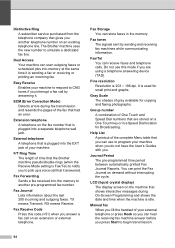
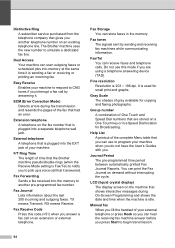
... numbers that are using a telephone answering device (TAD). LCD (liquid crystal display) The display screen on an extension or external telephone.
Fax Storage You can scan outgoing faxes or scheduled jobs into the memory to program your machine.
Manual fax When you lift the handset of time that the Brother machine pseudo/double-rings (when the Receive...
Basics Guide - Page 8


... do not allow the above limitation of liability, such limitation, may cause severe damage to the machine during shipping or transport will cause severe damage to the Laser MFC/Fax machine and will void the warranty. BROTHER MULTIFUNCTION CENTER® / FAX MACHINE LIMITED WARRANTY (Canada only)
Pursuant to the limited warranty of 1 year from the date of purchase...
Basics Guide - Page 100


... not able to receive the fax, then another device or subscriber service may be interfering with your fax reception or there may be a problem with your fax line.
For example: "After the beep, leave a message or press l51 and Start to send a fax."
5 Set your answering machine to answer calls.
6 Set your Brother machine's Receive Mode to your...
Basics Guide - Page 101


... your machine answers, hang up extra memory, you answered on an external or extension telephone, press your resolution to all devices that send and receive information on page 31.)
Sending a fax call to... Report, your machine's scanner operation. If the problem continues, ask the telephone company to check your machine may be out of the Advanced User's Guide.)
(For MFC-7860DW) Contact ...
Basics Guide - Page 140
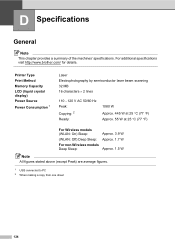
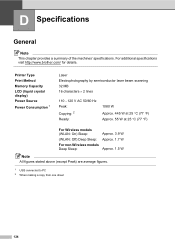
...) Deep Sleep:
For non-Wireless models Deep Sleep:
Approx. 3.9 W Approx. 1.7 W
Approx. 1.5 W
Note
All figures stated above (except Peak) are average figures.
1 USB connected to PC 2 When making a copy from one sheet
124 For additional specifications visit http://www.brother.com/ for details.
D Specifications
D
General D
Note
This chapter provides a summary of the machines' specifications...
Similar Questions
Brother Fax Machine Mfc 8220 How Fix Paper Jam On Video
(Posted by ecmgr 9 years ago)
How Long Is Deep Sleep Mode On Brother Fax Machine
(Posted by asbdeesh 10 years ago)
How To Reset Mfc 7860dw Brother Fax Machine
(Posted by mixn2thec 10 years ago)
How Can I Reset Brother Fax Machine Mfc 7360n
(Posted by tejayb 10 years ago)
Deep Sleep Brother Dcp 7060d
printer goes into deep sleep & I have to reboot computer to make it print
printer goes into deep sleep & I have to reboot computer to make it print
(Posted by fish54176 12 years ago)

