Brother International MFC-7360N Support Question
Find answers below for this question about Brother International MFC-7360N.Need a Brother International MFC-7360N manual? We have 6 online manuals for this item!
Question posted by khaalro on December 13th, 2013
What Is Documentation Disk For Mfc-7360n
The person who posted this question about this Brother International product did not include a detailed explanation. Please use the "Request More Information" button to the right if more details would help you to answer this question.
Current Answers
There are currently no answers that have been posted for this question.
Be the first to post an answer! Remember that you can earn up to 1,100 points for every answer you submit. The better the quality of your answer, the better chance it has to be accepted.
Be the first to post an answer! Remember that you can earn up to 1,100 points for every answer you submit. The better the quality of your answer, the better chance it has to be accepted.
Related Brother International MFC-7360N Manual Pages
Quick Setup Guide - English - Page 1


... CD-ROM, Documentation CD-ROM
Product Registration Sheet
(USA only)
AC Power Cord
Basic User's Guide
Quick Setup Guide
Telephone Line Cord
Drum Unit and Toner Cartridge Assembly (pre-installed)
Safety and Legal booklet
WARNING
Plastic bags are not toys. USA/CAN Version 0
1
Quick Setup Guide
Start Here
MFC-7360N MFC-7460DN
Please read...
Software Users Manual - English - Page 2


... 5
Using the scan keys...6
Section II Windows®
2 Printing
8
Using the Brother printer driver...8 Printing a document...9 Duplex printing...10
Guidelines for printing on both sides of the paper 10 Automatic duplex printing (Not available for MFC-7360N 10 Manual duplex printing ...10 Simultaneous scanning, printing and faxing 11 Printer driver settings...12 Accessing...
Software Users Manual - English - Page 6


...
9 Scanning
150
Scanning a document using the TWAIN driver 150 Scanning an image into your Macintosh 151 Pre-Scanning an image ...151 Settings in the printer driver (Macintosh 121 Duplex printing...122
Guidelines for printing on both sides of the paper 122 Automatic duplex printing (Not available for MFC-7360N 122 Manual duplex printing...
Software Users Manual - English - Page 26


... want to do duplex printing, use these options.
• Duplex (Not available for MFC-7360N)
The machine prints on both sides of duplex binding directions available for binding in inches or...document according to the correct page number and allows you to fold at the center of the print output without having to change the order of the page number.
• Booklet (Not available for MFC-7360N...
Users Manual - English - Page 42


....
26 If transmission is unsuccessful due to a transmission error. d Press Stop/Exit.
b (MFC-7360N)
Press Menu, 1, 7. (MFC-7460DN and MFC-7860DW) Press Menu, 1, 7, 1.
Off is the default setting.
Off+Image:...If your faxes will be missing. Chapter 4
Faxing A4 size documents from the scanner glass
4
When faxing A4 size documents, you choose On+Image or Off+Image, the image will...
Users Manual - English - Page 81


.... The back of the machine is not closed . Close the back cover of the machine, then
document. See
time. closed completely.
Cover is Open
The fuser cover is not completely closed .
machine until...specified
Received fax messages still in the back of the fuser unit (For MFC-7360N and MFC-7460DN )
does not rise to replace the drum unit. Leave the machine for 15 minutes with the...
Users Manual - English - Page 103


...TWAIN driver is not printing or has stopped printing. The headers or footers appear when the document displays on the screen but they do not show up when it may produce an incomplete ... software.
Press Job Cancel.
Adjust the top and bottom margins in your document to allow for several minutes. (For MFC-7360N and MFC-7460DN) The faxes stored in the printer driver are the same.
87
OCR...
Users Manual - English - Page 123


ScanSize
(MFC-7360N)
7.Document Scan
(MFC-7460DN and MFC-7860DW)
1.Glass ScanSize
2.File Size
- 1.Color
2.Gray
8.Replace -
-
Level 2
1.Setup Receive
(In...to the size of the data compression rate.
Options 00 01 02 03 04*
Descriptions
Page
Sets the number of the document. Toner
1 See Advanced User's Guide. 2 See Software User's Guide
- See 2. The machine will stop printing ...
Users Manual - English - Page 127
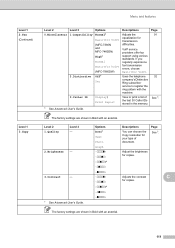
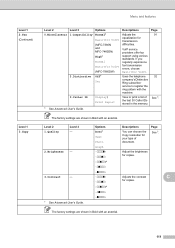
...30 Caller IDs stored in Bold with an asterisk. Adjust the brightness for copies.
View or print a list of document.
Level 2 1.Quality
Level 3 -
2.Brightness -
3.Contrast
-
1 See Advanced User's Guide.
Menu and ... memory.
Options Normal* Basic(for VoIP) (MFC-7360N and MFC-7460DN) High* Normal Basic(for VoIP) (MFC-7860DW) Off* Set
Display# Print Report
Descriptions
Adjusts the ...
Users Manual - English - Page 141
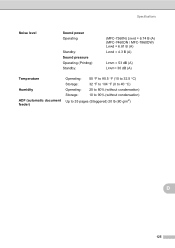
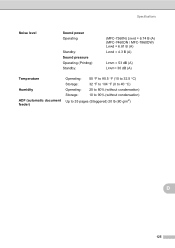
Specifications
Noise level
Sound power Operating
Standby: Sound pressure Operating (Printing): Standby:
(MFC-7360N) LWAd = 6.74 B (A) (MFC-7460DN / MFC-7860DW) LWAd = 6.81 B (A) LWAd = 4.3 B (A)
LPAm = 53 dB (A) LPAm= 30 dB (A)
Temperature
Humidity
ADF (automatic document feeder)
Operating: 50 F to 90.5 F (10 to 32.5 C)
Storage:
32 F to 104 F (0 to 40...
Users Manual - English - Page 147


... (2400 600 dpi) quality Up to 5 pages/minute (Letter size) 1
(MFC-7360N) Up to 24 pages/minute (Letter size) 1 (MFC-7460DN and MFC-7860DW) Up to 27 pages/minute (Letter size) 1 Less than 8.5 seconds (from Ready mode and standard tray)
1 The print speed may vary depending on the type of document you print. D
131
Advanced Users Manual - English - Page 49


... shown in Copy mode
. c Use the dial pad to 99).
b Load your document. MFC-7360N
7
MFC-7460DN and MFC-7860DW
7
The machine returns to its default settings one minute after copying, unless you are finished... choosing settings, press Start.
1 For MFC-7460DN and MFC-7860DW
Stop copying 7
To stop copying, press Stop/Exit.
You can use the ...
Advanced Users Manual - English - Page 58
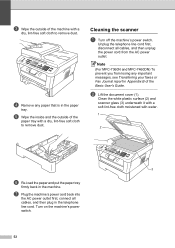
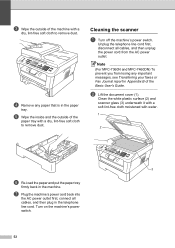
Note
(For MFC-7360N and MFC-7460DN) To prevent you from the AC power outlet. Clean the white plastic surface (2) and scanner... power switch.
52 Unplug the telephone line cord first, disconnect all cables, and then plug in the paper
tray. b Lift the document cover (1).
Cleaning the scanner A
a Turn off the machine's power switch.
e Wipe the inside and the outside of the machine ...
Basics Guide - Page 42


...scanner glass
4
When faxing A4 size documents, you will show as proof that you...Document Scan 1.Glass ScanSize
c Press a or b to choose On, On+Image, Off or Off+Image. Transmission verification report
4
You can use the Transmission Verification Report as below:
Dialing #XXX 1.Clear 2.Exit
Sending #XXX 1.Clear 2.Exit
Press 1 to cancel the fax. b (MFC-7360N)
Press Menu, 1, 7. (MFC-7460DN and MFC...
Basics Guide - Page 81


... machine for 15 minutes
with the power on again.
B
The temperature of the fuser unit (For MFC-7360N and MFC-7460DN )
does not rise to Off. (See Turning off .
Disconnected
The other person or other
...you turned on page 22.
press Stop/Exit. person's fax machine stopped the
call. See Document is jammed in Use Drum Error
The machine is not closed or paper was too long. ...
Basics Guide - Page 103


....
This program will not lose any important messages.
Check the settings in your document to check your machine.
Pull out the paper tray and wait until the machine stops...and bottom of the page. See Transferring your administrator to allow for several minutes. (For MFC-7360N and MFC-7460DN) The faxes stored in the printer driver are the same.
87
PageManager from the ...
Basics Guide - Page 123


... Guide. Menu and features
Level 1
1.General Setup
(Continued)
Level 2 6.Security (Continued)
Level 3
1.Function Lock
(MFC-7860DW)
Level 4 -
Stops unauthorized users from changing the machine's current settings.
See 1. ScanSize
(MFC-7360N)
7.Document Scan
(MFC-7460DN and MFC-7860DW)
1.Glass ScanSize
2.File Size
- 1.Color
2.Gray
8.Replace -
- The machine will stop printing until you...
Basics Guide - Page 127
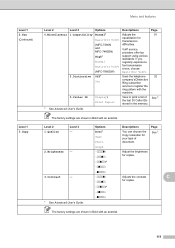
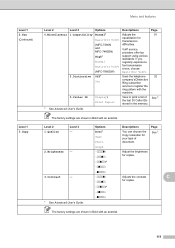
...Page See 1. Adjusts the contrast
C
for transmission difficulties. Options Normal* Basic(for VoIP) (MFC-7360N and MFC-7460DN) High* Normal Basic(for VoIP) (MFC-7860DW) Off* Set
Display# Print Report
Descriptions
Adjusts the equalization for copies. View or print a list of document. Level 2 1.Quality
Level 3 -
2.Brightness -
3.Contrast
-
1 See Advanced User's Guide. Options Auto* Text...
Basics Guide - Page 141
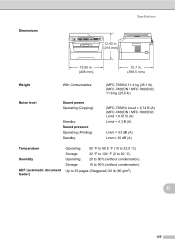
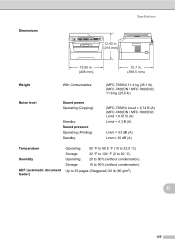
...:
Sound power Operating (Copying):
Standby: Sound pressure Operating (Printing): Standby:
(MFC-7360N) 11.4 kg (25.1 lb) (MFC-7460DN / MFC-7860DW) 11.6 kg (25.6 lb)
(MFC-7360N) LWAd = 6.74 B (A) (MFC-7460DN / MFC-7860DW) LWAd = 6.81 B (A) LWAd = 4.3 B (A)
LPAm = 53 dB (A) LPAm= 30 dB (A)
Temperature
Humidity
ADF (automatic document feeder)
Operating: 50 F to 90.5 F (10 to 32...
Basics Guide - Page 147
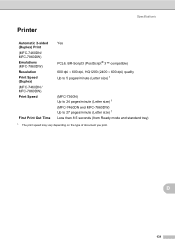
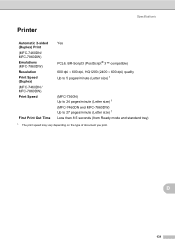
... (2400 600 dpi) quality Up to 5 pages/minute (Letter size) 1
(MFC-7360N) Up to 24 pages/minute (Letter size) 1 (MFC-7460DN and MFC-7860DW) Up to 27 pages/minute (Letter size) 1 Less than 8.5 seconds (from Ready mode and standard tray)
1 The print speed may vary depending on the type of document you print. D
131
Similar Questions
How To Scan Legal Documents Brother Mfc 7360n
(Posted by gkjlbu 10 years ago)
Brother-mfc-7360n Can I Do Double Sided Scan?
how can i do a double sided scan with a brother mfc-7360n?
how can i do a double sided scan with a brother mfc-7360n?
(Posted by abenhr2000 10 years ago)
How To Scan A Document Brother Mfc J430w
(Posted by gentBarbA 10 years ago)
How Can I Scan Documents On Mfc 7360n
(Posted by cedbron 10 years ago)
How To Install A Brother Printer Without Disk Mfc 7860dw
(Posted by swenum 10 years ago)

