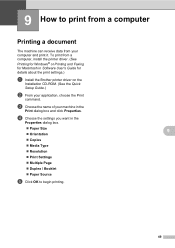Brother International MFC-7360N Support Question
Find answers below for this question about Brother International MFC-7360N.Need a Brother International MFC-7360N manual? We have 6 online manuals for this item!
Question posted by 99jasyd on March 27th, 2014
How To Take Brother Printer Off Sleep
The person who posted this question about this Brother International product did not include a detailed explanation. Please use the "Request More Information" button to the right if more details would help you to answer this question.
Current Answers
Related Brother International MFC-7360N Manual Pages
Similar Questions
My Brother Printer Wont Turn On Mfc-9120cn
(Posted by mavrotfh 9 years ago)
How To Configure My Brother Printer Peer To Peer Mfc-8480dn
(Posted by eribd 10 years ago)
How To Disable Sleep Mode In Brother Printer Mfc-7860dw
(Posted by hanju 10 years ago)
Brother Mfc-7460dn Printer Sleep Modes And Will Not Print
(Posted by texoz 10 years ago)
Is Brother Printer Mfc 7360n Compatable With A New Macbook Air 10.7.2 ?
is brother printer mfc 7360N compatable with a new macbook air 10.7.2 ?
is brother printer mfc 7360N compatable with a new macbook air 10.7.2 ?
(Posted by alexandrasacks 12 years ago)