Brother International MFC-7360N Support Question
Find answers below for this question about Brother International MFC-7360N.Need a Brother International MFC-7360N manual? We have 6 online manuals for this item!
Question posted by jadonna on September 14th, 2013
Brother 7360n Scan Driver Does Not Work On Windows 7 64bit
The person who posted this question about this Brother International product did not include a detailed explanation. Please use the "Request More Information" button to the right if more details would help you to answer this question.
Current Answers
There are currently no answers that have been posted for this question.
Be the first to post an answer! Remember that you can earn up to 1,100 points for every answer you submit. The better the quality of your answer, the better chance it has to be accepted.
Be the first to post an answer! Remember that you can earn up to 1,100 points for every answer you submit. The better the quality of your answer, the better chance it has to be accepted.
Related Brother International MFC-7360N Manual Pages
Network Users Manual - English - Page 4


4 Wireless configuration using the Brother installer application
(For HL-2280DW, DCP-7070DW and MFC-7860DW)
22
Before configuring the wireless settings 22 Configure the wireless settings...22
5 Control panel setup
25
Network menu...25 TCP/IP ...25 Ethernet (wired network only)...27 Status (For DCP-7065DN, MFC-7360N, MFC-7460DN and MFC-7860DN)/Wired Status (For HL...
Network Users Manual - English - Page 24


... setup.
Connected Printing
(Windows®)
You have chosen. p The machine starts to connect to the wireless device you chose No, go... and refer to continue installing drivers and software necessary for operating your wireless device is connected successfully, the display... installing drivers and software necessary for a wireless network (For HL-2280DW, DCP-7070DW and MFC-7860DW)
l...
Network Users Manual - English - Page 26


... you would like to continue installing drivers and software necessary for operating your device, please choose Start Here OSX from the CD-ROM menu.
(Macintosh)
You have completed the wireless network setup. Configuring your machine for a wireless network (For HL-2280DW, DCP-7070DW and MFC-7860DW)
Windows Vista®/Windows® 7 3
If you are using...
Network Users Manual - English - Page 29


...is connected successfully. If you would like to continue installing drivers and software necessary for operating your device, please choose Install MFL-Pro Suite from 0.0.0.0 to the...configuration using the Brother installer application (For HL-2280DW, DCP-7070DW and MFC-7860DW)
3 Click Connect to a network.
4 You can see the SSID of Wireless Network Connection (SETUP).
7 (Windows® 7)...
Network Users Manual - English - Page 76


... then Printers.
(Windows® 7)
, Control Panel, Devices and Printers and then Printers and Faxes. Is there anything else I have checked and tried all of above, however the Brother machine does not print/scan. I'm using wireless...To allow access, see Printing the WLAN report (For HL-2280DW,
9
DCP-7070DW and MFC-7860DW) on page 37.)
If there is not found on the network during the MFL-...
Quick Setup Guide - English - Page 13
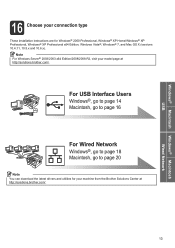
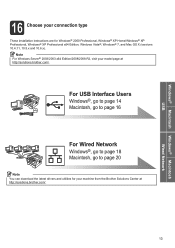
... Macintosh, go to page 20
Note
You can download the latest drivers and utilities for Windows® 2000 Professional, Windows® XP Home/Windows® XP Professional, Windows® XP Professional x64 Edition, Windows Vista®, Windows® 7, and Mac OS X (versions 10.4.11, 10.5.x and 10.6.x). Windows® Macintosh USB
16 Choose your connection type
These installation...
Software Users Manual - English - Page 8


...
195
Before using Network Scanning ...195 Network license (Windows®) ...195 Configuring Network Scanning (Windows 196 Configuring Network Scanning (Macintosh 199
Using the Scan key...200 Scan to E-mail ...200 Scan to E-mail (E-mail Server) (For MFC-7460DN and MFC-7860DW 201 Scan to Image ...202 Scan to OCR ...203 Scan to File...204 Scan to FTP (For MFC-7460DN and MFC-7860DW 205
A Index...
Software Users Manual - English - Page 16


... drivers for Microsoft® Windows® 2000 Professional/XP Home Edition/XP Professional Edition/XP Professional x64 Edition/Windows Server® 2003 1/Windows Server® 2003 x64 Edition 1/Windows Vista®/Windows Server® 2008 1/Windows Server® 2008 R2 1/Windows® 7 are from the CD-ROM, the necessary Firewall settings have supplied. Screens on your Brother device...
Software Users Manual - English - Page 106
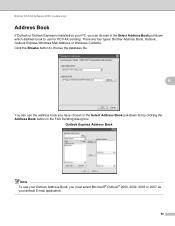
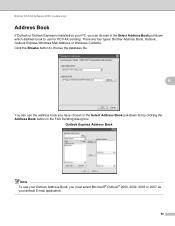
There are four types: Brother Address Book, Outlook, Outlook Express Windows Mail Address or Windows Contacts.
Brother PC-FAX Software (MFC models only)
Address Book 6
If Outlook or Outlook Express is installed on your default E-mail application.
98 Outlook Express Address Book 6
Note To use your ...
Software Users Manual - English - Page 164


... Image Capture application.
9
156 To install the ICA Scanner Driver, go to the downloads selection located on the Brother Solutions Center (http://solutions.brother.com/). Or connect your Brother machine to the Macintosh using a USB cable. Scanning
Scanning a document using the ICA driver (Mac OS X 10.6.x) 9
You can scan a document using one of the following methods: Using...
Software Users Manual - English - Page 201
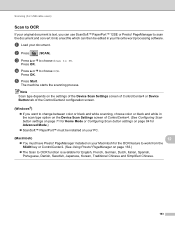
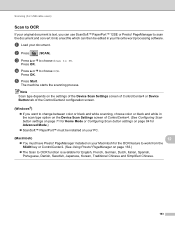
...Scan to choose OCR.
The machine starts the scanning process.
Note
Scan type depends on the settings of the Device Scan Settings screen of ControlCenter4 or Device Button tab of the ControlCenter2 configuration screen.
(Windows... Press OK. a Load your Macintosh for the OCR feature to work from the
SCAN key or ControlCenter2. (See Using Presto!
PageManager installed on page 84 ...
Software Users Manual - English - Page 203
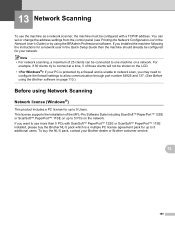
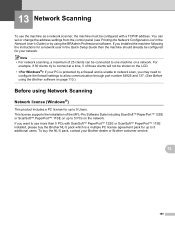
... (Windows®) 13
This product includes a PC license for up to network scan, you installed the machine following the instructions for a network user in the Quick Setup Guide then the machine should already be shown on the LCD. • If your Brother dealer or Brother customer service.
13
195 Note • For network scanning, a maximum...
Software Users Manual - English - Page 209


...Scan button settings on the Device Scan Settings screen of ControlCenter4 or Device Button tab of the ControlCenter2 configuration screen.
Scan to E-mail (E-mail Server) (For MFC-7460DN and MFC-7860DW) 13
MFC-7460DN and MFC-7860DW can scan...on the Device Scan Settings screen of ControlCenter4 or Device Button tab of the ControlCenter2 configuration screen. (For Windows®, see SCAN on page...
Software Users Manual - English - Page 211
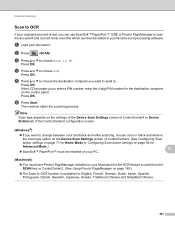
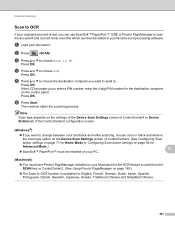
... Device Scan Settings screen of the ControlCenter2 configuration screen.
(Windows®) •
If you want to change between color and black and white scanning, choose color or black and white in your document. d Press a or b to PC. The machine starts the scanning process.
Press OK. PageManager on your Macintosh for the OCR feature to work...
Users Manual - English - Page 66


... Scanning using the scan
key on page 50.
To scan using a scanner driver on page 22.)
Use the ADF to scan multiple pages of the following:
To scan using the
(SCAN)
key, go to scan a page of a book or one of documents. PageManager from http://nj.newsoft.com.tw/download/brother/ PM9SEInstaller_BR_multilang.dmg
2 For MFC-7460DN and MFC...
Users Manual - English - Page 103


...
Suggestions
(Windows® only) Run the Repair MFL-Pro Suite program on page 89.
In
PaperPort™ 12SE, click File, Scan or Get Photo and choose the Brother TWAIN
driver. See ...For MFC-7360N and MFC-7460DN) The faxes stored in your machine.
Your computer is not recognizing the machine's input buffer's full signal. OCR does not work .
Cannot scan.
(For MFC-7860DW...
Users Manual - English - Page 105


.../Brother/Utilities/Device Selector or from the Network control panel menu.
Please refer to verify that came with your third-party Security/Firewall Software or contact the software manufacturer. For more information.
If you can read FAQs and troubleshooting suggestions at http://solutions.brother.com/.
(Macintosh)
The network scanning feature may not work .
(Windows...
Basics Guide - Page 66


... a book or one sheet at your
computer. b Choose the scan mode you want .
10 How to scan to a computer
10
Scanning a document 10
There are several ways to begin scanning.
50
PageManager from http://nj.newsoft.com.tw/download/brother/ PM9SEInstaller_BR_multilang.dmg
2 For MFC-7460DN and MFC-7860DW
c Choose the computer you want to send
the data...
Basics Guide - Page 103


... MFC-7360N and MFC-7460DN) The faxes stored in 1' printing.
Adjust the top and bottom margins in your administrator to 105 g/m2)]. You need to choose Letter, Legal or Folio [16 to 28 lb (60 to check your application to make sure that the Brother TWAIN driver is not printing or has stopped printing. Scanning difficulties...
Basics Guide - Page 105


... suggestions at http://solutions.brother.com/.
(Macintosh)
The network scanning feature may not work .
(Windows®)
It is selected...Brother/Utilities/Device Selector or from the Network control panel menu. For more details, you can read FAQs and troubleshooting suggestions at http://solutions.brother.com/.
89
The network scanning feature does not work...
Similar Questions
Brother Mfc-7360n Scanner Does Not Work Windows 7
(Posted by eajeremy 9 years ago)
Brother Wi Fi Printer Was Working Now Computers Cant See It Mfc J430w
(Posted by galpajta 9 years ago)
Macbook Brother 7360n Printer Won't Work
(Posted by mayccbtayl 10 years ago)
How To Create Pdf Files From Brother 7360n Scan
(Posted by melehv 10 years ago)
Brother Mfc-j430w Driver Wont Work On My Win Xp
(Posted by vinvantoi 10 years ago)

